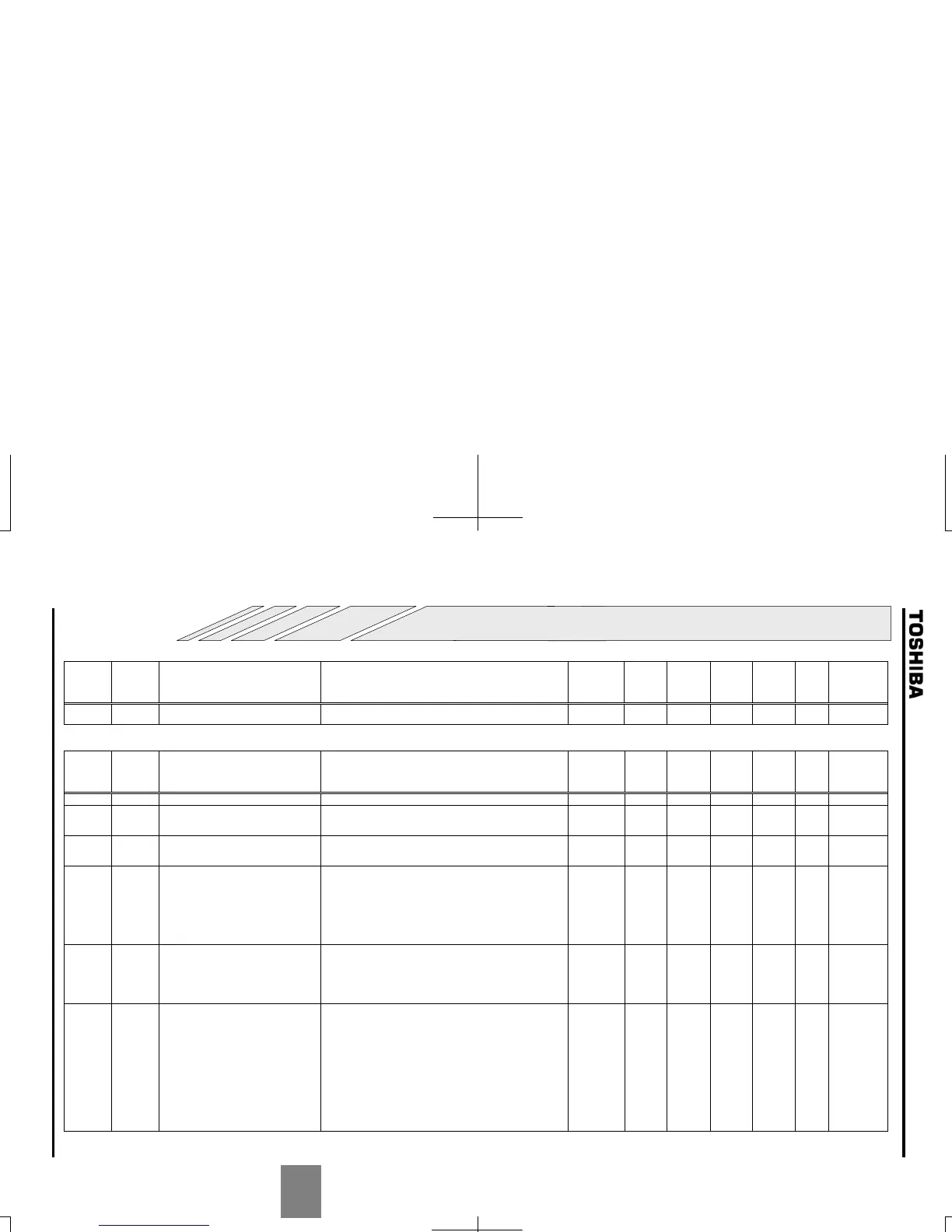K-1
E6581386
11
11. Table of parameters
1. User parameter *3 Sensorless vector/PG feedback control (●:Effective, -:Ineffective)
Title
Communi
cation
No.
Function Adjustment range
Minimum
setting unit
(Panel/Communi
cation)
Default
setting
Write during
running
Vector
control
PM
control
*2
V/f
*1
Reference
-
Operation frequency of operation
panel
~ Hz 0.1/0.01 0.0 Enabled ●/●
● ● 3. 2
*1: V/f : Any setting of =,,*2: PM control : = setting *3: Sensorless vector : Any setting of =,,, / PG feedback control : =
2. Basic parameter [1/4] Sensorless vector/PG feedback control (●:Effective, -:Ineffective)
Title
Communi
cation
No.
Function Adjustment range
Minimum
setting unit
(Panel/Communi
cation)
Default
setting
Write during
running
Vector
control
PM
control
V/f Reference
-
History function
1/1 - - ●/● ● ● 5. 1
0000 Automatic acceleration/deceleration
0:Disabled
1:Automatic setting
2:Automatic setting (during acceleration only)
1/1 0 Disabled ●/● ● ● 5. 2
0001 Automatic torque boost
0:Disabled
1:Automatic torque boost + auto-tuning 1
2:Sensorless vector control + auto-tuning 1
1/1 0 Disabled ●/● ● ● 5. 3
0040 Automatic function setting
0:Disabled
1:Frequency setting by means of voltage
2:Frequency setting by means of current
3:Voltage/current switching from external terminal
4:Frequency setting on operation panel and operation by
means of terminals
5:Frequency setting and operation on operation panel
6:Coast stop
1/1 0 Disabled ●/● ● ● 5. 4
0003 Command mode selection
0:Terminal input enabled
1:Operation panel input enabled (including LED/LCD
option input)
2:2-wire RS485 communication input
3:4-wireRS485 communication input
4:Communication option input
1/1 0 Disabled ●/● ● ● 5. 5
0004 Frequency setting mode selection 1
1:VI/II (voltage/current input)
2:RR/S4 (potentiometer/voltage input)
3:RX (voltage input)
4:Operation panel input enabled (including LED/LCD
option input)
5:2-wire RS485 communication input
6:4-wire RS485 communication input
7:Communication option input
8:Optional AI1 (differential current input)
9:Optional AI2 (voltage/current input)
10:External contact Up/Down
11:Optional RP pulse input
12:Optional high-speed pulse input
1/1 2 Disabled ●/● ● ● 5. 5
