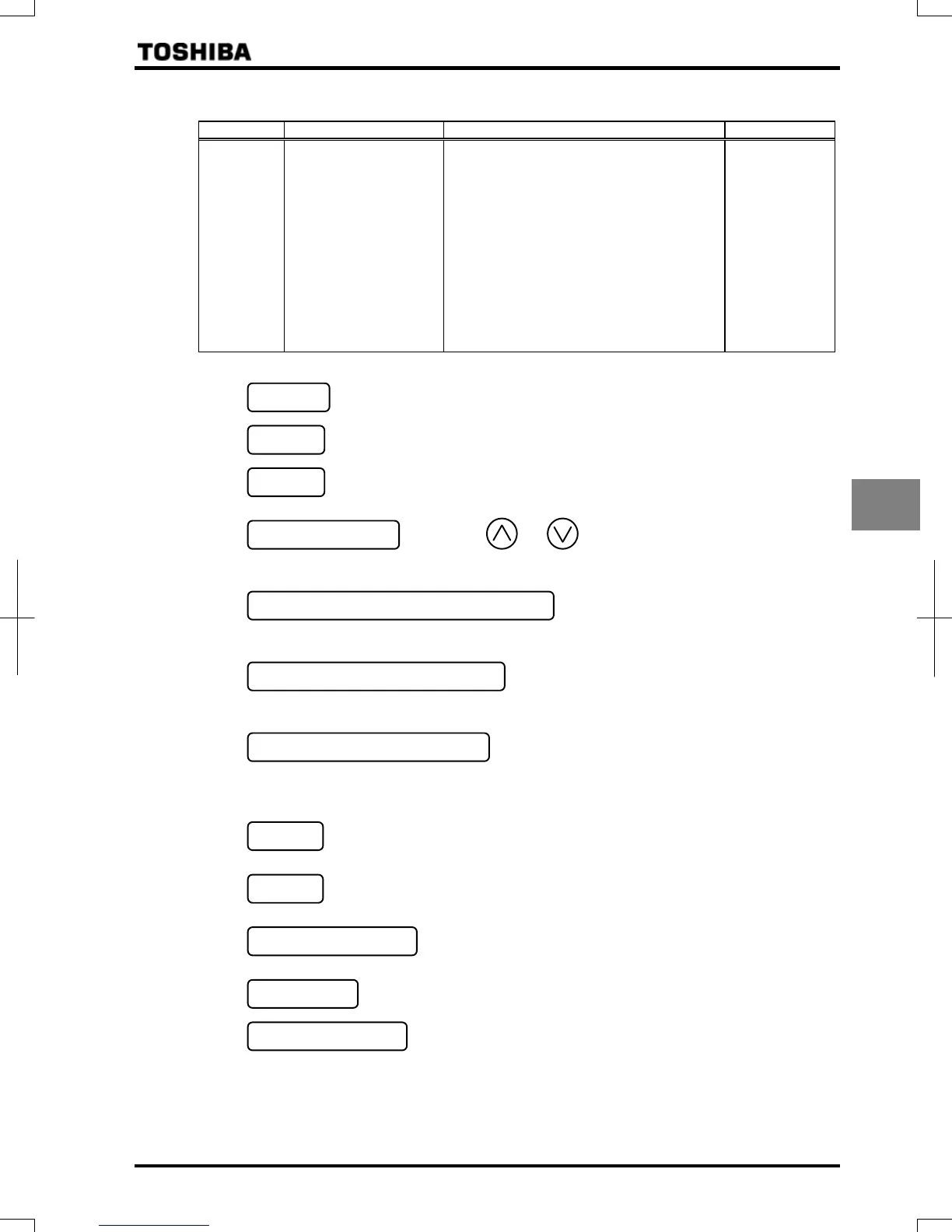E6581386
E-7
5
<Frequency setting mode selection>
[Parameter setting]
Title Function Adjustment range Default setting
Frequency setting mode
selection 1
:VI/II (voltage/current input)
:RR/S4 (potentiometer/voltage input)
:RX (voltage input)
:Operation panel input enabled (including
LED/LCD option input)
:2-wire RS485 communication input
:4-wire RS485 communication input
:Communication option input
:Optional AI1 (differential current input)
:Optional AI2 (voltage/current input)
:External contact Up/Down
:Optional RP pulse input
:Optional high-speed pulse input
[Programmed value]
: VI/II input Speed setting commands are entered by external signals (0~10Vdc or 4(0)~20mAdc).
: RR/S4 input Speed setting commands are entered by external signals (RR/S4 terminal:0~10Vdc).
: RX input Speed setting commands are entered by external signals (RX terminal:0~±10Vdc
(±5Vdc)).
: Operation panel input Press the and keys on the operation panel to set the
frequency.
(including LED/LCD option input)
: 2-wire RS485 communication operation Speed commands are entered from the 2-wire
RS485 communications device. (Communication
No.:FA01)
: 4-wire RS485 communication operation Speed commands are entered from the 4-wire RS485
communications device.
(Communication No.:FA05)
: Communication option input enabled Speed commands are entered from an optional
communication device.
For details, refer to Instruction Manual specified in
Section 6.36.
: AI1 input Speed setting commands are entered by external signals (AI1 terminal: differential
current input (0~20mA)) (optional).
: AI2 input Speed setting commands are entered by external signals (AI2 terminal: 0~10Vdc or
4(0)~20mAdc) (optional).
: External contact Up/Down Speed commands are entered by means of Up/Down frequency
signals from the terminal board. Refer to Section 7.2.
: RP pulse input Speed commands are entered by means of RP pulses (optional).
: High-speed pulse input Speed commands are entered by means of high-speed pulses
(optional).
