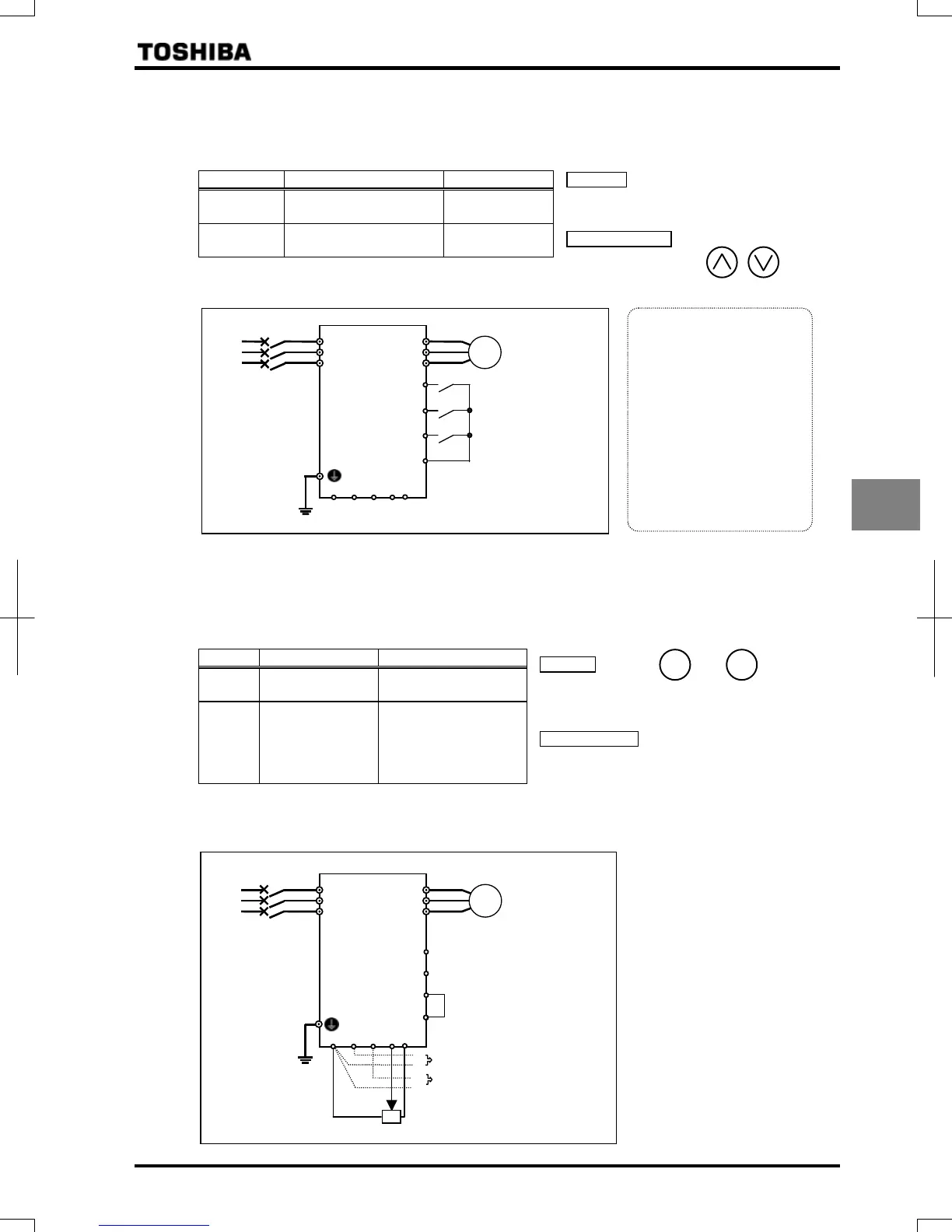E6581386
E-9
5
2) Setting the run and stop frequencies (forward run, reverse run and
coast stop) by means of external signals and setting the operation
frequency with the operation panel
Title Function
Setting value
Command mode selection (Terminal
input)
Frequency setting mode
selection 1
(Operation
panel input)
Run/stop : ON/OFF of terminals F-CC/R-CC
(Standby: connection of terminals
PWR and P24/PLC)
Speed command : Set the frequency, using
the keys on
the operation panel.
Power
supply
Motor
IM
R/L1
S/L2
T/L3
U/T1
V/T2
W/T3
ON:Forward run,
OFF:Deceleration stop
ON:Reverse run,
OFF:Deceleration stop
The inverter is factory-
configured so that, if F and
R are turned on at the
same time, the inverter will
stop operation. If
necessary, the direction of
rotation can be reversed
by changing parameter
settings.
Refer to Section 6.2.1.
To save the frequency,
press the ENTER key.
Then, and the set
frequency are
displayed alternately
for a while.
CCA RX VI/II
RR/S4
PP
Inverter
F
R
CC
ON:Standby,
OFF:Coast stop
(The standby signal input
function can be assigned to
the S3 terminal by setting
the parameter
to
.)
S3
3) Setting the run and stop frequencies (forward run, reverse run and
deceleration stop) with the operation panel and setting the operation
frequency by means of external signals
Title Function
Setting value
Command mode
selection
(Operation panel input)
Frequency setting
mode selection 1
(VI/II (voltage/current
input) )
(RR/S4 (potentiometer/
voltage input) )
(RX (voltage input) )
Run/stop : Press the and keys on
the operation panel
To switch between forward run and reverse run,
use the forward/reverse run selection .
Speed command : External signal input
(1) VI/II terminal: 0~+10Vdc
(0~+5Vdc) or
4(0)~20mAdc
(2) RR/S4 terminal: Potentiometer
0~+10Vdc (0~+5Vdc)
(3) RX terminal: 0~±10Vdc (0~±5Vdc)
Moto
IM
F
R
PWR
R/L1
P24/PLC
Shorted by a shorting bar when
shipped from the factory.
Power
supply
S/L2
T/L3
U/T1
V/T2
W/
T3
(1) 0~+10Vdc
(0~+5Vdc)
or 4(0)-20mA
(3) 0~±10Vdc
(0~±5Vdc)
(2) External potentiometer
-
-
+
+
* Other speed setting
: 2-wire RS485 input
: 4-wire RS485 input enabled
: Communication option input
enabled *
: Optional AI1 (differential current
input) *
: Optional AI2 (voltage/current
input) *
: Up/Down frequency
: RP pulse input *
: High-speed pulse input *
*
Commands marked with * are
optional. Refer to Instruction Manual
of options described in Section 10.
CCA RX VI/II
RR/S4
PP
Inverter
RUN STOP
