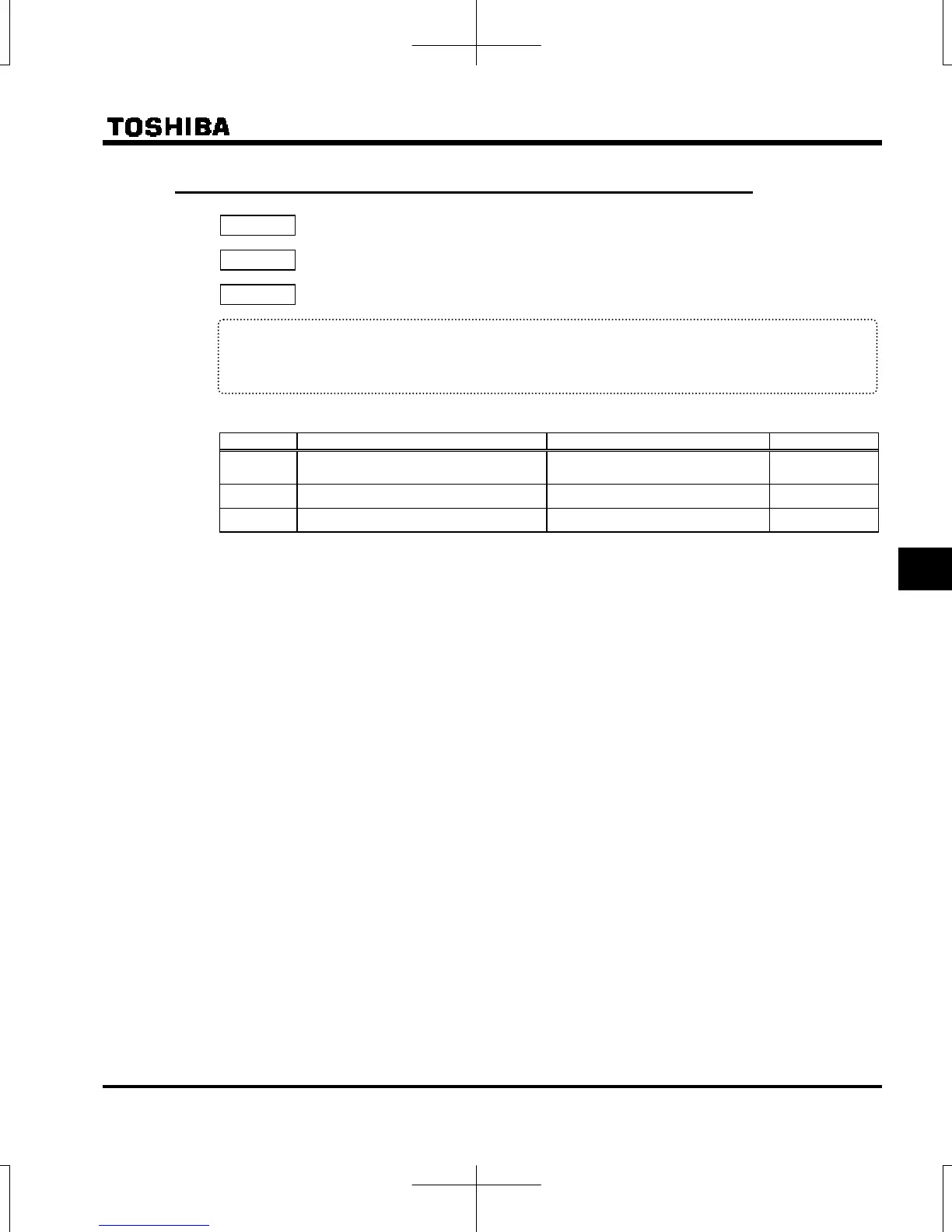E6581611
F-43
6
6.10.5 Setting of frequency with the pulse train input
146 : Logic input / pulse train input selection (S2)
378 : Number of pulse train input
679 : Pulse train input filter
Function
These parameters are used to set output frequency by means of pulse train input signal of S2
terminal.
[Parameter setting]
Title Function Adjustment range Default setting
f146
Logic input / pulse train input selection
(S2)
0: Logic input
1: Pulse train input
0
f378
Number of pulse train input 10-500 (pps) 25
f679
Pulse train input filter
2-1000 (ms) 2
● This function is valid when the parameter fmod =11 (Pulse train input) and f146 =1 (Pulse train
input) are set.
● Number of pulses per 1Hz of output frequency is set by parameter f378.
● Example of setting
f378 = 25 (pps) : Input signal = 25 (pps) Output frequency = 1.0 (Hz)
Input signal = 100 (pps) Output frequency = 4.0 (Hz)
Input signal = 2k (pps) Output frequency = 80.0 (Hz)
f378 = 50 (pps) : Input signal = 50 (pps) Output frequency = 1.0 (Hz)
Input signal = 100 (pps) Output frequency = 2.0 (Hz)
Input signal = 2k (pps) Output frequency = 40.0 (Hz)
Note 1) Minimum number of pulses to inputting S2 terminal is 10 pps, and Maximum is 2 kpps.
Duty is 50± 10%.
Note 2) The maximum frequency output by this function is 200Hz.
Phone: 800.894.0412 - Fax: 888.723.4773 - Web: www.ctiautomation.net - Email: info@ctiautomation.net