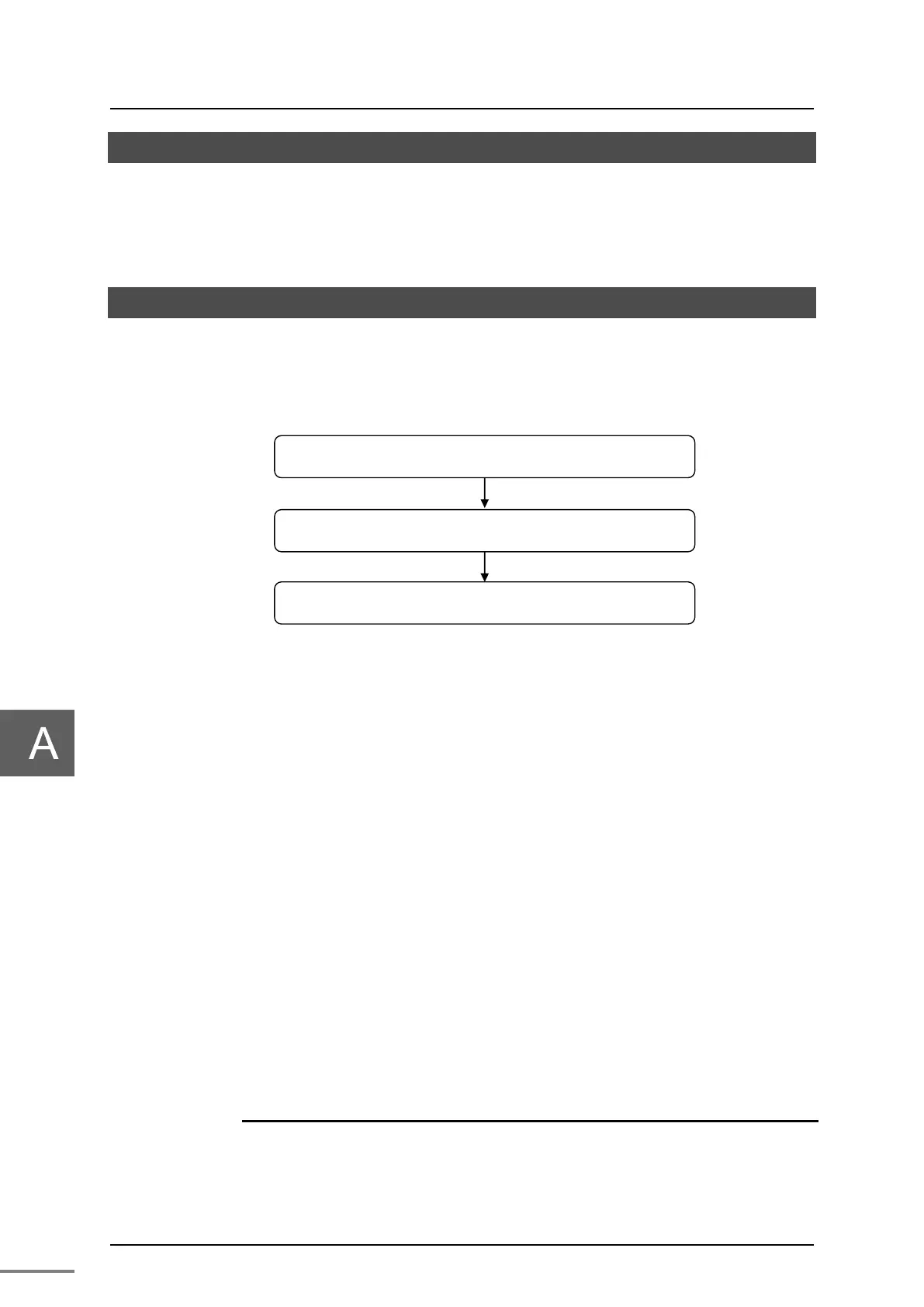A.1 Replace Storage
Our company change the storage after PUB21 / PUB21A was sent back. The user
cannot change a storage.
A.2 Restore Windows
This section describes how to restore Windows from Windows Recovery DVD shipped.
The flow is shown below.
Figure A.1 The flow
① Connect the USB DVD drive
Confirm that typeS / typeL is stopped and The USB DVD drive is connected via the
USB port assigned to Windows.
② Insert a recovery DVD and boot from it
Insert the Windows Recovery DVD and press the power button of the typeS / typeL.
After the host OS start, it is booted from the DVD at the virtual environment BIOS
and is displayed as "Press any key to boot from CD or DVD...". When the key is
entered there, the restore process is executed.
③ After restoration is completed, take out the recovery DVD
When restoration is completed, "Remove DVD-ROM and press any key to
shutdown" is displayed. After removing the DVD, it shuts down automatically by key
input.
When restore Windows, the USB port (lower) sets it to PLC / DCS beforehand, and connect
the keyboard. The USB port (upper) sets it to Windows, and connect the USB DVD drive.
