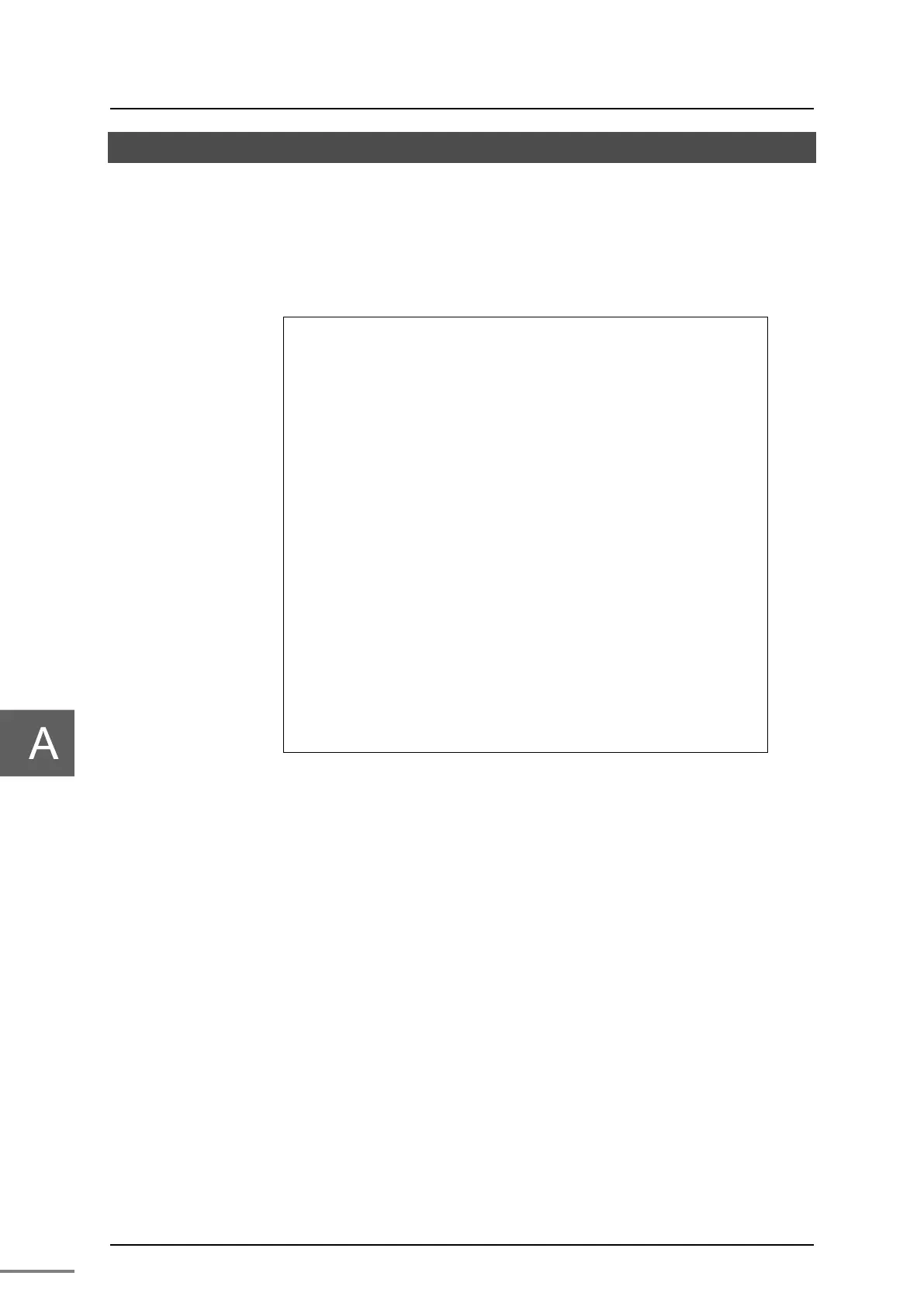Appendix A Maintenance
6F8C1657
A.4 Confirm typeS / typeL Hardware Clock
This section describes how to confirm typeS / typeL hardware clock.
Immediately after pressing the power button of typeS / typeL, press the F2 key until
[BIOS MENU] is displayed. In [BIOS MENU], select [Setup Utility] with the arrow keys
and enter the Enter key.
System BIOS Date(MM/DD/YY)
Figure A.2 Setup Utility
The typeS / typeL hardware clock consists of [System Time] and [System Date].
The format is as follows.
System Time hh:mm:ss
hh Hour of day.
mm Minute of hour.
ss Seconds within minute.
System Date MM/DD/YYYY
MM Month of year.
DD Day of month.
YYYY Year.
To change, select the item to be changed with the Enter key and input the numerical
value. After changing, save the setting with F10 key and exit.
