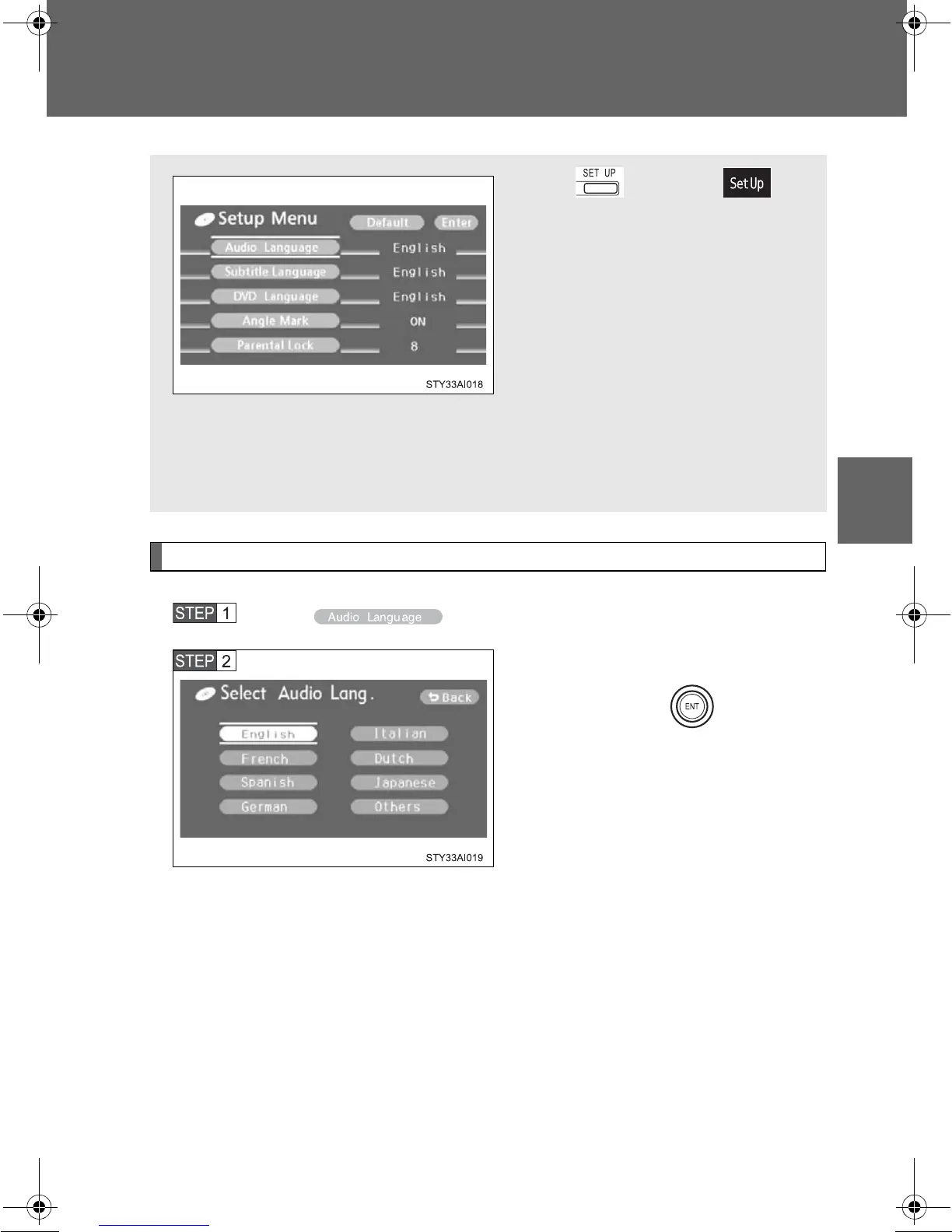297
3-3. Using the rear audio/video system
3
Interior features
4RUNNER_U_(L/O_0808)
Changing the Setup Menu settings
Changing the audio language
Select .
Select the language you want to
hear, and press to input it.
Press or select to
display the initial setting
screen.
The following settings can be
customized here.
l Audio language
l Subtitle language
l DVD language
l Angle mark
l Parental lock
4RUNNER_U.book Page 297 Wednesday, July 30, 2008 3:00 PM
