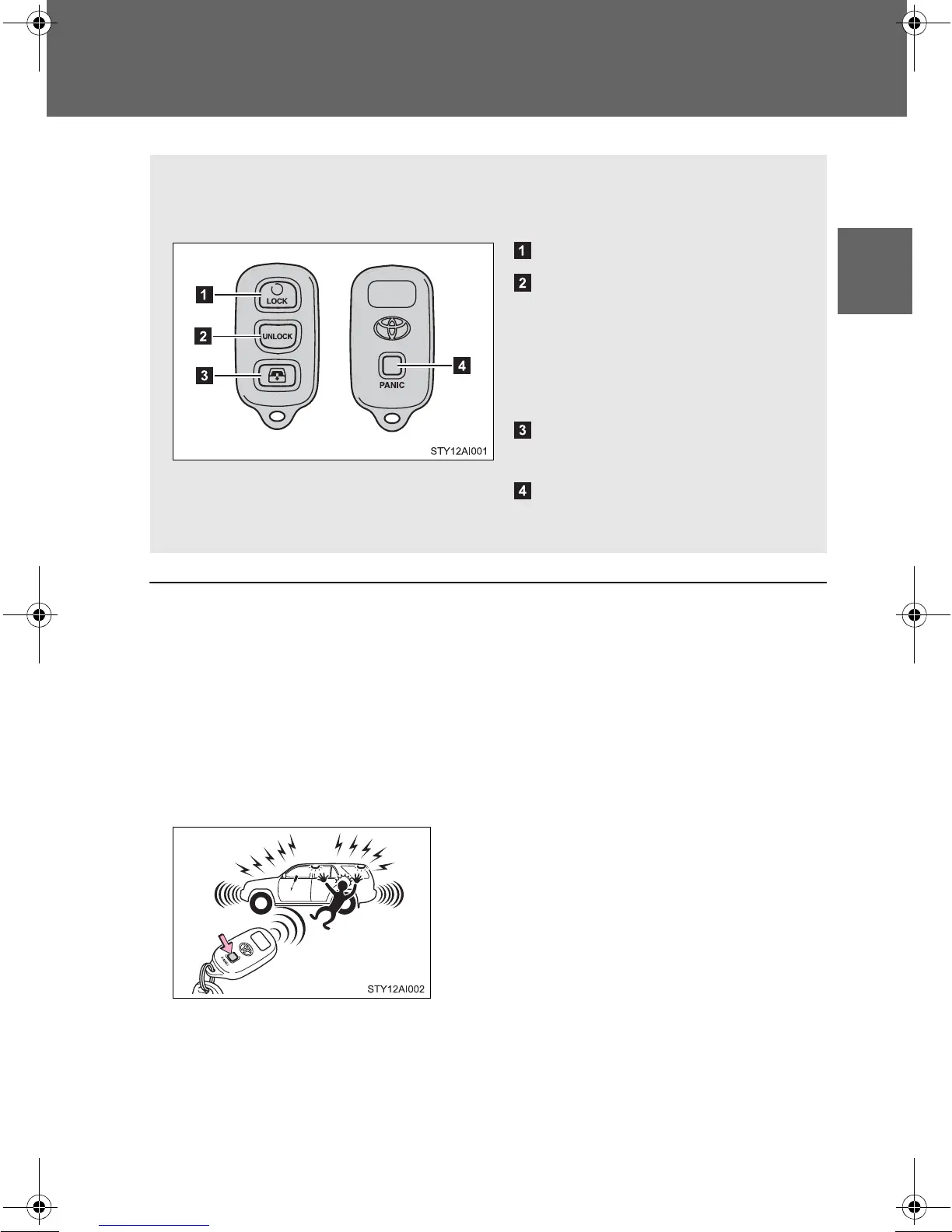29
1
Before driving
4RUNNER_U_(L/O_0808)
1-2. Opening, closing and locking the doors
Wireless remote control
n Operation signals
Doors: A buzzer sounds and the emergency flashers flash to indicate that
the doors have been locked/unlocked. (Locked: Once; Unlocked:
Twice)
Back window:A buzzer sounds to indicate that the back window has been
opened.
n Panic mode
The wireless remote control can be used to lock and unlock the vehi-
cle from outside the vehicle.
Locks all doors
Unlocks all doors
Pressing the button unlocks
the driver’s door. Pressing the
button again within 3 seconds
unlocks the other doors.
Open the back window
(push and hold)
Sounds alarm
(push and hold)
When PANIC switch is pushed for longer
than about one second, an alarm will
sound for about 60 seconds and the vehi-
cle lights will flash to deter any person
from trying to break into or damage your
vehicle.
To stop the alarm, push any button on the
wireless remote control.
4RUNNER_U.book Page 29 Wednesday, July 30, 2008 3:00 PM
