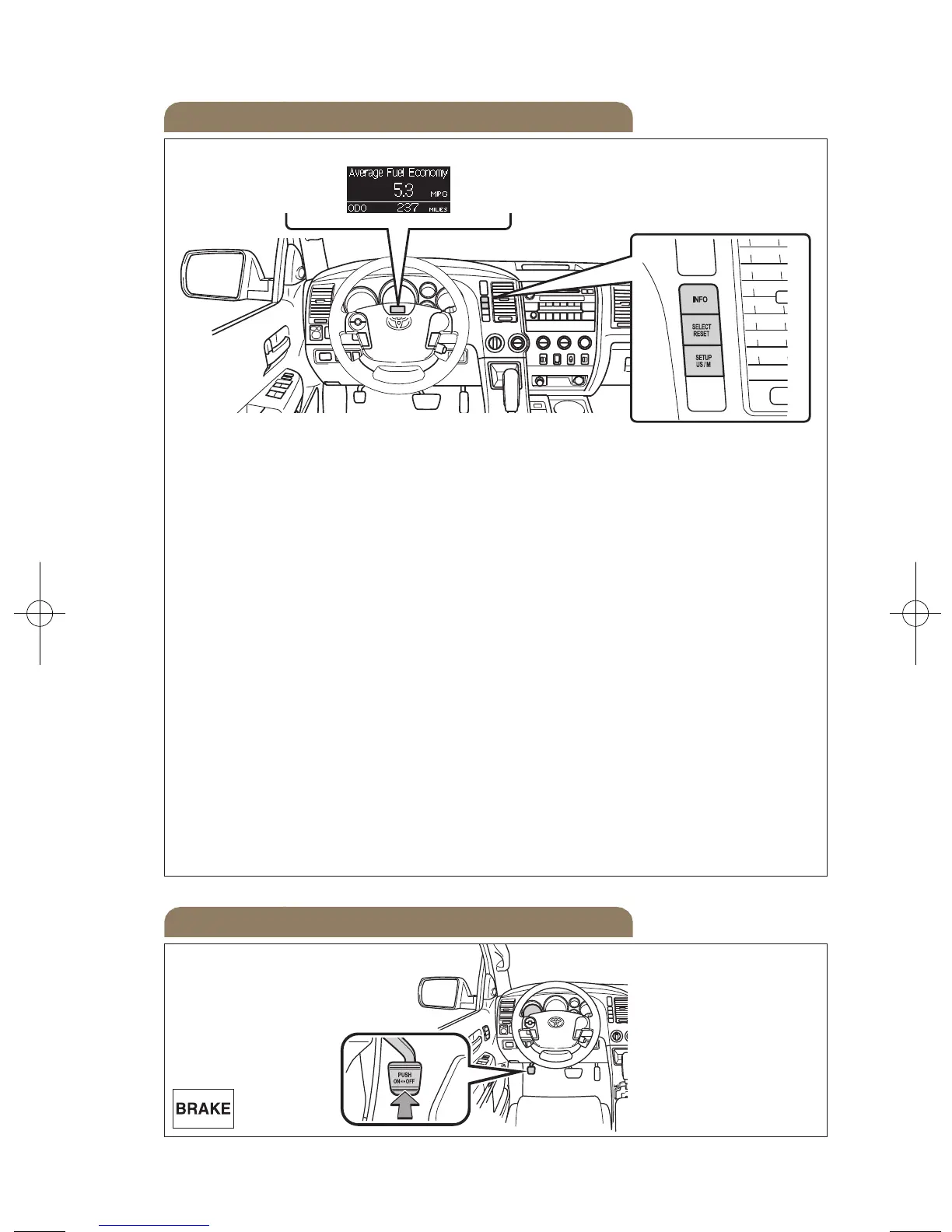18
FEATURES/OPERATIONS
Multi-information display (if equipped)
Push “INFO” to change information in the following:
(1) Zoom display of odometer and trip meter
(2) Average gas mileage
(3) Current gas mileage
(4) Miles left on remaining fuel
(5) Running time from engine start
(6) Average vehicle speed
Push “SETUP US/M” to customize to the following settings:
(1) UNIT (US/M)
(2) KEYLESS ENTRY FEEDBACK
(3) KEYLESS ENTRY RELOCK TIMER
(4) KEYLESS ENTRY ALL DOORS UNLOCK
(5) DOOR AUTO LOCKING
(6) DOOR AUTO UNLOCKING
(7) HEADLAMPS AUTO OFF TIMER
(8) COURTESY LAMPS OFF TIMER
(9) DEFAULT SETTING
Parking brake
Set: Depress
Release: Depress again
412xxxM2.qxd 7/16/08 4:22 PM Page 18
