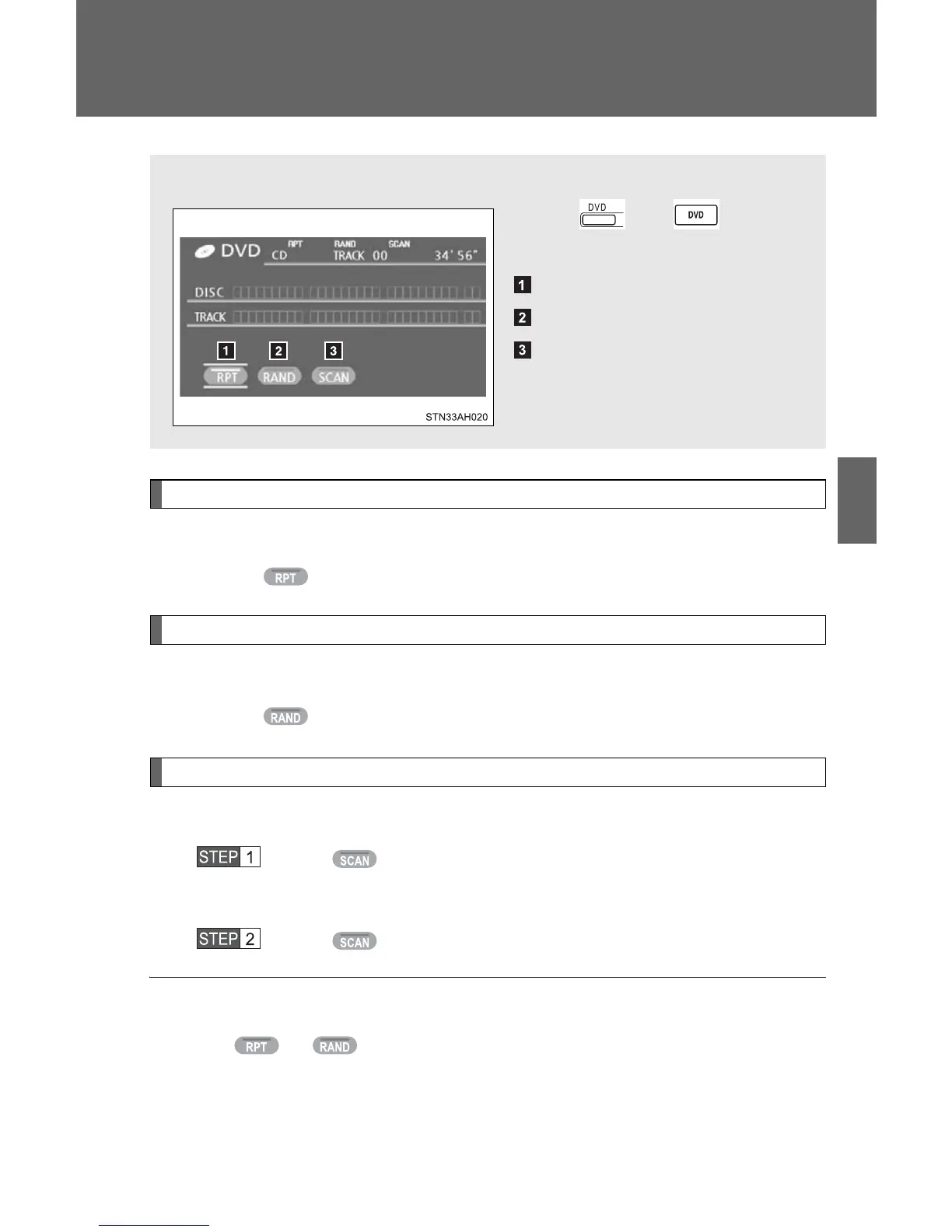347
3-3. Using the rear audio/video system
3
Interior and exterior features
Using the DVD player (audio CD/CD text)
Repeat play
n Repeating a track
Select .
Random playback
n Playing all of the tracks on a CD in random order
Select .
Search playback
n Scanning tracks
Select .
The first 10 seconds of each track will be played.
Select again when the desired track is reached.
n Canceling repeat play and random playback
Select or once again.
