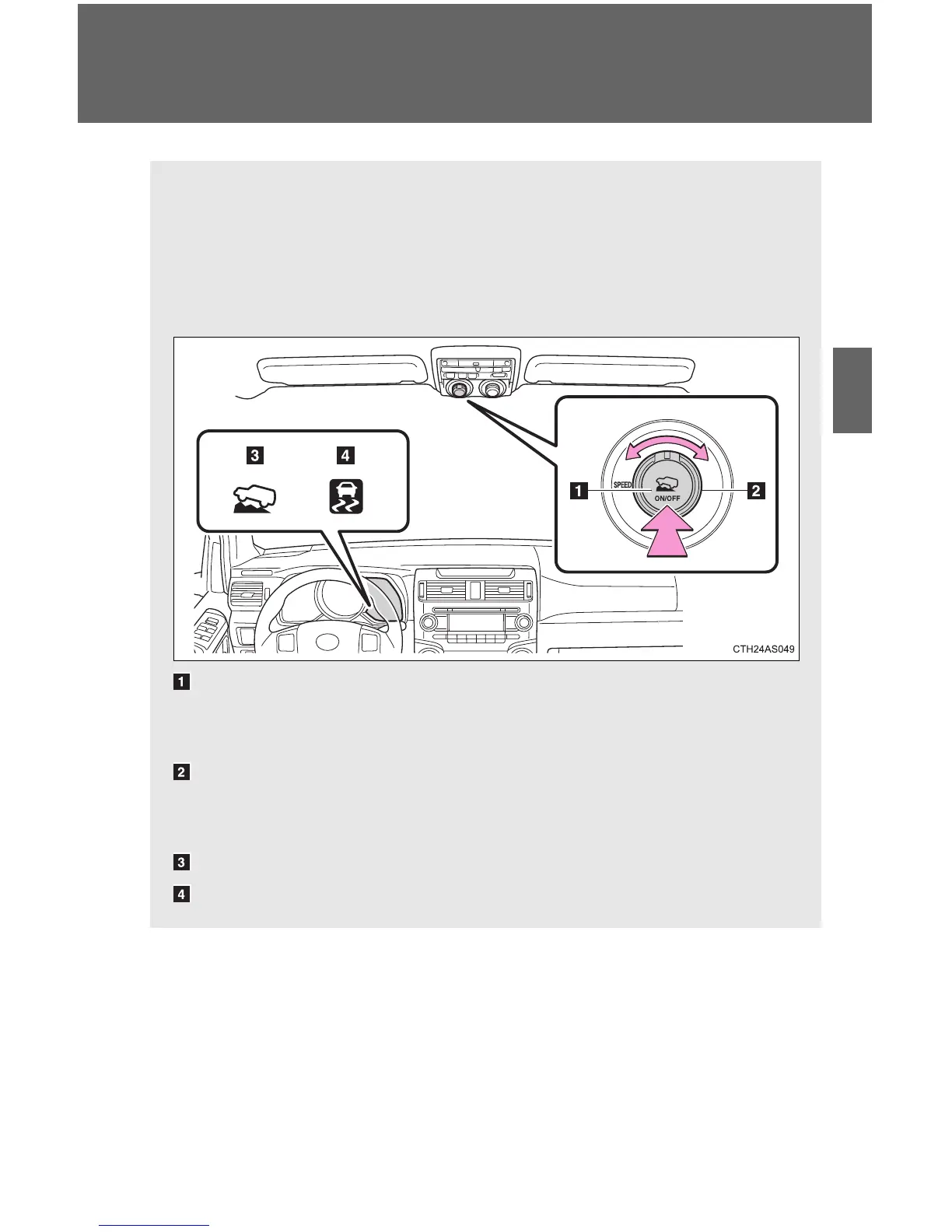Allows travel on extremely rough off-road surfaces at a fixed low
speed without pressing the accelerator or brake pedal. Minimizes
loss of traction or vehicle slip when driving on slippery road sur-
faces, allowing for stable driving.
■ Crawl Control switch
“ON/OFF” switch
The Crawl Control indicator comes on and the slip indicator flashes
when operating.
Speed selector dial
Turn the dial clockwise to increase the speed and counterclockwise to
decrease the speed.
Crawl Control indicator
Slip indicator
