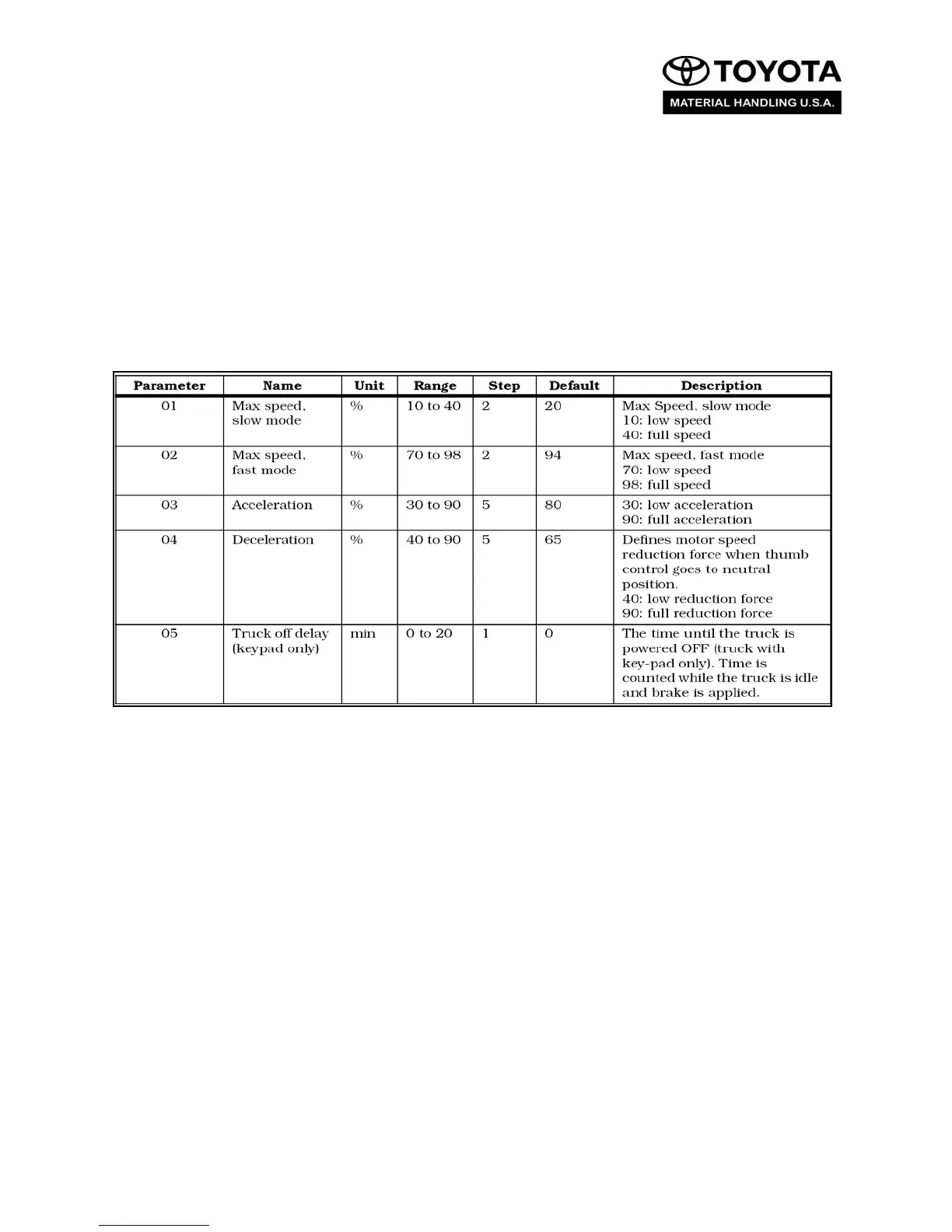Toyota 7HBW23 Lift Truck Programming
Quick Reference Guide
Page 3 of 8
PROGRAMMING TRUCK PARAMETERS:
Access the Special Truck Mode just as before.
Release the horn button when P (Parameters) appears on the display and the
parameter control icon is illuminated.
Use the thumb lever to scroll up or down to the parameter you wish to change or
view, as shown on the chart on the following slide. Release the lever when the
parameter you are seeking is shown.
Press the horn button once to gain access to adjustment of the selected
parameter. The parameter symbol on the display will now flash.
To change the parameter setting, simply rotate the thumb lever to the desired
setting. Then press the horn button to confirm the change. End parameter
changes with the red OFF button.
Exit Parameter mode by simply pressing the red OFF button.
NOTE: Additional parameters, called Service Parameters, are accessible only
with the use of a Service Key. Please refer to the 7HBW23 Service Manual for
further details.
