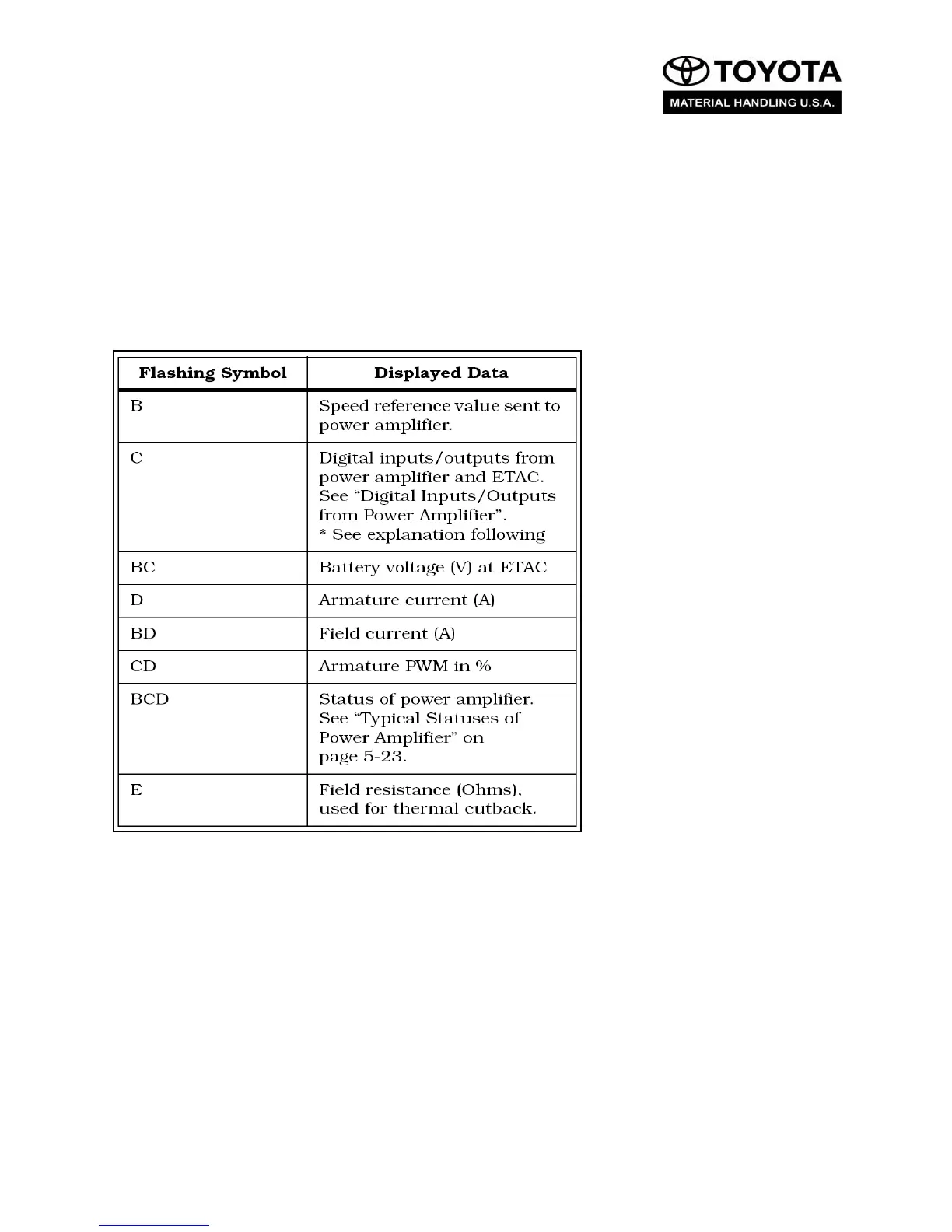Toyota 7HBW23 Lift Truck Programming
Quick Reference Guide
Page 5 of 8
SERVICE KEY:
Connect the Service Key in point J41 and press the green ON key to start the lift truck.
The battery status should now be shown, and the battery icon should be illuminated
continually.
Simply press the horn button to toggle between the display modes listed in the following
table.
NOTE: When more than one letter is shown in the chart, each of those icons will be
illuminated.
