
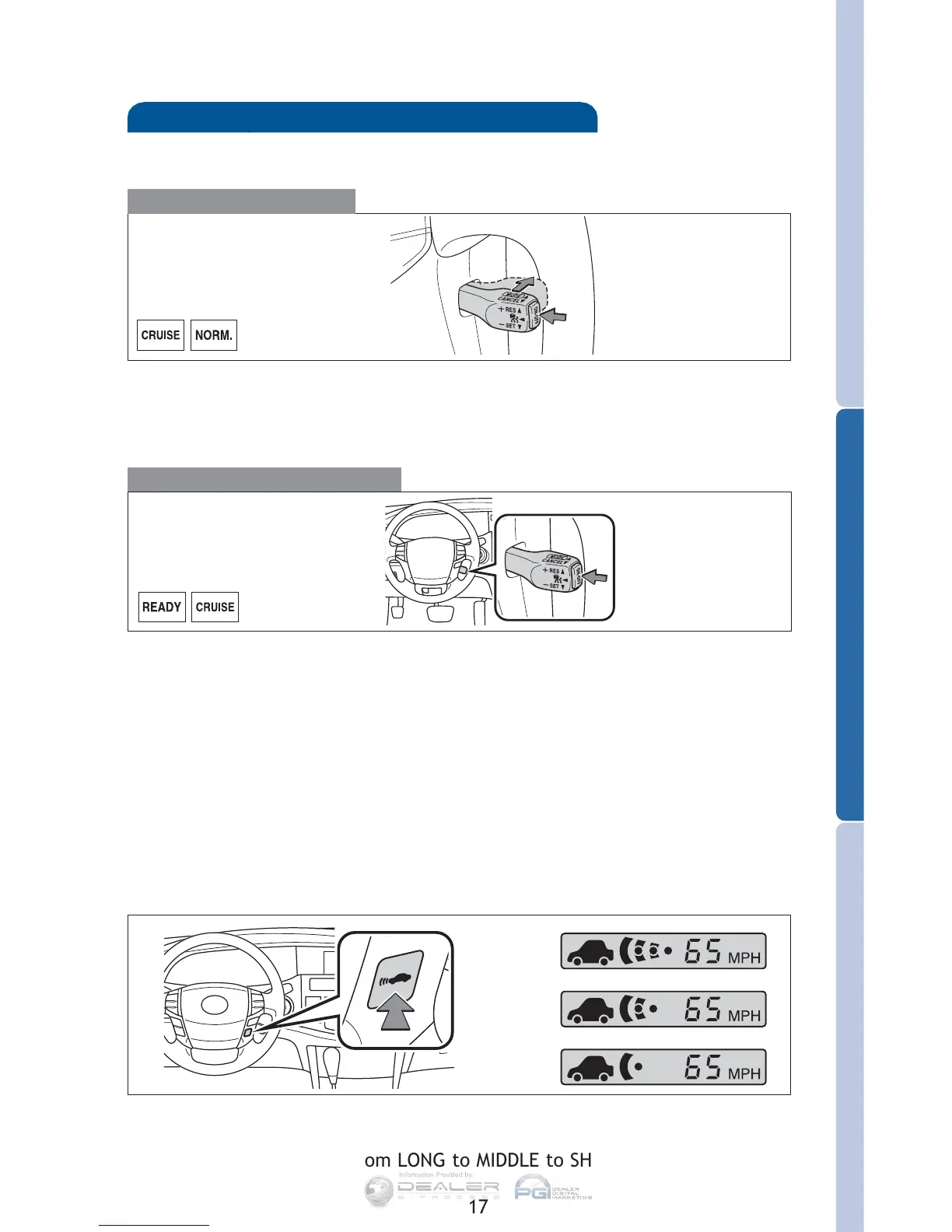 Loading...
Loading...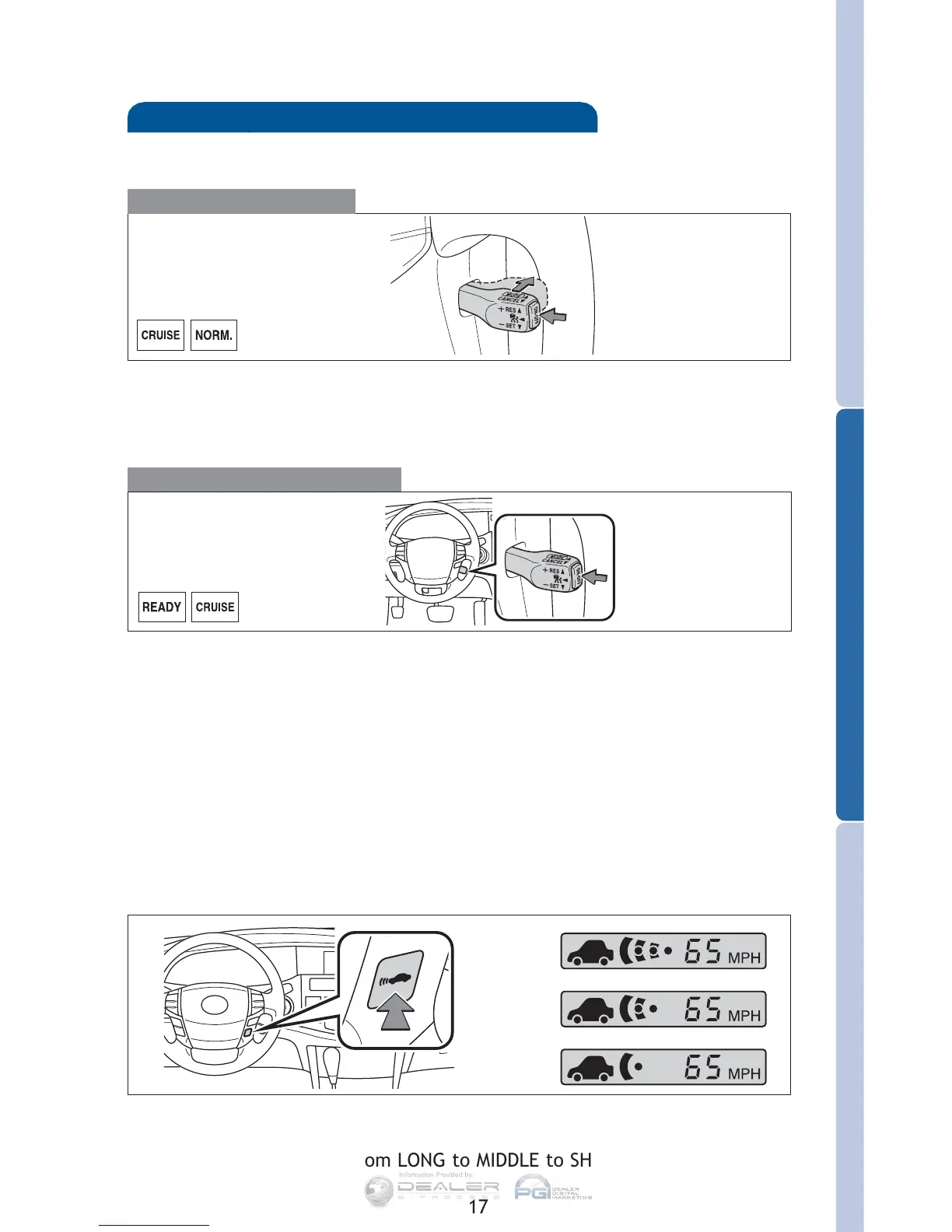
Do you have a question about the Toyota AVALON 2010 and is the answer not in the manual?
| Brand | Toyota |
|---|---|
| Model | AVALON 2010 |
| Category | Automobile |
| Language | English |
Details on steering wheel controls, ignition switch, and dashboard displays.
Explains gauges, meters, indicators, and warning lights on the instrument panel.
Covers locking, unlocking, and trunk lid operation without a key.
Explains the start function, power modes, and access with the smart key.
Details shift positions (P, R, N, D, S) and the sequential mode.
Covers setting, adjusting speed, and canceling cruise control functions.
Explains automatic operation, temperature, fan speed, and air outlet adjustments.
Covers radio, CD player, MP3/WMA playback, and AUX input.
Explains correct use, fastening, releasing, and adjustability for occupant safety.
Describes how to engage and disengage rear door child safety locks for safety.
Explains how the system detects and warns about low tire pressure.
Details the location of the spare tire, jack, and tools for emergencies.











