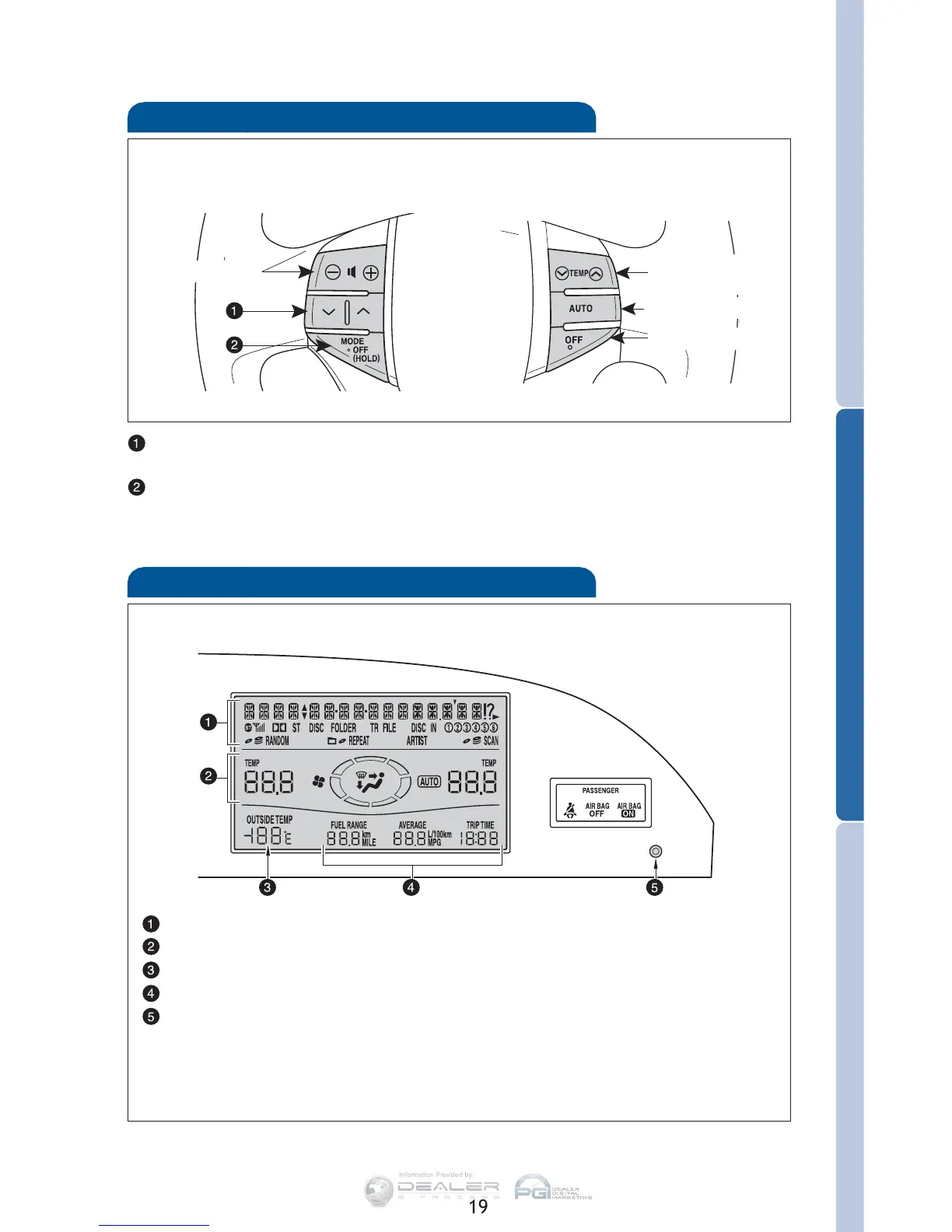19
OVERVIEW FEATURES/OPERATIONS SAFETY AND EMERGENCY FEATURES
Center display
Without navigation system
Audio display
Air Conditioning display
Outside temperature
Trip information display
Pattern selector knob
Display item can be switched by pushing the knob: (1) Entire display
(2) Audio display and Air Conditioning display (3) OFF
With navigation system Refer to the “Navigation System Owner’s Manual.”
Steering wheel switches
Audio control
Climate control
v
v
Volume control
Temperature
selector
Auto A/C ON
System OFF
“”
Use to search within the selected audio medium (radio, CD, iPod, etc.).
“MODE”
Push to turn audio ON and select an audio mode. Push and hold to turn
audiosystemOFF.
