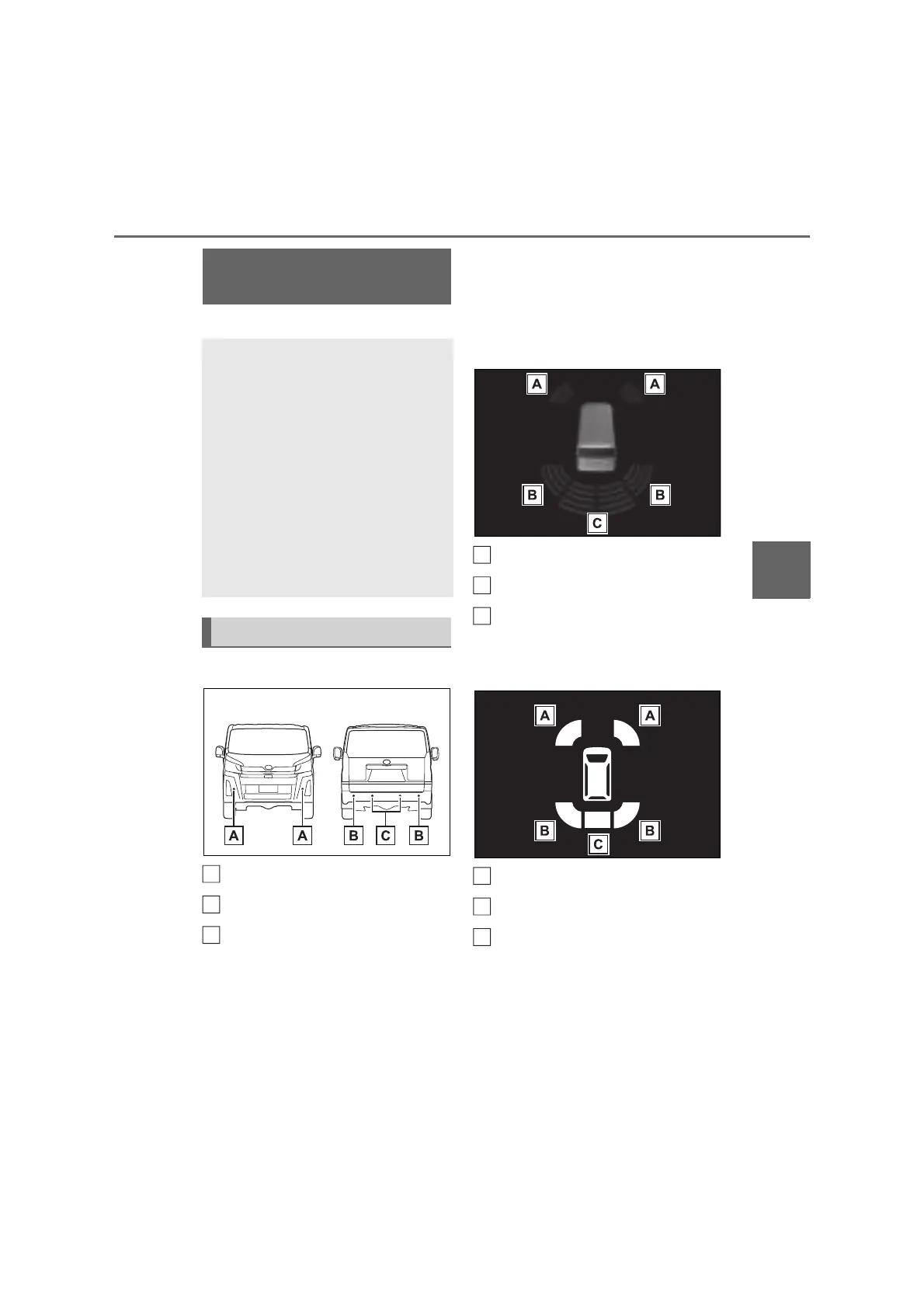353
4
4-5. Using the driving support systems
Driving
*
: If equipped
■ Types of sensors
Front corner sensors
Rear corner sensors
Rear center sensors
■ Display
When the sensors detect an object,
such as a wall, a graphic is shown
on the multi-information display,
navigation system or multimedia
system screen (if equipped)
depending on the position and dis-
tance to the object.
Color type multi-information dis-
play
Front corner sensor detection
Rear corner sensor detection
Rear center sensor detection
Monochrome type multi-informa-
tion display
Front corner sensor detection
Rear corner sensor detection
Rear center sensor detection
Navigation system or multime-
dia system screen with Toyota
parking assist monitor (if
equipped)
A simplified image is displayed on
Toyota parking assist-
sensor
*
The distance from your vehicle
to objects, such as a wall,
when parallel parking or
maneuvering into a garage is
measured by the sensors and
communicated via the multi-
information display, naviga-
tion system or multimedia sys-
tem screen (if equipped), and a
buzzer. Always check the sur-
rounding area when using this
system.
System components
A
B
A
B