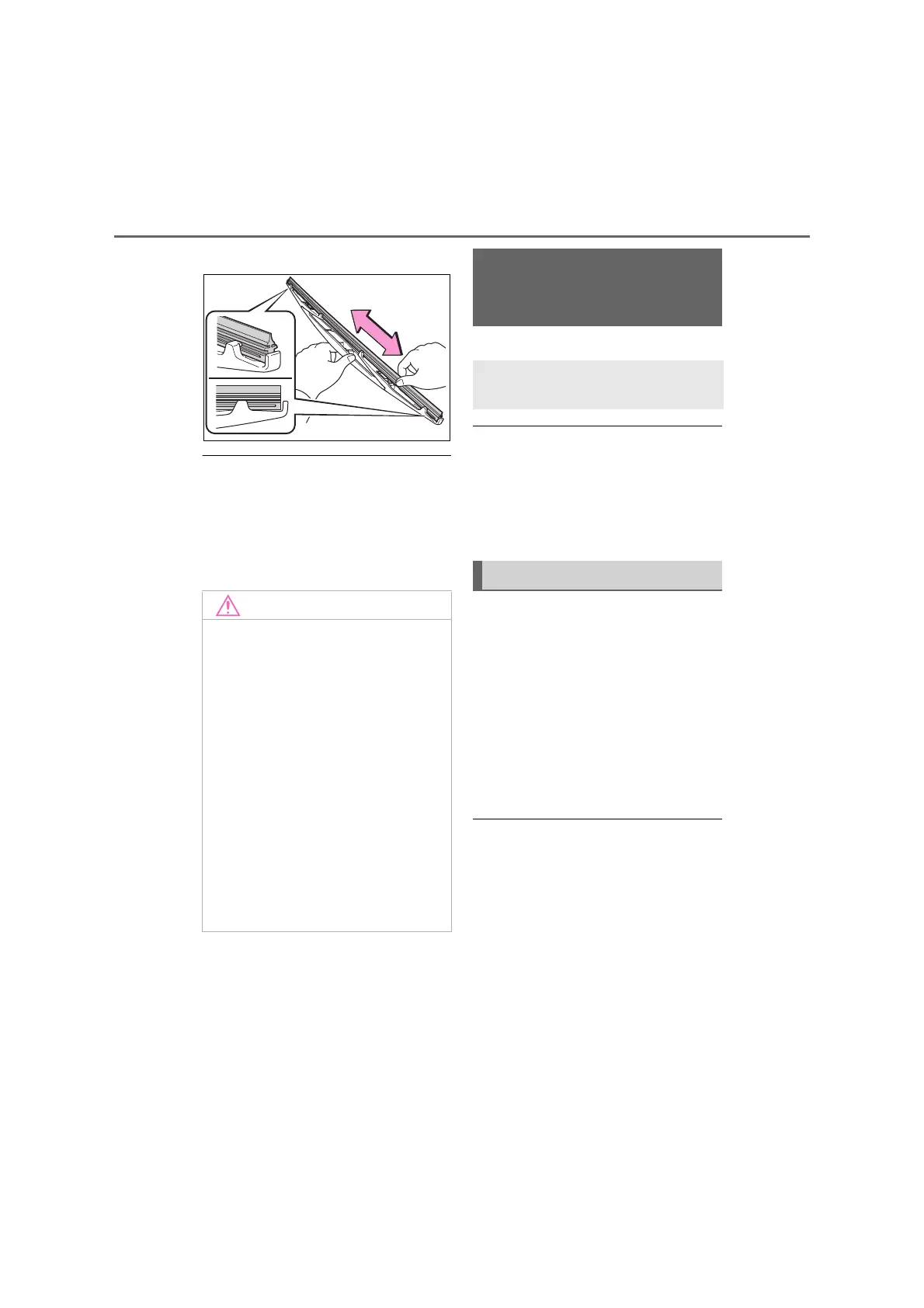578
7-3. Do-it-yourself maintenance
slide.
■ Wiper blade and wiper rubber han-
dling
Improper handling may result in damage
to the wiper blades or wiper rubber. If
you have any concerns about replacing
the wiper blades or wiper rubber your-
self, contact your Toyota dealer.
*
: If equipped
■ If the key battery is depleted
The following symptoms may occur:
● The smart entry & start system (if
equipped) and wireless remote control
will not function properly.
● The operational range will be reduced.
Prepare the following before replac-
ing the battery:
Flathead screwdriver
Small flathead screwdriver
Lithium battery
Vehicles without smart entry &
start system: CR2016
Vehicles with smart entry & start
system: CR2032
■ Use a lithium battery
Vehicles without smart entry & start sys-
tem: CR2016
Vehicles with smart entry & start system:
CR2032
● Batteries can be purchased at your
Toyota dealer, local electrical appli-
ance shops or camera stores.
● Replace only with the same or equiva-
lent type recommended by the manu-
facturer.
● Dispose of used batteries according to
the local laws.
■ To prevent damage
● When raising the wiper arms off the
windshield, lift up the driver side
first, and then lift up passenger
side. When returning the wipers to
their original position, return the
passenger side first.
● Be careful not to damage the claws
when replacing the wiper rubber.
● After the wiper blade is removed
from the wiper arm, place a cloth,
etc., between the window and wiper
arm to prevent damage to the win-
dow.
● Be sure not to pull excessively on
the wiper rubber or deform its metal
plates.
Wireless remote con-
trol/electronic key bat-
tery
*
Replace the battery with a new
one if it is depleted.
Items to prepare
