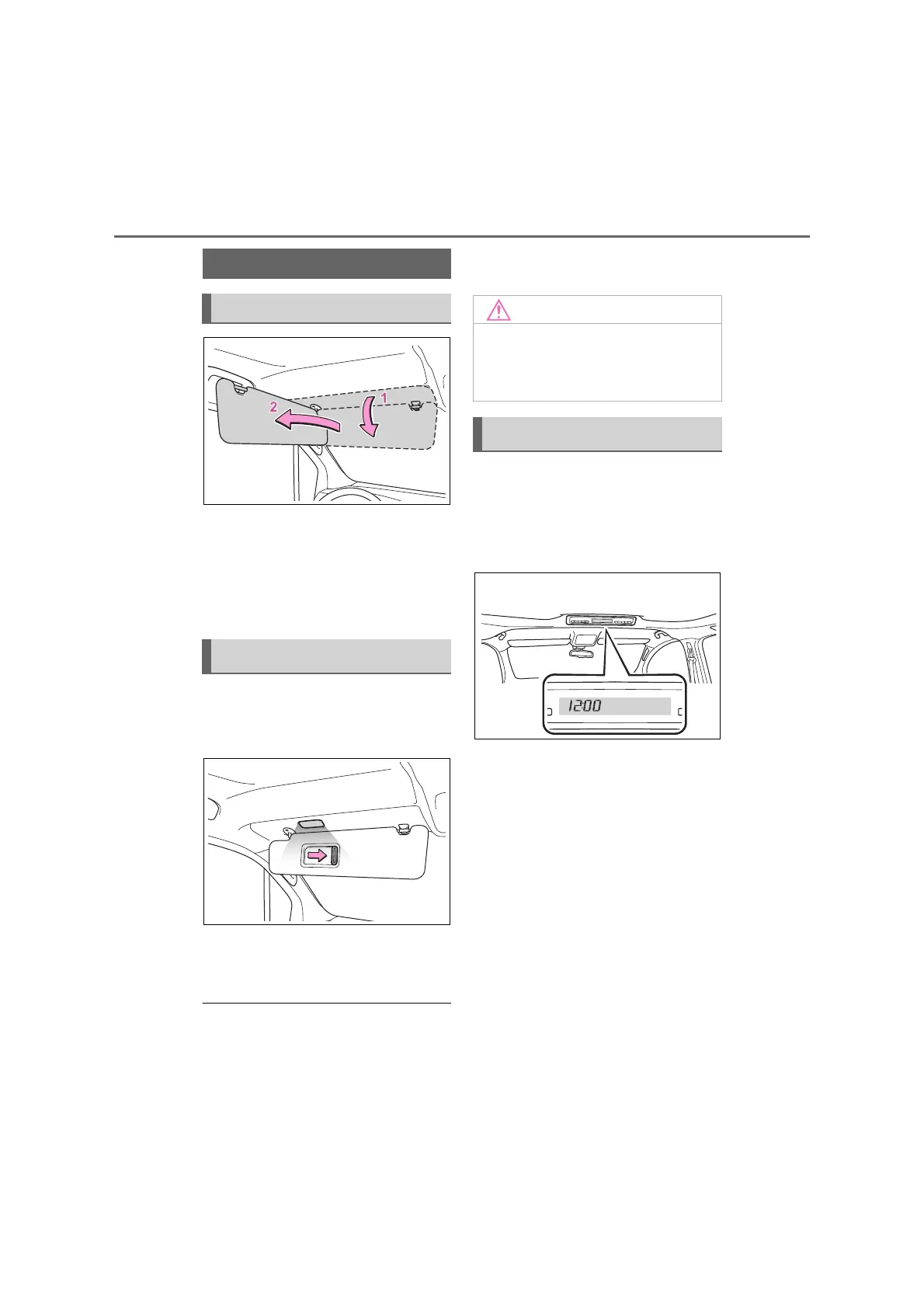498
6-4. Using the other interior features
6-4.Using the other interior features
1 To set the visor in the forward
position, flip it down.
2 To set the visor in the side posi-
tion, flip down, unhook, and
swing it to the side.
Slide the cover to open.
The light turns on when the cover is
opened.
*
: See “Checking your vehicle’s model”
if you are not sure of which model
your vehicle is. (P. 9 )
■ Automatic light off to prevent bat-
tery discharge
If the vanity lights remain on when the
engine switch is turned off, the lights will
go off automatically after 20 minutes.
■ Display
Meter display
P. 14 9
Rear display
■ Adjusting the clock
Vehicles without navigation sys-
tem or multimedia system
P.155, 156, 162
Vehicles with navigation system
or multimedia system
The GPS clock’s time is automati-
cally adjusted utilizing GPS time
information.
For details, refer to the “Navigation
and Multimedia System Owner’s
Manual”.
*
: See “Checking your vehicle’s model”
if you are not sure of which model
Other interior features
Sun visors
Vanity mirrors (wagon
*
)
■ To prevent battery discharge
Do not leave the vanity lights on for
extended periods while the engine is
not running.
Clock (wagon
*
)
