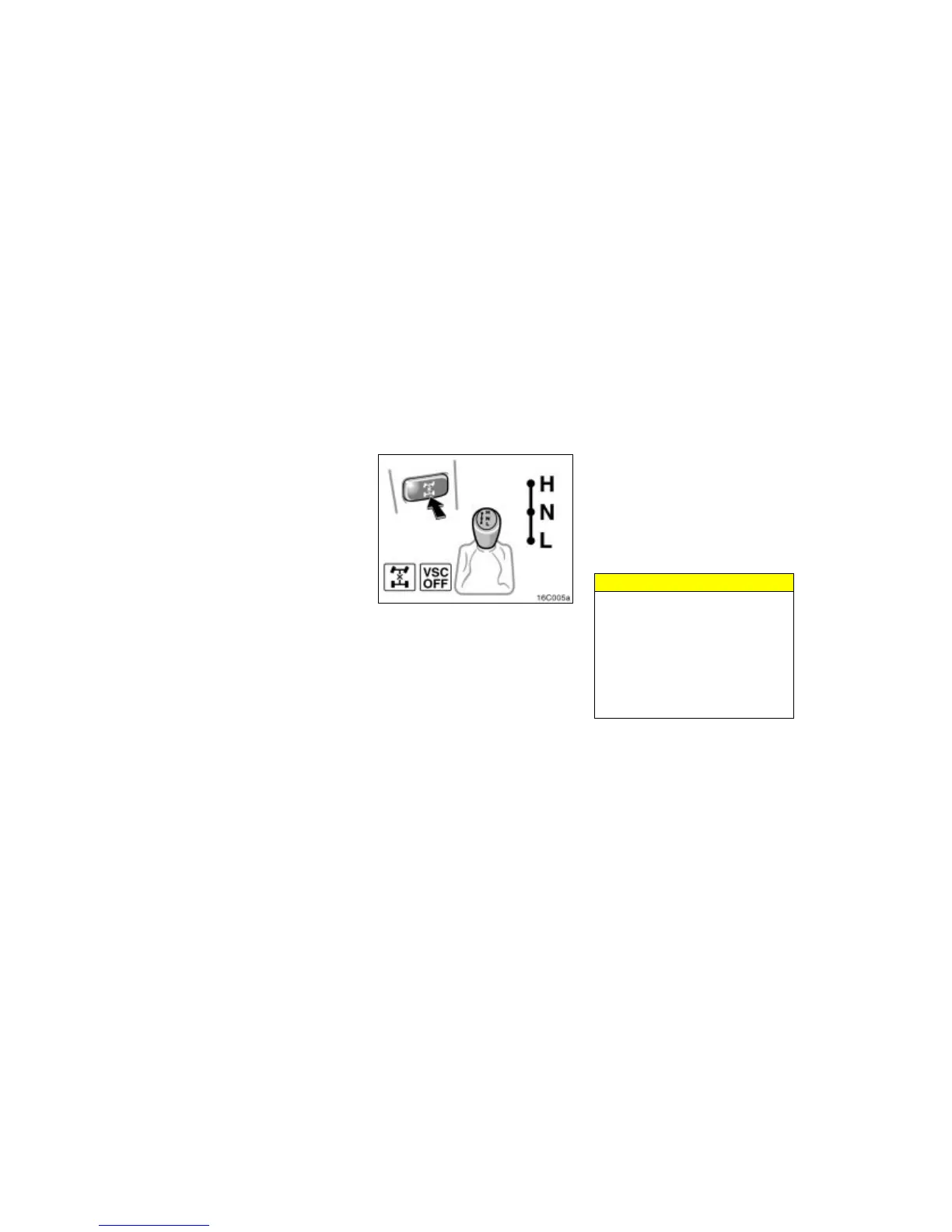139
2004 L/C100 from Aug ’03 Prod. (OM60A04U)
(i) Driving in “2nd STRT” (second
start) mode
In the “2nd STRT” (Second start) mode,
the transmission system shifts up from
second gear. Use this mode when starting
your vehicle in sand, mud, ice or snow.
To set the “2nd STRT” mode, push the
“2nd” button. In the “2nd STRT” mode, the
“2nd STRT” indicator light comes on.
The “PWR” mode is automatically can-
celled when you push the “2nd” button.
Use the four- wheel drive control lever
and center differential lock button to
select the transfer and center differen-
tial modes.
The “H” and “L” position of the four- wheel
drive control lever provides either lock or
unlock mode of the center differential de-
pending on the center differential lock but-
ton position.
Use the center differential lock system if
your wheels get stuck in a ditch, or when
you are driving on a slippery or bumpy
surface. When the center differential is
locked, the vehicle stability control system
is automatically turned off and the center
differential lock and “VSC OFF” indicator
lights come on because the function that
controls engine performance interferes
with the process of freeing your wheels.
NOTICE
As soon as the center differential lock
switch is turned on, the “VSC OFF”
indicator light comes on. After the
wheels are out of the ditch or off the
slippery or bumpy surface, turn the
center differential lock switch off.
Make sure the center differential lock
indicator light and vehicle stability
control system off indicator light turn
off.
Four–wheel drive system—
(a) Four–wheel drive contro
l
