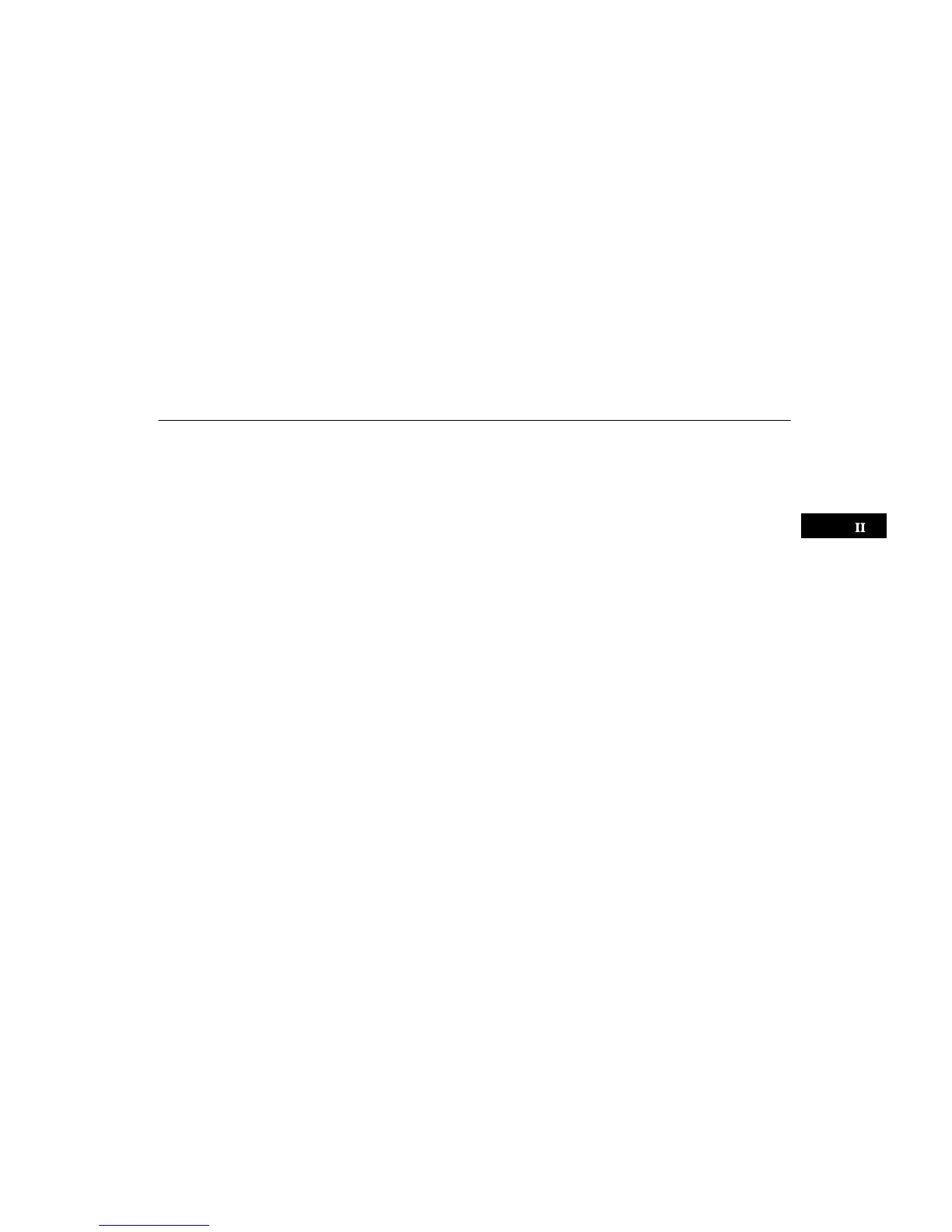DESTINATION INPUT AND ROUTE GUIDANCE
19
DESTINATION INPUT AND ROUTE GUIDANCE
Basic functions in frequent use
Destination input 20. . . . . . . . . . . . . . . . . . . . . . . . . . . . . . . . . . . . . . . . . . . . . . . . . . .
Selecting the search area 20. . . . . . . . . . . . . . . . . . . . . . . . . . . . . . . . . . . . . . . . . .
Destination input by Home 22. . . . . . . . . . . . . . . . . . . . . . . . . . . . . . . . . . . . . . . . . .
Destination input by Quick access 22. . . . . . . . . . . . . . . . . . . . . . . . . . . . . . . . . . .
Destination input by “Address” 22. . . . . . . . . . . . . . . . . . . . . . . . . . . . . . . . . . . . . .
Destination input by “POI Name” 26. . . . . . . . . . . . . . . . . . . . . . . . . . . . . . . . . . . .
Destination input by “POI Category” 29. . . . . . . . . . . . . . . . . . . . . . . . . . . . . . . . . .
Destination input by “Emergency” 32. . . . . . . . . . . . . . . . . . . . . . . . . . . . . . . . . . . .
Destination input by “Memory” 33. . . . . . . . . . . . . . . . . . . . . . . . . . . . . . . . . . . . . . .
Destination input by “Previous” 34. . . . . . . . . . . . . . . . . . . . . . . . . . . . . . . . . . . . . .
Destination input by “Map” 34. . . . . . . . . . . . . . . . . . . . . . . . . . . . . . . . . . . . . . . . . .
Destination input by “Intersection” 35. . . . . . . . . . . . . . . . . . . . . . . . . . . . . . . . . . .
Destination input by “Freeway Ent./Exit” 36. . . . . . . . . . . . . . . . . . . . . . . . . . . . . .
Destination input by “Coordinates” 37. . . . . . . . . . . . . . . . . . . . . . . . . . . . . . . . . . .
Destination input by “Phone #” 37. . . . . . . . . . . . . . . . . . . . . . . . . . . . . . . . . . . . . .
Starting route guidance 38. . . . . . . . . . . . . . . . . . . . . . . . . . . . . . . . . . . . . . . . . . . . .
Entering destination 38. . . . . . . . . . . . . . . . . . . . . . . . . . . . . . . . . . . . . . . . . . . . . . .
Route guidance screen 40. . . . . . . . . . . . . . . . . . . . . . . . . . . . . . . . . . . . . . . . . . . . .
Typical voice guidance prompts 40. . . . . . . . . . . . . . . . . . . . . . . . . . . . . . . . . . . . .
Setting and deleting destination 42. . . . . . . . . . . . . . . . . . . . . . . . . . . . . . . . . . . . . . . .
Setting and deleting route 44. . . . . . . . . . . . . . . . . . . . . . . . . . . . . . . . . . . . . . . . . . . . .
Show POI icons 49. . . . . . . . . . . . . . . . . . . . . . . . . . . . . . . . . . . . . . . . . . . . . . . . . . . . .
Route overview 51. . . . . . . . . . . . . . . . . . . . . . . . . . . . . . . . . . . . . . . . . . . . . . . . . . . . . .
Route preview 52. . . . . . . . . . . . . . . . . . . . . . . . . . . . . . . . . . . . . . . . . . . . . . . . . . . . . . .
Screen configuration 53. . . . . . . . . . . . . . . . . . . . . . . . . . . . . . . . . . . . . . . . . . . . . . . . .
Distance and time to destination 57. . . . . . . . . . . . . . . . . . . . . . . . . . . . . . . . . . . . . . .
Foot print map 58. . . . . . . . . . . . . . . . . . . . . . . . . . . . . . . . . . . . . . . . . . . . . . . . . . . . . . .
SECTION
II
