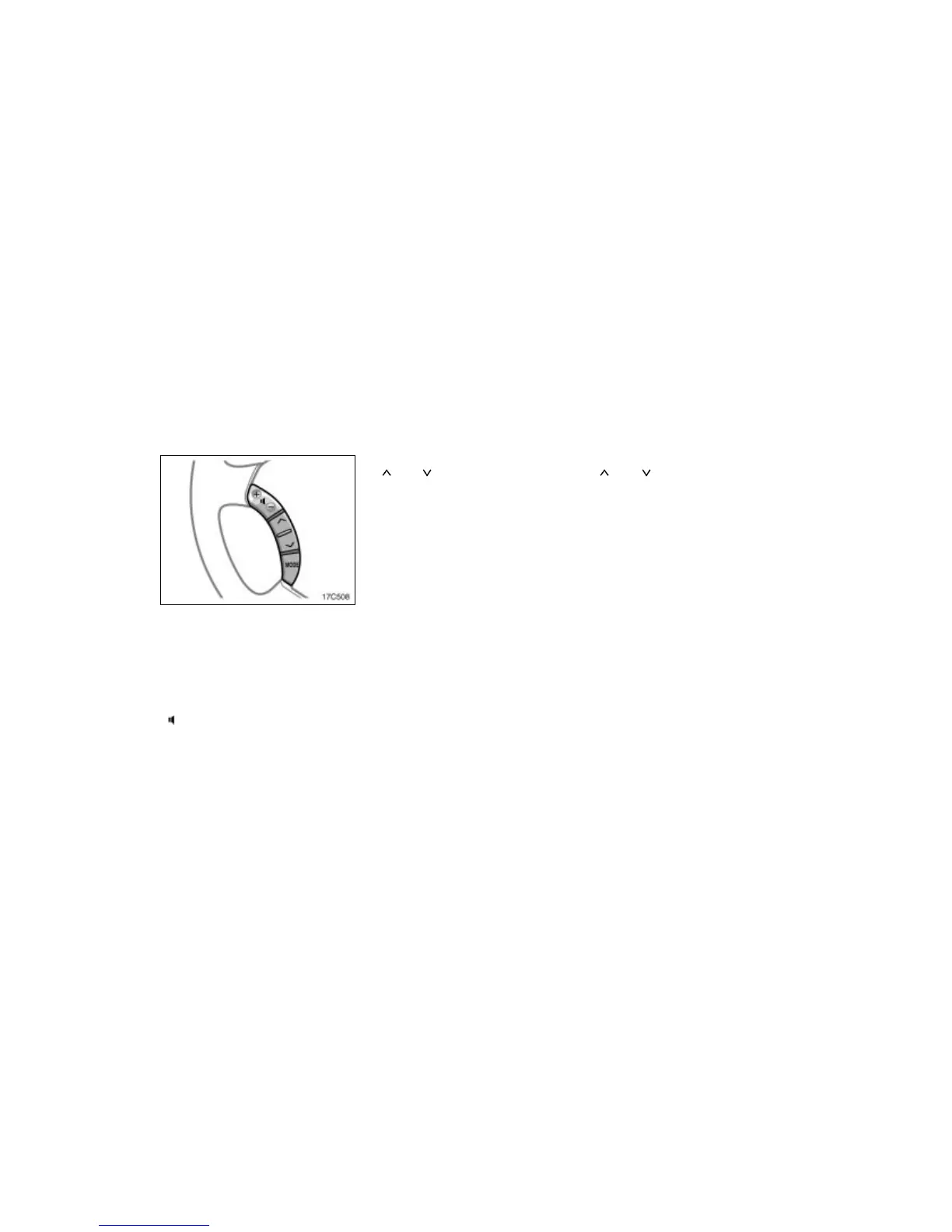174
The switches are installed on the left side
of the steering wheel.
“MODE” switch: Use this switch to
change the mode. If a tape or compact
disc is not inserted, the “TAPE” or “CD”
mode is skipped. When you push the
switch with the audio system turned off,
the audio system turns on.
“
” switches: Use this switches to ad-
just the volume. Push “+” to increase the
volume and “–” to decrease the volume.
The volume continues to increase or de-
crease while the switch is being pressed.
(a) When the radio mode is selected
“
” or “ ” switch: Push this switch for
seek tuning or to select a station.
To select a preset station, push the
switch briefly. Do this again to select
the next preset station.
To seek a station, push and hold the
switch until you hear a beep. Do this
again to find the next station. If you
push the switch on either side of the
“” or “” during the seek mode,
seeking will be canceled.
To step up or down the frequency,
push and hold the switch even after
you hear a beep. When you release
from the switch, the radio will begin
seeking up or down for a station. Do
this again to find the next station.
XM satellite radio*—
To select a preset channel, push the “”
or “” side of the switch. Repeat until a
desired channel is found.
*: Use of satellite radio requires XM tuner
and service. Contact your Toyota dealer
for details.
(b) When the “TAPE” mode is selected
“
” or “ ” switch: Push this switch to
fast forward or rewind the tape or for
automatic program selection.
Push this switch until you hear a beep
to fast forward or rewind the tape. To
stop fast forwarding or rewinding, push
the same side on the switch until you
hear a beep.
Push this switch briefly for automatic
program selection. When automatically
selecting a program, you can skip up
to 9 programs at a time. For details,
see “SEEK TRACK button” on page
165.
Audio remote controls
(steering switches)
