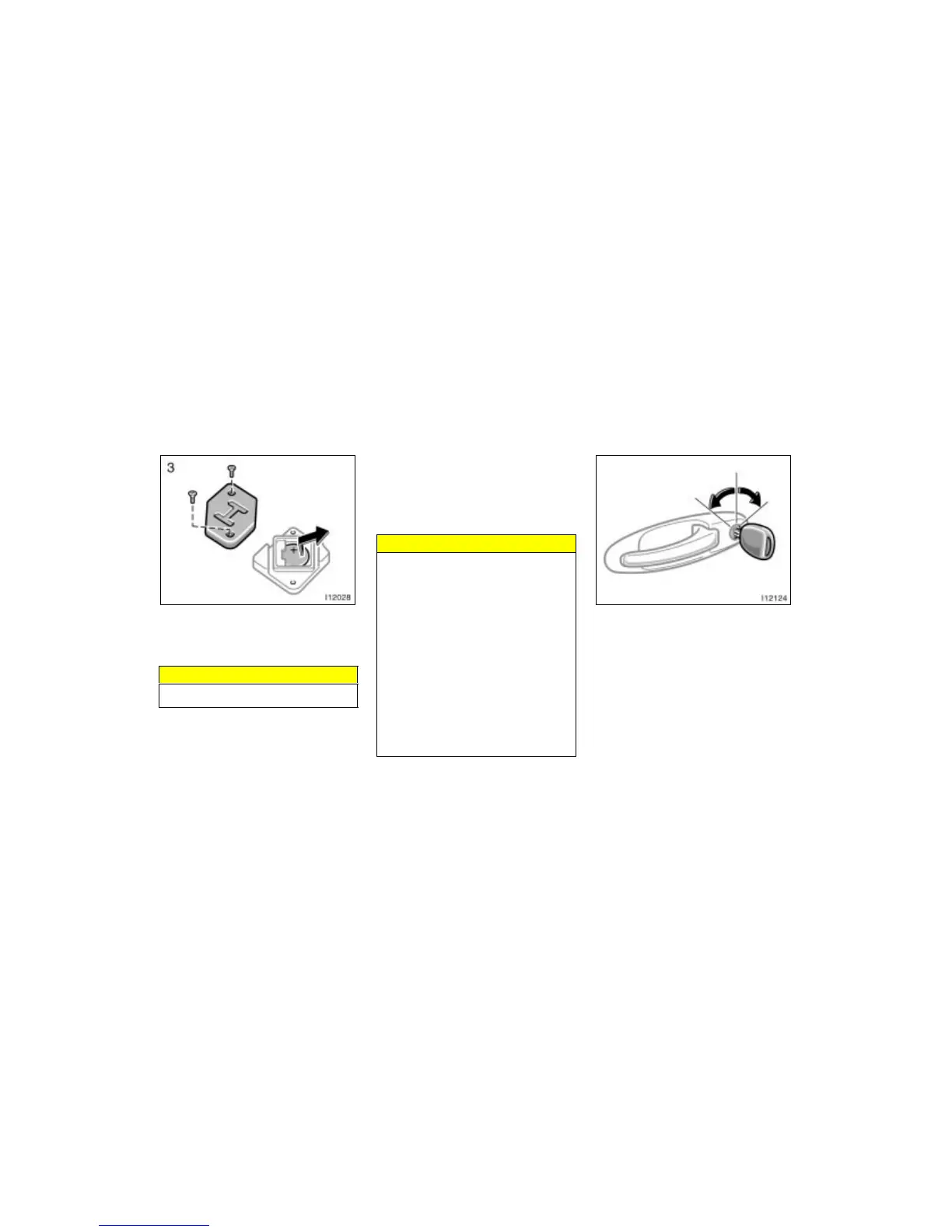18
3. Remove the 2 screws to take out the
lid of the module. Take out the dis-
charged battery and put in a new bat-
tery with the positive side up.
NOTICE
Do not bend the terminals.
4. Install the lid with the 2 screws.
5. Install the module into the key frame
and secure the cover with the screw.
6. When pushing any switch on the wire-
less key, make sure the indicator light
comes on.
NOTICE
Make sure the positive side and
negative side of the battery are
faced correctly.
Do not replace the battery with wet
hands. Water may cause unexpected
rust.
Do not touch or move any compo-
nents inside the transmitter, or it
may interfere with proper operation.
Be careful not to bend the electrode
when inserting the battery and that
dust or oils do not adhere to the
case.
Take care not to lose the screws.
Close the cover securely.
Side doors—
LOCKING AND UNLOCKING WITH KEY
Insert the key into the keyhole and turn
it.
To lock: Turn the key forward.
To unlock: Turn the key backward.
All the side doors and back door lock and
unlock simultaneously with either front
side door. In the driver’s door lock, turn-
ing the key once will unlock the driver’s
door and twice in succession will unlock
all the side doors and back door simulta-
neously.*
NOTE: *The 2- step unlocking function can
be changed. Ask your Toyota dealer for
details.
