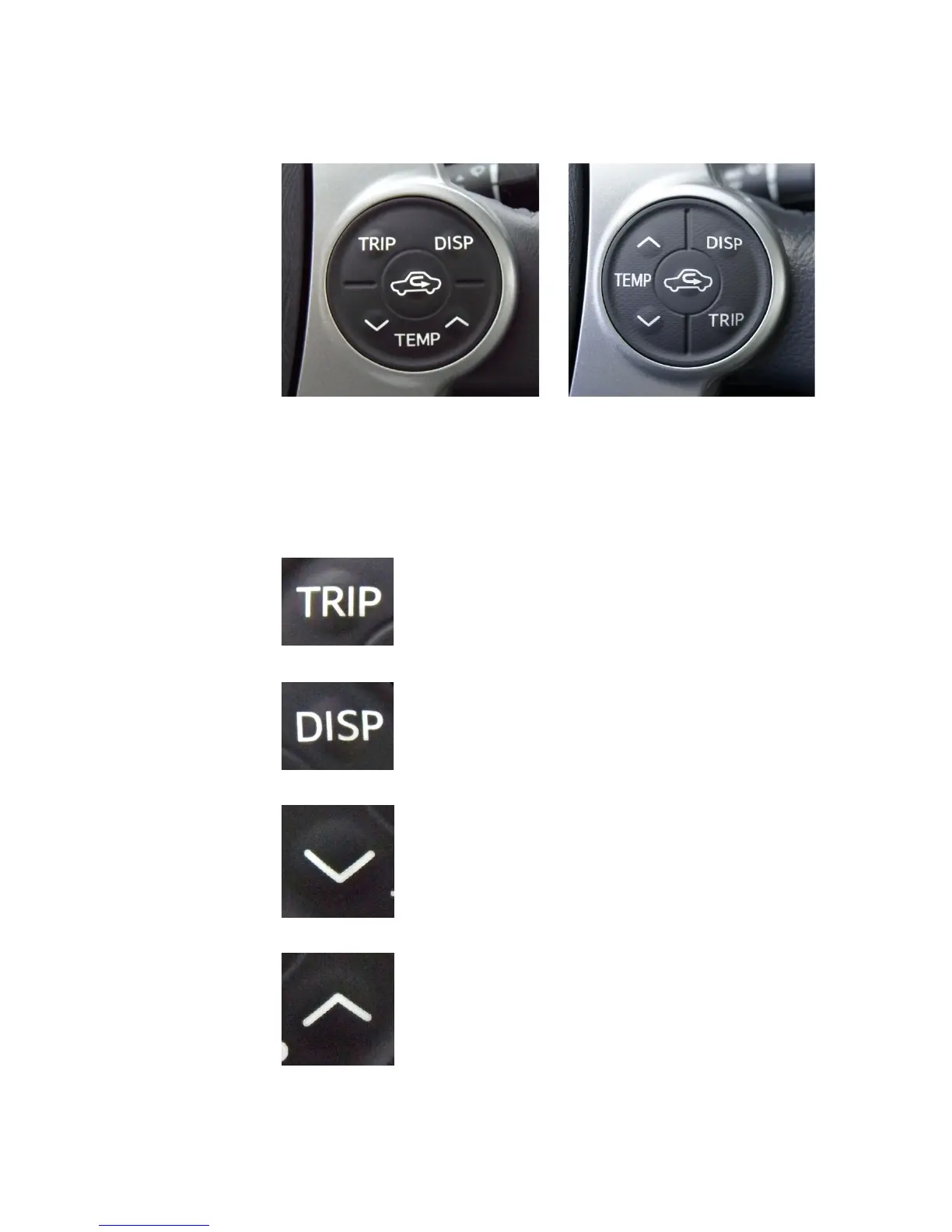Prius User-Guide (2010-2012)
BUTTONS
Steering-Wheel
On the right side of the steering-wheel, there is a cluster of 5 multi-use buttons available. Using
each is just a matter of pushing one with your thumb. Note that the orientation of the buttons
changed from side-side to up-down with the 2012 models.
Climate-Control adjustments and options for the Multi-Information Display screens are what this
cluster offers.
Use this button to alternate trip information between “A” and “B” and
Distance-To-Empty.
Use this button to choose a screen on the Multi-Information Display next
to the speedometer.
For a lower climate-control temperature, push this button.
Continuing to hold this button will cause the temperature to decrease until
you release.
For a higher climate-control temperature, push this button.
Continuing to hold this button will cause the temperature to increase until
you release.
