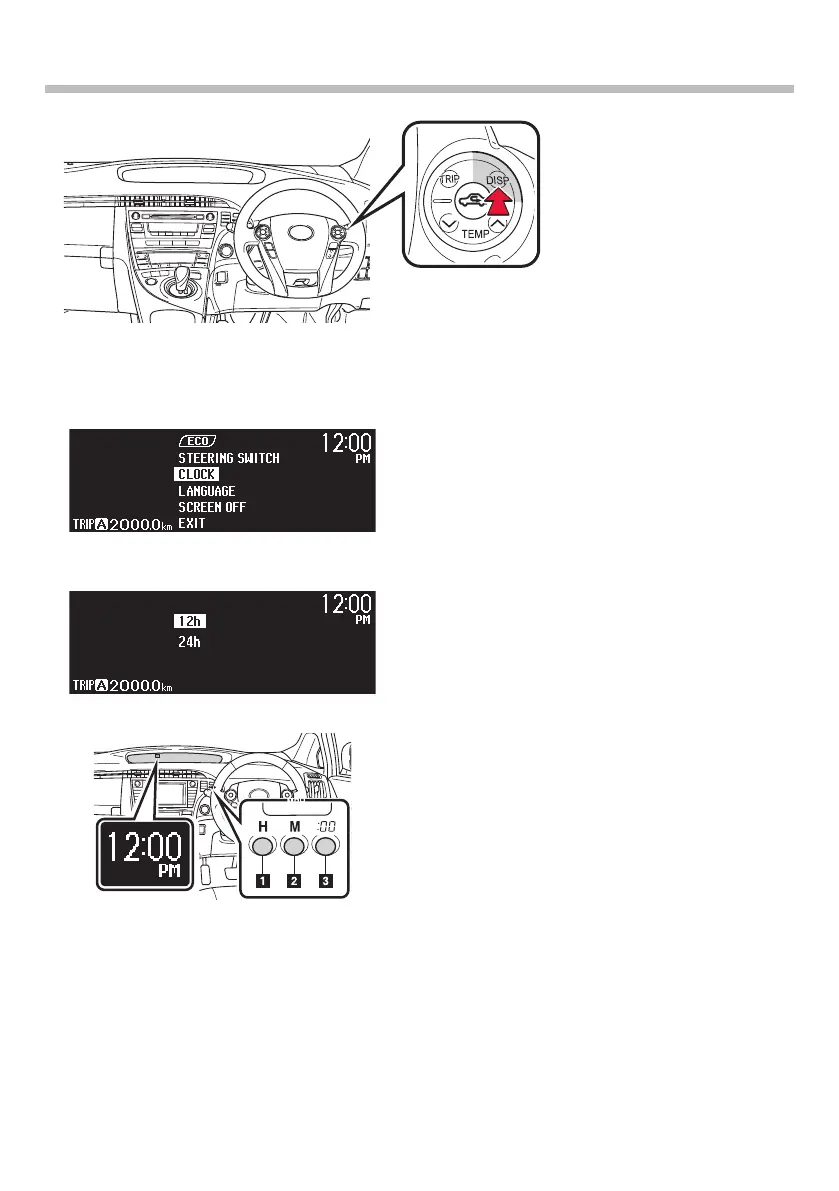13
Setting the clock
Setting the clock
Select “CLOCK” by pressing the “DISP” switch.
Press and hold the “DISP” switch to enter the setting
mode.
Select “12h” or “24h” by pressing the “DISP” switch.
Press and hold the “DISP” switch to finish setting.
1. Adjust hours.
2. Adjust minutes.
3. Round the nearest hour.*
*: e.g. 1:00 to 1:29 ’ 1:00
1:30 to 1:59 ’ 2:00
