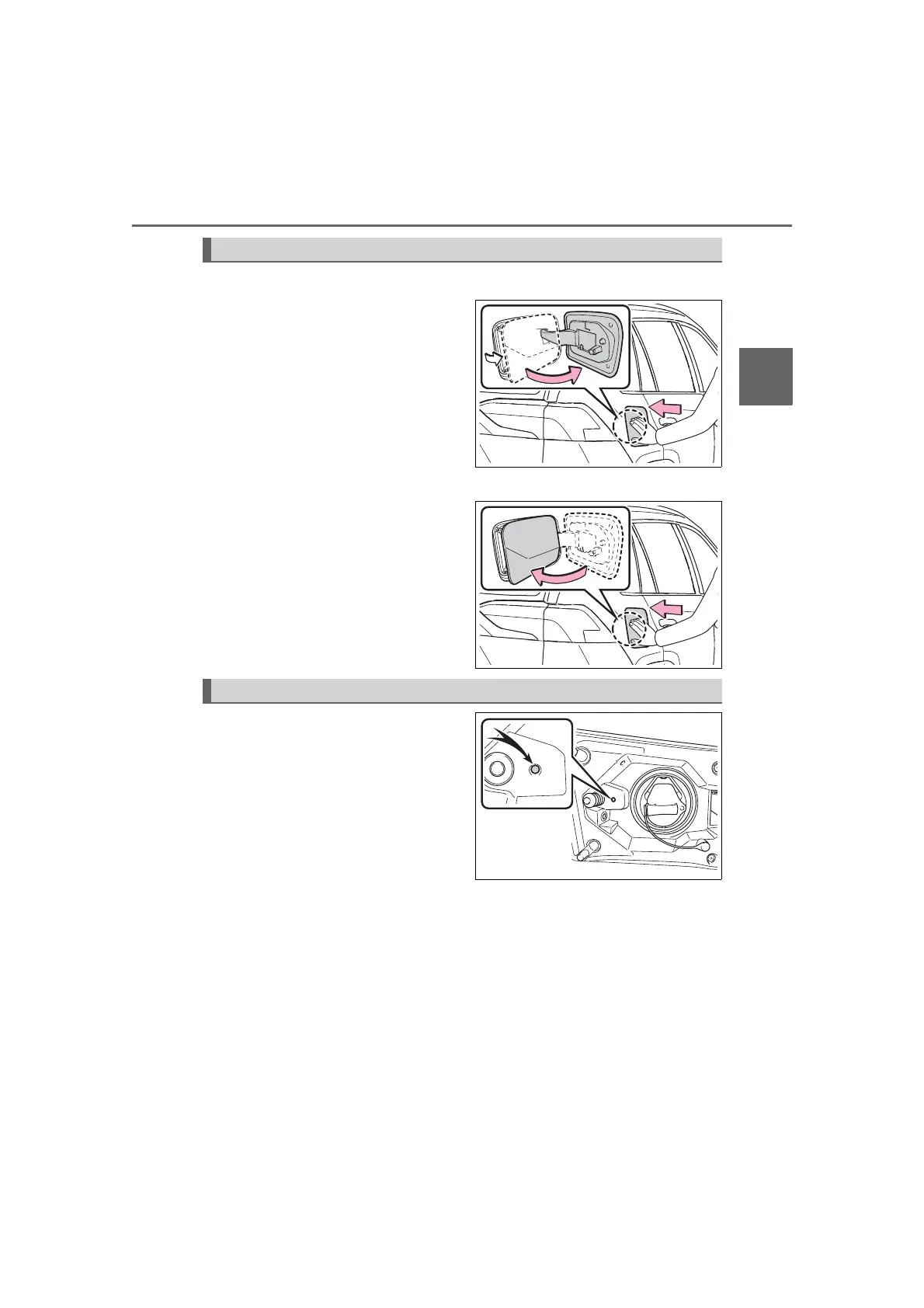RAV4 PRIME_QG_OM42B93U_(U)
13
2. Charging operation
2
Charging operation
■ Opening the charging port lid
Press the central rear edge of
the charging port lid (the loca-
tion shown in the illustration)
with the doors unlocked.
Push and take your hand away
to slightly open the charging port
lid. Then open the lid fully by
hand.
■
Closing the charging port lid
Close the charging port lid and
press the central rear edge of
the charging port lid (the loca-
tion shown in the illustration).
When the doors are locked, the
charging port lid is also locked.
The illumination/flashing pattern
changes to inform the user of the
charging status.
For details about charging indica-
tor, refer to “OWNER’S MANUAL”.
Opening and closing the charging port lid
Charging indicator