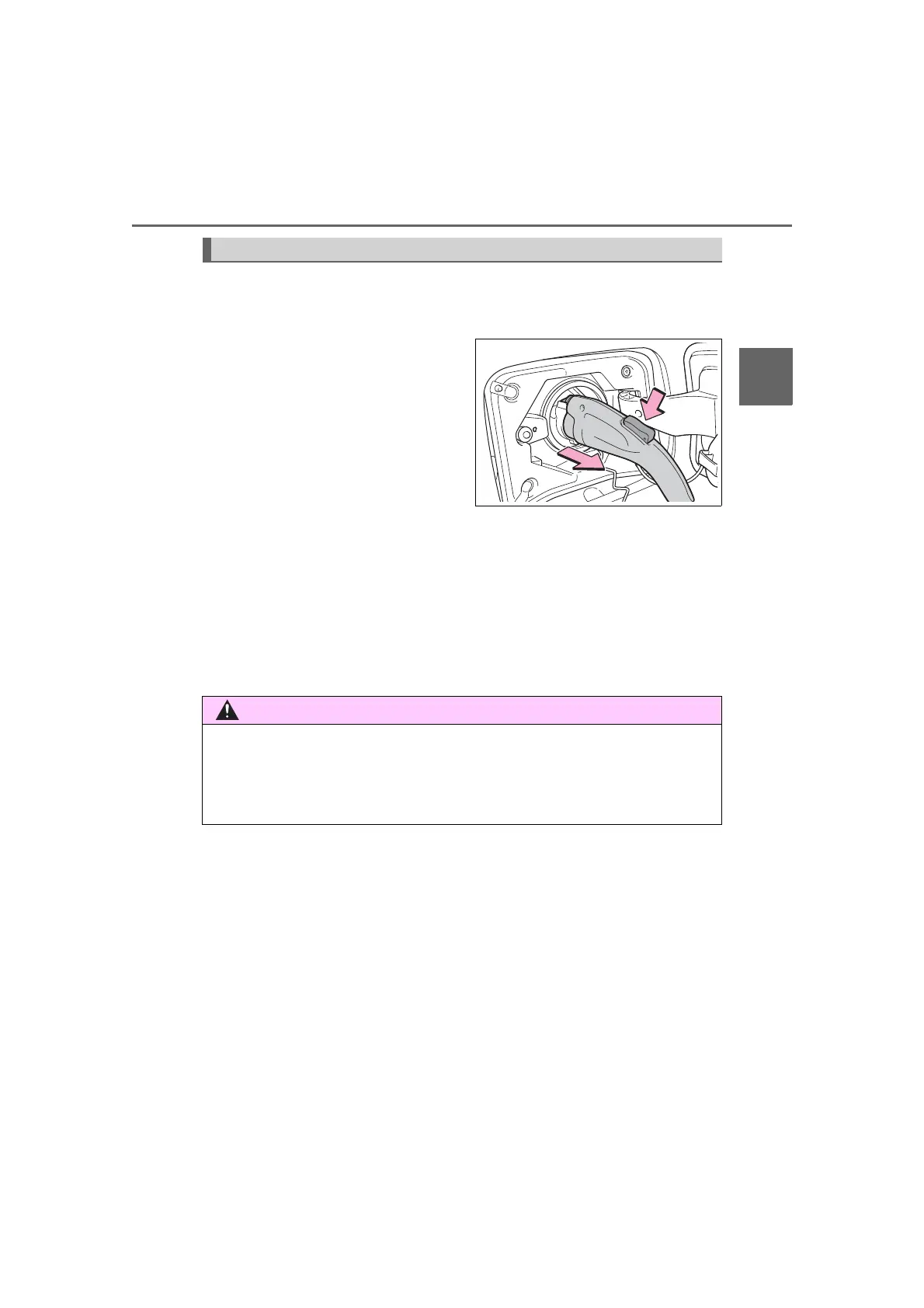RAV4 PRIME_QG_OM42B93U_(U)
19
2. Charging operation
2
Charging operation
Unlock the doors to unlock the charging connector.
The charging connector will be unlocked and the AC charging inlet light will
illuminate when the doors are unlocked.
Pull the charging connector
towards you while pressing the
latch release button.
If the latch release button is
pressed during charging (while the
charging indicator is illuminated),
charging will be interrupted.
Attach the charging connector cap.
Attach the AC charging inlet cap and close the charging port lid.
Remove the plug from the outlet when the charging equipment will
not be used for a prolonged period of time.
Hold the body of the plug when removing.
Make sure to put the cable away immediately after disconnecting.
When leaving the plug inserted, inspect the plug and connector once a
month to check if dirt or dust has accumulated.
After charging
■ AC charging inlet
Do not disassemble, repair or modify the AC charging inlet. Doing so may
lead to unforeseen accidents or serious injury. When the AC charging inlet
needs to be repaired, consult your Toyota dealer.
