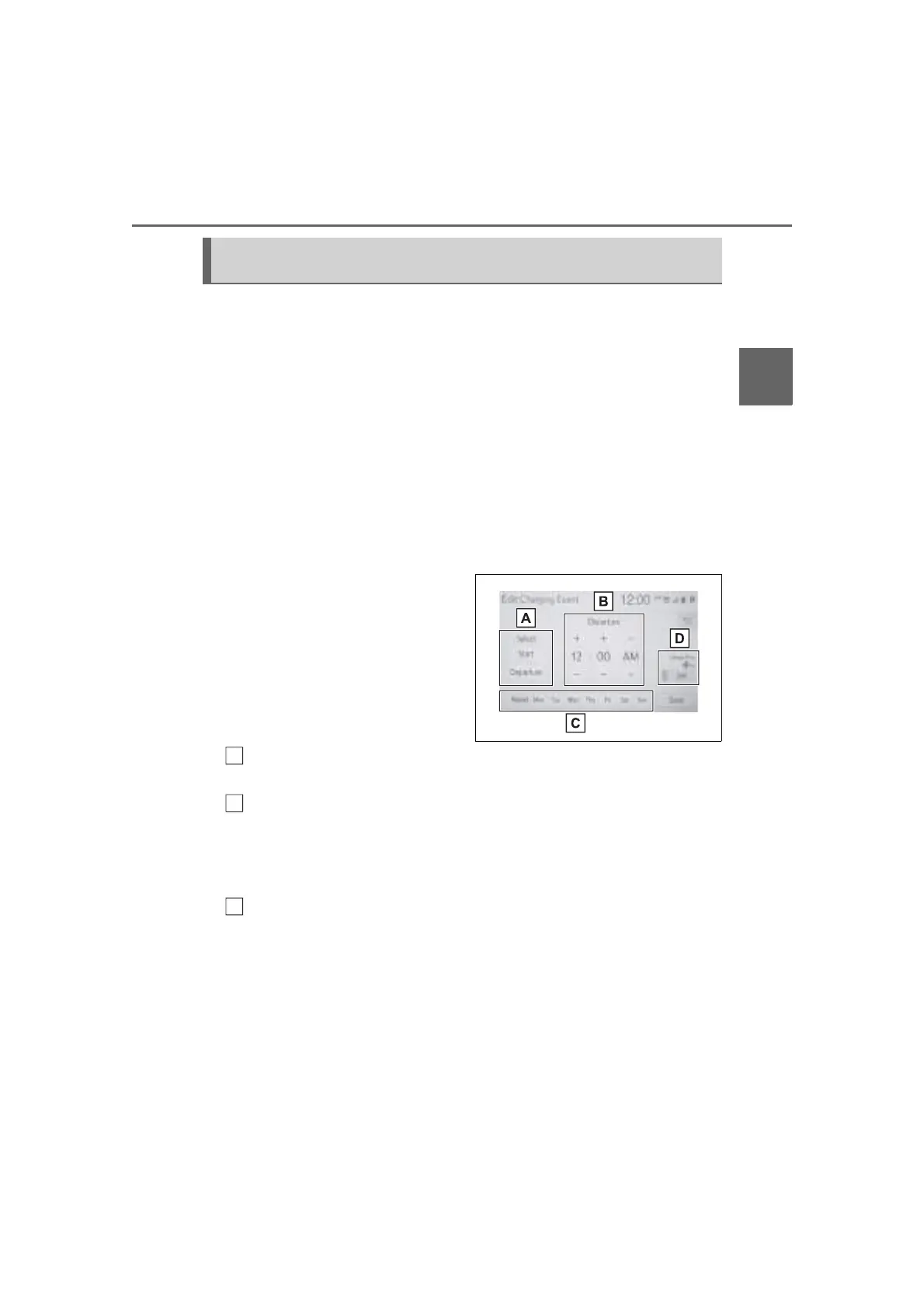RAV4 PRIME_QG_OM42B93U_(U)
27
2. Charging operation
2
Charging operation
Setting operations related to the charging schedule are performed on
the “Charging Schedule” screen.
■ Displaying the “Charging Schedule” screen
Press the “MENU” button, then select “Info” and “Charging Sched-
ule”.
The “Charging Schedule” screen will be displayed.
For details of “Charging Schedule” screen, refer to “OWNER’S
MANUAL”.
■
Registering the charging schedule
Display the “Charging Schedule” screen.
Press “Add”.
The “Edit Charging Event” screen will be displayed on the screen.
Change the schedule to the
desired time.
Charging mode
Press “Start” or “Departure” to set the desired charging mode.
Start (or departure) time
When the charging mode is “Start”, set the charging start time (start
time). When it is “Departure”, set the charging end time (departure
time).
Press “+” or “-” to set the desired time.
Repeated settings
Each time the button is pressed, the repeated setting for the selected
day switches between on and off.
When turned on, the charging schedule is repeated on that day. It is
possible to turn more than one day on.
If no buttons are turned on, charging is only carried out once according
to the timer for the next 24 hours.
Setting operations on the audio system screen (vehicles with
Premium Audio)