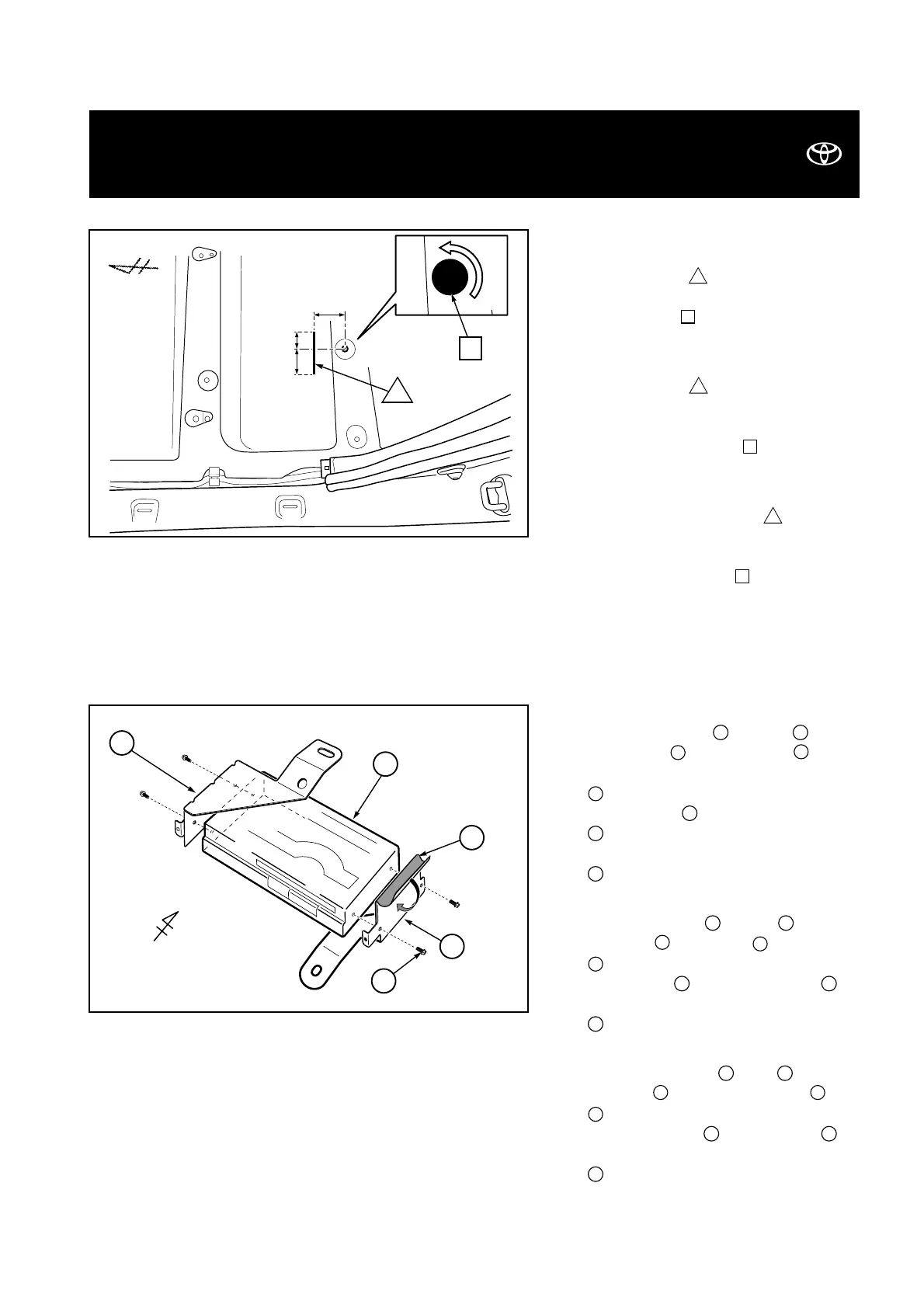Avensis (T25) TNS300
Avensis (LHD) - 19 02-03
EINBAU DES COMPUTERS
INSTALLATION OF THE COMPUTER
INSTALLATION DE L’ORDINATEUR
Abb. 19 - Fig. 19
30 mm
20 mm
30 mm
1.
a) Den Teppich den Maßen entsprechend
einschneiden , wie in der Abbildung
gezeigt.
b) Den Knopf durch Drehen gegen
Uhrzeigersinn entfernen.
1.
a) Make a slit in the floor carpet
according to the measurements as
shown.
b) Remove the button by turning it
counterclockwise.
1.
a) Pratiquez une fente dans la
moquette selon les mesures indi-
quées.
b) Déposez le bouton en le tournant
dans le sens inverse des aiguilles
d’une montre.
Abb. 20 - Fig. 20
2.
a) Die Halterungen (a) und (b) mit
den Bolzen am Computer befes-
tigen.
: Bolzen (M5x8) (4x)
b) Schaumstoff (d) an der Halterung
(b) anbringen, wie in der Abbildung
gezeigt.
(d): Schaumstoff (1x)
2.
a) Fix the brackets (a) and (b) to the
computer using bolts .
: Bolt (M5x8) (4x)
b) Attach foam (d) around bracket (b)
as shown.
(d): Foam (1x)
2.
a) Fixez les supports (a) et (b) à l’or-
dinateur à l’aide de boulons .
: Boulon (M5x8) (4x)
b) Fixez la mousse (d) au support (b)
de la manière illustrée.
(d): Mousse (1x)
