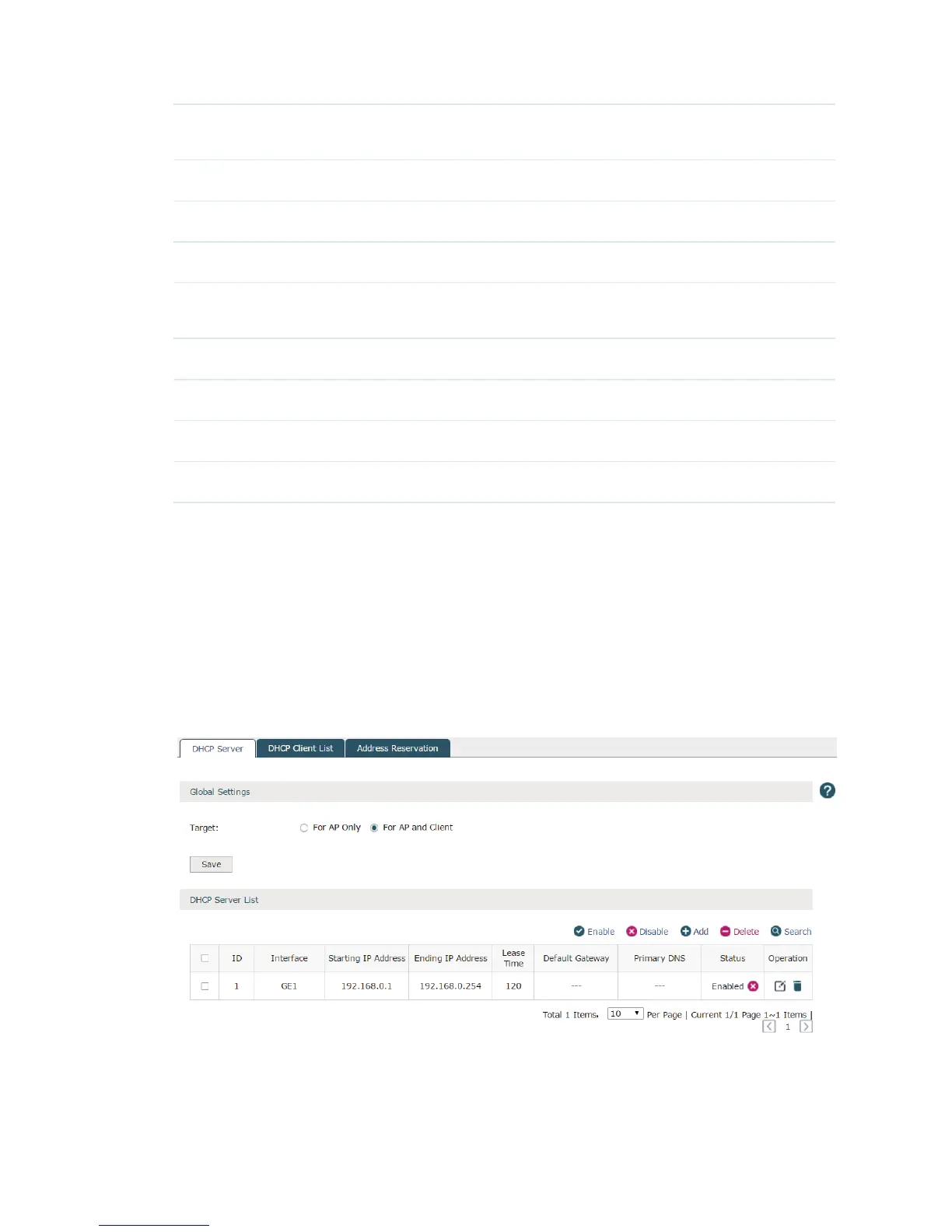13
Connection Type Select the connection type for the interface. Only static IP is supported at
present.
IP Address Specify an IP address for the interface.
Subnet Mask Specify a subnet mask for the interface.
Default Gateway (Optional) Specify a default gateway for the interface.
MTU Specify the MTU (Maximum Transmission Unit) for the interface. Its value is
between 576 to 1500 and 1500 by default.
Primary DNS (Optional) Specify the primary DNS server for the interface.
Secondary DNS (Optional) Specify the secondary DNS server for the interface.
MAC Address The MAC address is filled automatically. You can modify it manually.
Description Specify a description for the entry to make it easier to search for and manage.
Click OK to finish the settings.
3.2 DHCP Server
3.2.1 DHCP Server
Choose the menu Network > DHCP Server > DHCP Server to load the following page.
Figure 3-3 DHCP Server
DHCP (Dynamic Host Configuration Protocol) allows the wireless controller to assign IP
addresses, subnet masks, default gateways and other IP parameters to CAPs and clients
that request this information. In the global settings you can select that the DHCP server
assigns IP parameters to AP only or both AP and client.
