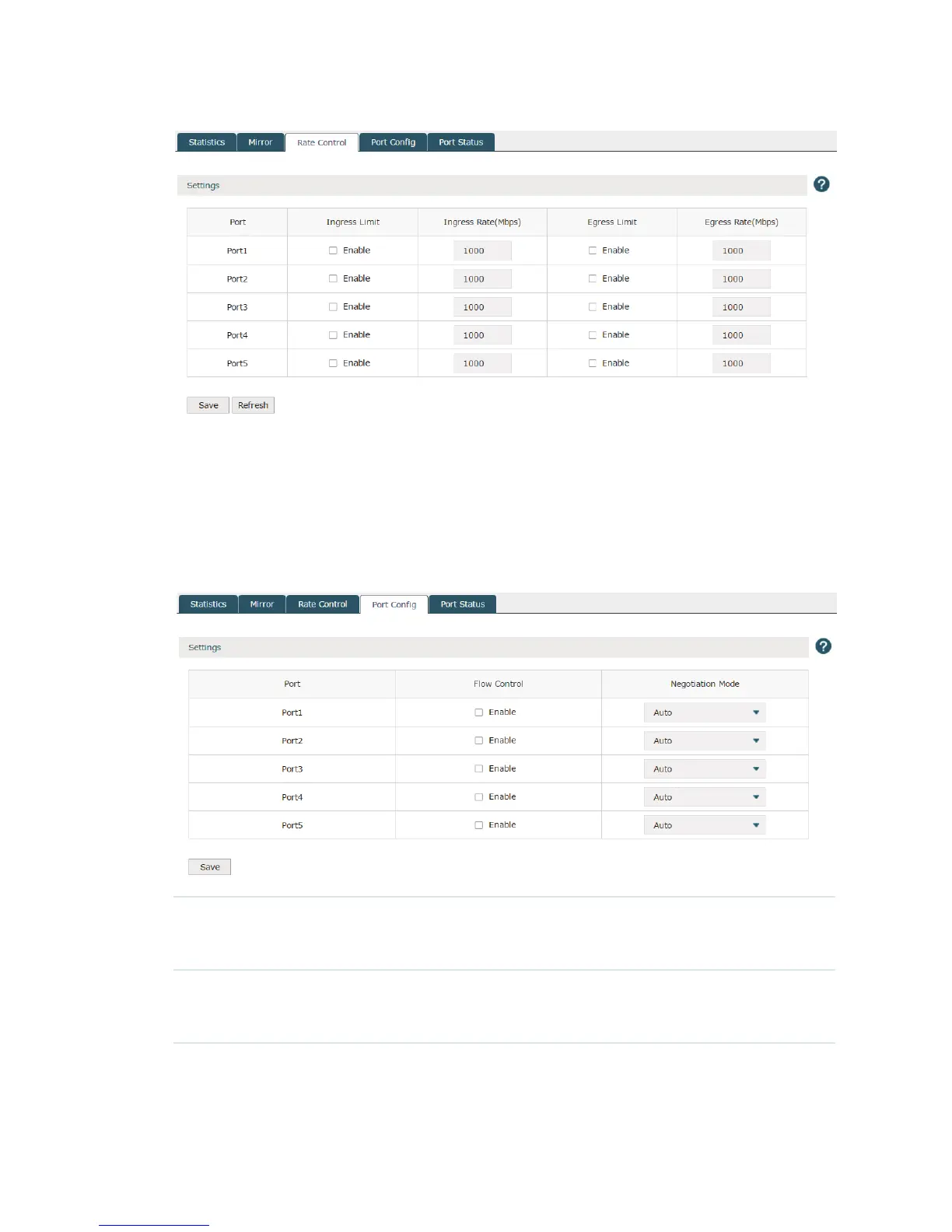22
Figure 3-14 Rate Control
Click Save to finish the settings.
3.4.4 Port Config
Choose the menu Network > Switch > Port Config to load the following page.
Figure 3-15 Port Cofig
Flow Control With this option enabled, the device synchronizes the data transmission speed
with the peer device, thus avoiding the packet loss caused by congestion. By
default, it is disabled.
Negotiation Mode Select the Negotiation Mode for the port including auto and duplex mode.
Duplex mode includes 10M Half-duplex, 10M Full-duplex, 100M Half-duplex,
100M Full-duplex and 1000M Full-duplex.
Note:
The AC50 doesn't support 1000M Full-duplex.
