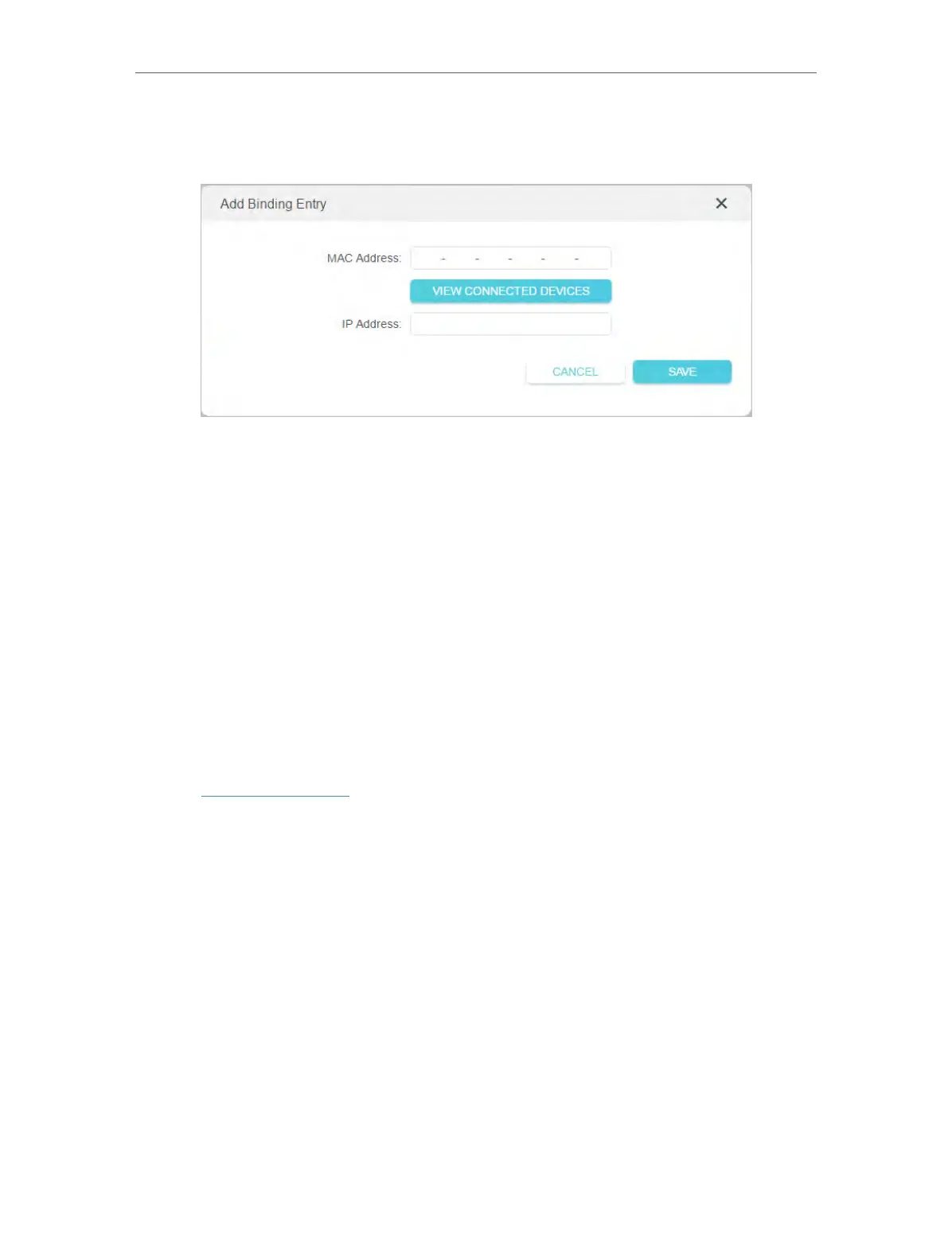52
Chapter 11
Network Security
2 ) Click VIEW CONNECTED DEVICES and select the device you want to bind. Or
enter the MAC Address and IP Address that you want to bind.
3 ) Click SAVE .
Done!
Now you don’t need to worry about ARP spoofing and ARP attacks!
11. 4. ALG
ALG allows customized NAT traversal filters to be plugged into the gateway to support
address and port translation for certain application layer “control/data” protocols such
as FTP, TFTP, H323 etc.
You may need to disable SIP ALG when you are using voice and video applications to
create and accept a call through the router, since some voice and video communication
applications do not work well with SIP ALG.
1. Visit http://tplinkwifi.net, and log in with your TP-Link ID or the password you set for
the router.
2. Go to Advanced > Security > ALG.
3. Check the ALG settings. It is recommended to keep them as default.
