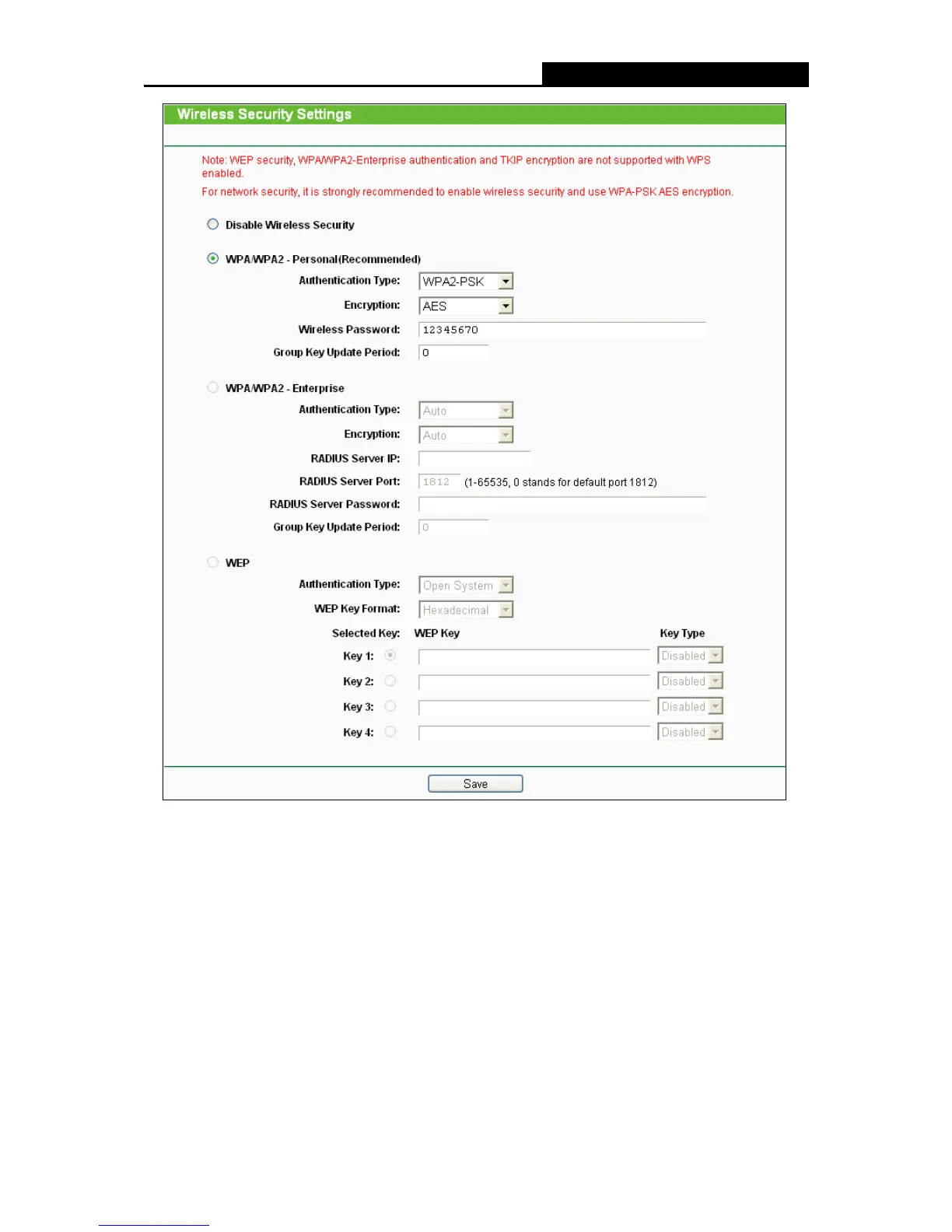- 55 -
Figure 4-36 Wireless Security
Disable Security - If you do not want to use wireless security, check this radio button. But it’s
strongly recommended to choose one of the following modes to enable security.
WPA/WPA2-Personal - It’s the WPA/WPA2 authentication type based on pre-shared
passphrase. The router is configured by this security type by default.
• Authentication Type- you can choose the version of the WPA-PSK security on the
drop-down list. The default setting is Automatic, which can select
WPA-PSK
(Pre-shared key of WPA) or WPA2-PSK (Pre-shared key of WPA) automatically based
on the wireless station's capability and request.
• Encryption - When WPA-PSK or WPA is set as the Authentication Type, you can select
either Automatic, or TKIP or AES as Encryption.
