
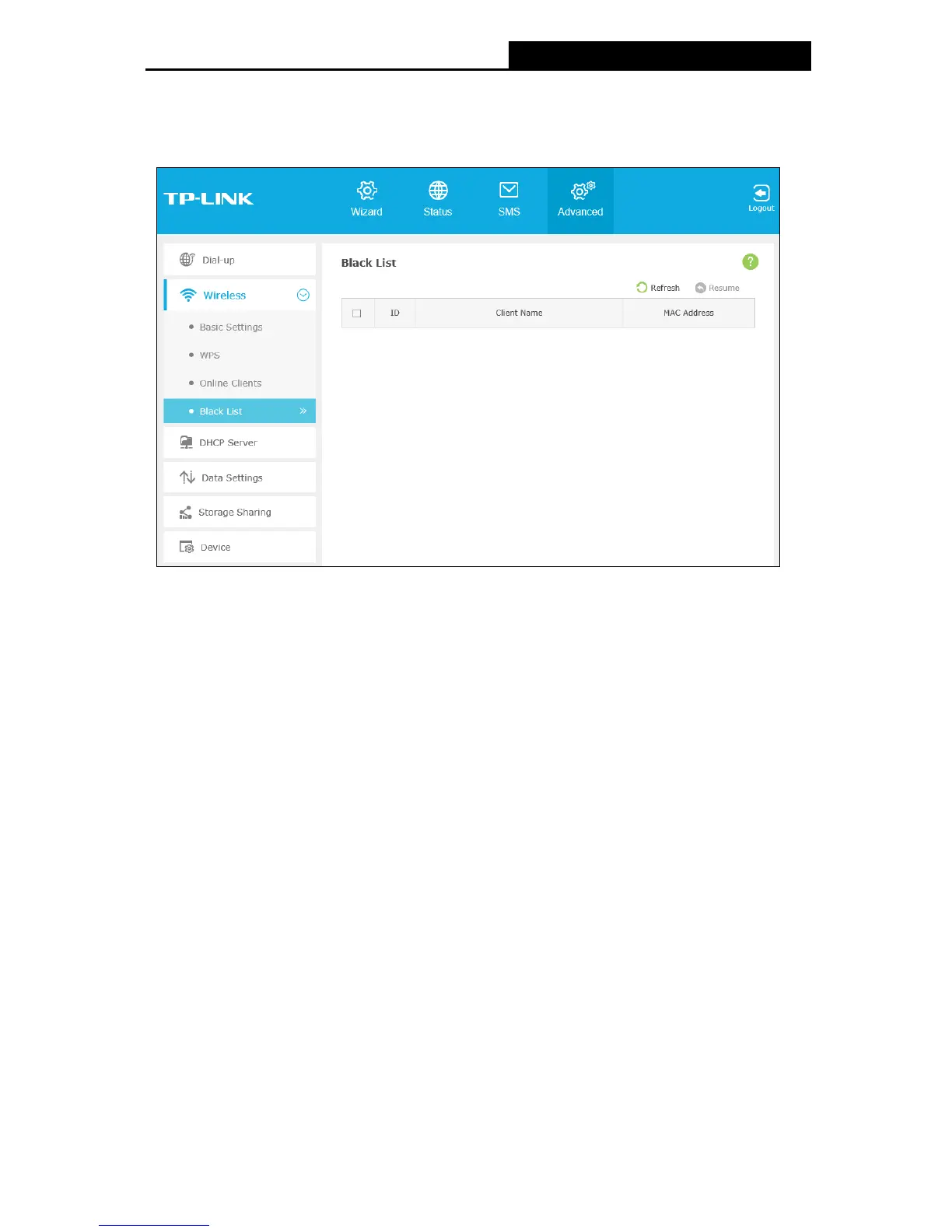 Loading...
Loading...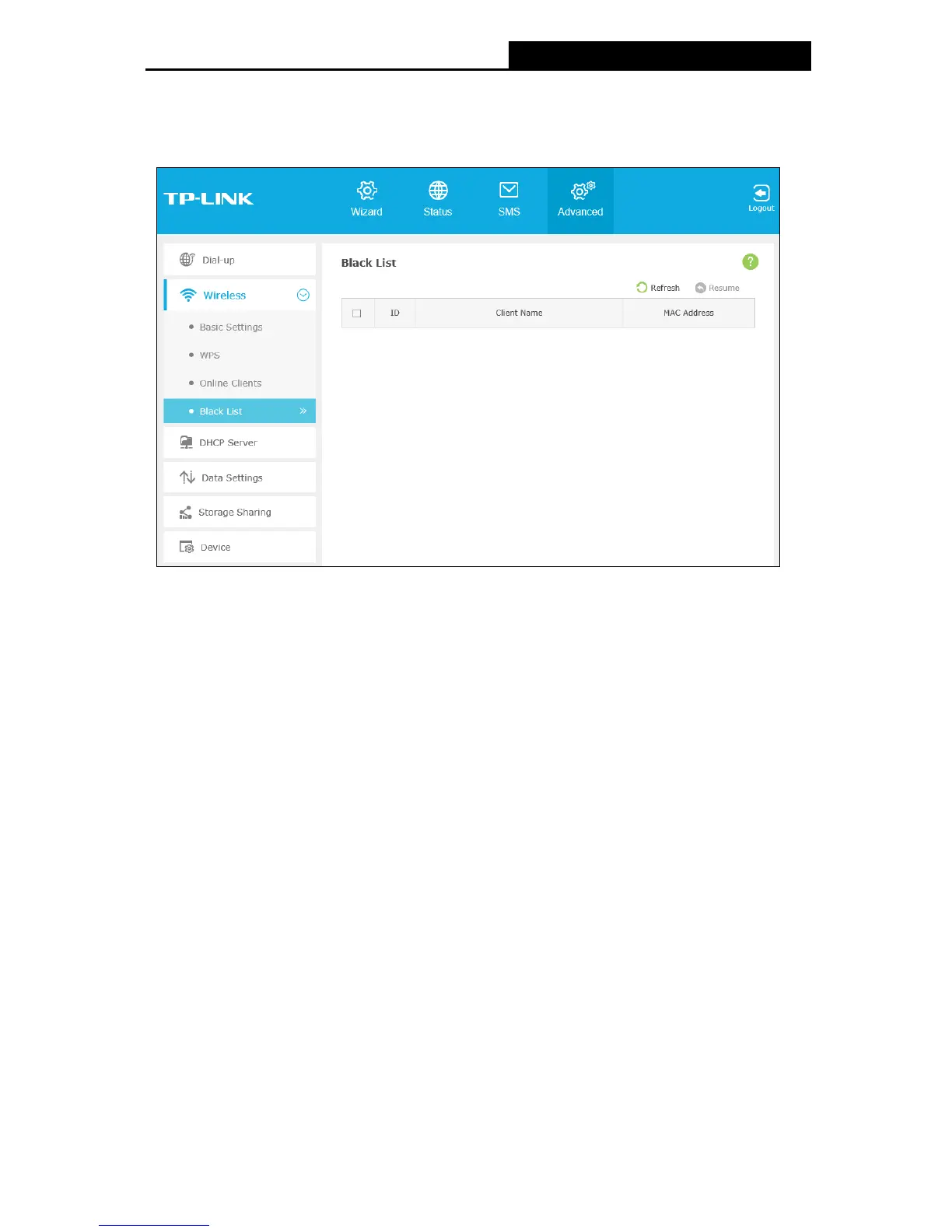
Do you have a question about the TP-Link M7350 and is the answer not in the manual?
| DHCP client | Yes |
|---|---|
| Ethernet LAN | No |
| Ethernet LAN (RJ-45) ports | - |
| Wi-Fi frequency | 2.4 GHz |
| Wi-Fi standards | 802.11b, 802.11g, Wi-Fi 4 (802.11n) |
| WLAN data transfer rates supported | 150 Mbit/s |
| Data network | 2G, 3G, 4G, EDGE, GPRS, GSM, HSPA, HSPA+, LTE, UMTS |
| GSM bands supported | 850, 900, 1800, 1900 MHz |
| UMTS bands supported | 900, 2100 MHz |
| Device type | Cellular wireless network equipment |
| Certification | CE, RoHS |
| Product color | Black |
| Compatible memory cards | MicroSD (TransFlash) |
| Security algorithms | WPA-PSK, WPA2-PSK |
| Battery capacity | 2000 mAh |
| Power source type | Battery |
| 4G standard | LTE-FDD |
| 2G standards | GPRS, GSM |
| 3G standards | DC-HSPA+, HSPA, UMTS |
| SIM card type | MicroSIM |
| 4G bands supported | 800, 900, 1800, 2100, 2600 MHz |
| Number of simultaneous SIM cards | 1 |
| Market positioning | Portable |
| Mac operating systems supported | macOS |
| Mobile operating systems supported | Android, iOS |
| Windows operating systems supported | Windows 10, Windows 8, Windows 8.1, Windows Vista, Windows XP |
| Maximum memory card size | 32 GB |
| Antenna type | Internal |
| Package depth | 95 mm |
| Package width | 135 mm |
| Package height | 50 mm |
| Package weight | 200 g |
| Cables included | Micro-USB |
| Harmonized System (HS) code | 85176990 |
| Storage temperature (T-T) | -20 - 60 °C |
| Operating temperature (T-T) | 0 - 35 °C |
| Storage relative humidity (H-H) | 5 - 90 % |
| Operating relative humidity (H-H) | 10 - 90 % |
| Depth | 66 mm |
|---|---|
| Width | 106 mm |
| Height | 16 mm |
| Weight | - g |
Details FCC and CE regulatory statements, including RF exposure.
Lists national restrictions for device usage and provides warnings.
General safety advice, including handling, disassembly, and environmental considerations.
Introduces the M7350 LTE-Advanced Mobile WiFi and its key features.
Describes the device's exterior, buttons, ports, and screen indicators.
Specifies environment needs and guides SIM/memory card/battery installation.
Details how to charge the device via power adapter or USB.
Lists prerequisites and guides TCP/IP configuration for setup.
Steps to connect the device to the internet and Wi-Fi network.
Walkthroughs for initial setup via smartphone or computer.
Covers initial setup wizard, status monitoring, and SMS functions.
Configuration for dial-up, network modes, PIN, and wireless settings.
Settings for DHCP, data limits, usage alerts, and statistics.
Options for SD card sharing and device maintenance like firmware update.
Solutions for common issues like login, internet access, and speed problems.
Guides for setting up PC network adapters and TCP/IP for internet access.
Details on standards, network types, wireless capabilities, and operating conditions.