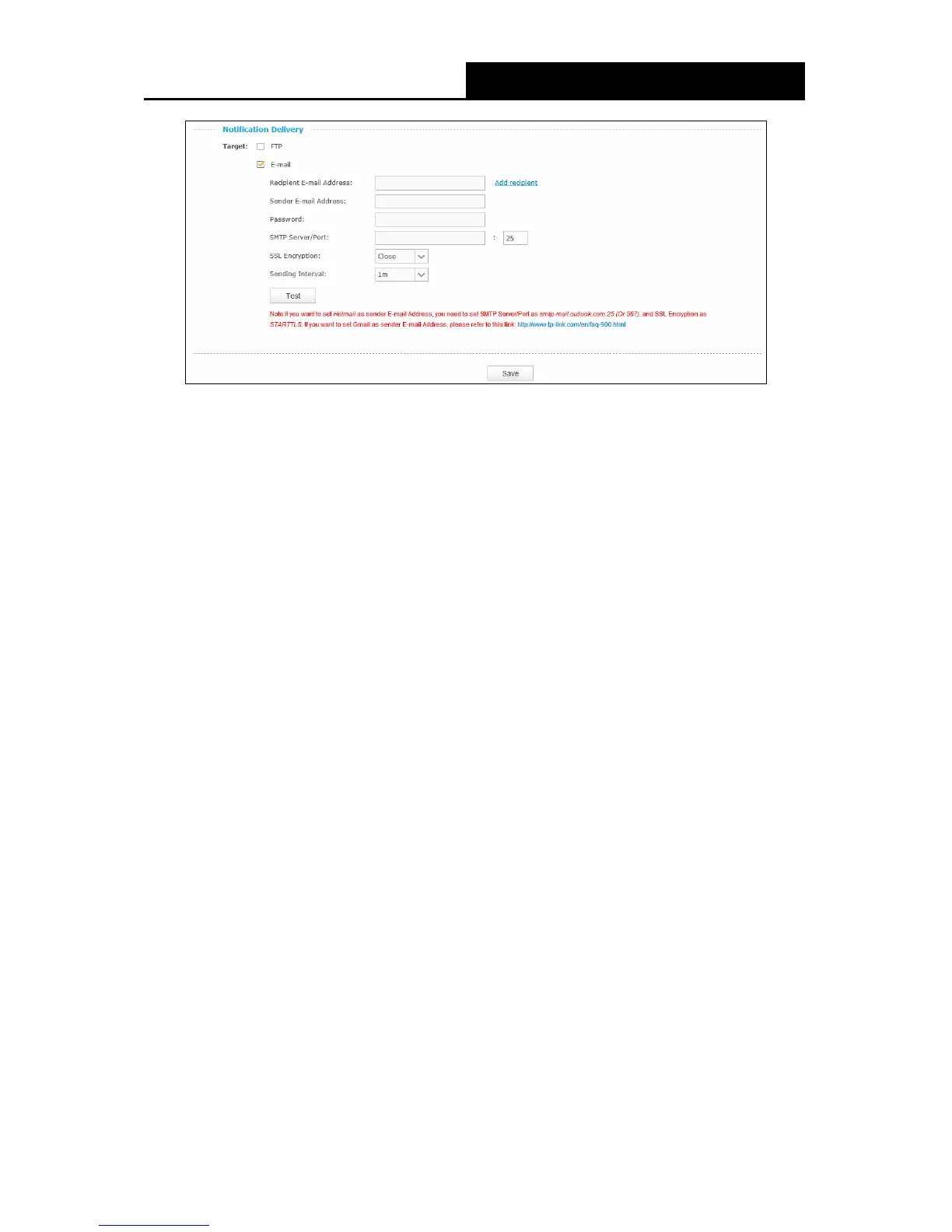NC230 HD Day/Night Wi-Fi Cloud Camera
HD Day/Night Cloud Camera, 300Mbps Wi-FiNC25
0
33
Recipient E-mail Address: Enter the receiver’s E-mail address that the notification E-mail
will be sent to. Click Add recipient to add receiver’s E-mail addresses. You can specify up to
four recipient E-mail addresses.
Sender E-mail Address: Enter the sender’s E-mal address that is used to send the
notification E-mail.
Password: Enter your password if the SMTP server uses authentication.
SMTP Server/Port: Enter the domain name or IP address and the port of your external E-mail
server. The port is 25 by default.
SSL Encryption: Select TLS or STARTTLS as the SSL encryption; select Close to disable
SSL encryption.
Note:
If TLS is selected, SMTP server port should be 465; if STARTTLS is selected, SMTP server
port should be 25 or 587.
Sending Interval: Set the limit for how frequently E-mail notifications will be sent. Select one
interval from the drop-down list.
For example, if you want to use Gmail with TLS for E-mail notifications, follow the steps
below:
