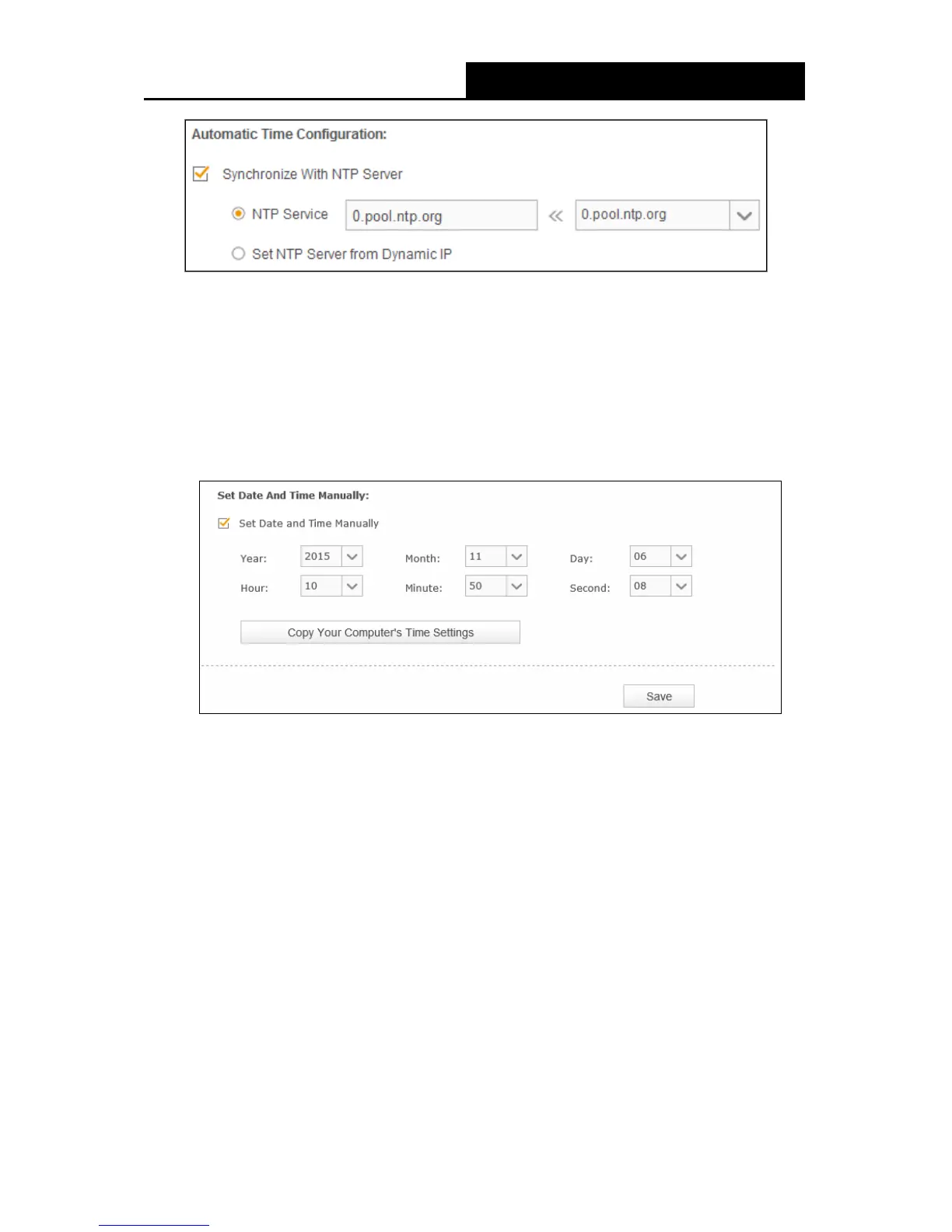NC230 HD Day/Night Wi-Fi Cloud Camera
HD Day/Night Cloud Camera, 300Mbps Wi-FiNC25
0
39
NTP Server: You can either enter a domain name of the NTP server or select one which
will be filled in automatically from the drop-down list.
Set NTP Server from Dynamic IP: You can use the NTP server applied in the DHCP
server on the network.
Set Date and Time Manually: Select this option to set the date and time of the camera
manually. If enabled, you will see the following screen:
Copy Your Computer’s Time Settings: Click this button to copy your computer’s current
time settings.
Click Save to save and enable the settings.
4.5.3 Management
On this page, you can reboot the camera, backup and restore the camera’s current settings, reset
factory settings, and update the camera’s software.
