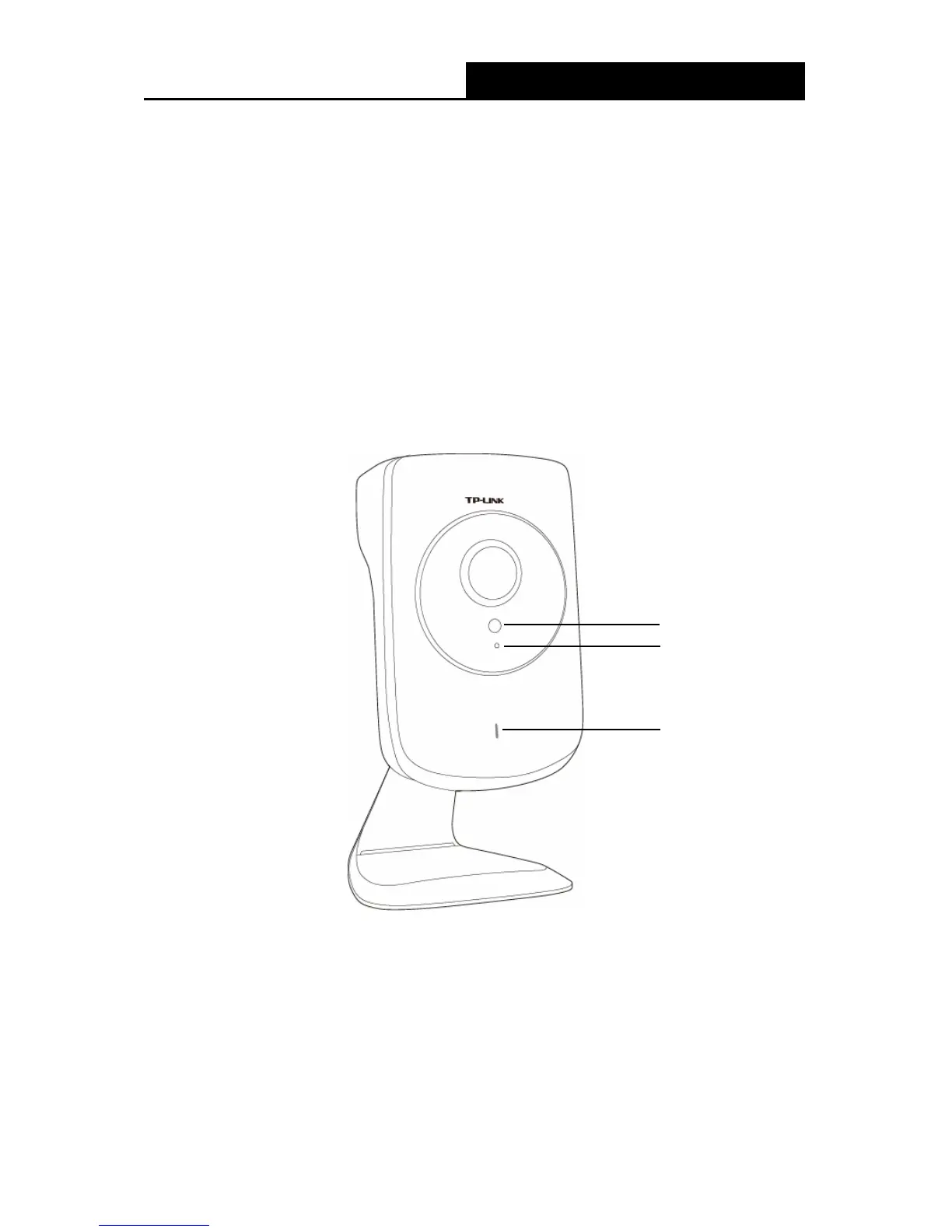NC230 HD Day/Night Wi-Fi Cloud Camera
HD Day/Night Cloud Camera, 300Mbps Wi-FiNC25
0
3
Email or FTP notification triggered by motion detection
Wireless connectivity compliant with WPS button
Instantly eliminates the dead zones and expand your home’s wireless network
Support wireless 802.11b/g/n with speed up to 300Mbps for NC250, and 150Mbps for NC230.
Ethernet port for wired connectivity
UPnP support for network setup & configuration
10x digital zoom for close-up viewing
2.3 Panel Appearance
2.3.1 Front Panel
Light Sensor
Microphone
System LED
Figure 2-
1 Front Panel
Light Sensor: The camera has a built-in internal photodetector. It is used to identify day or
Microphone: The camera has a built-in internal microphone. This microphone is hidden in
night.
the pinhole located on the front panel.
