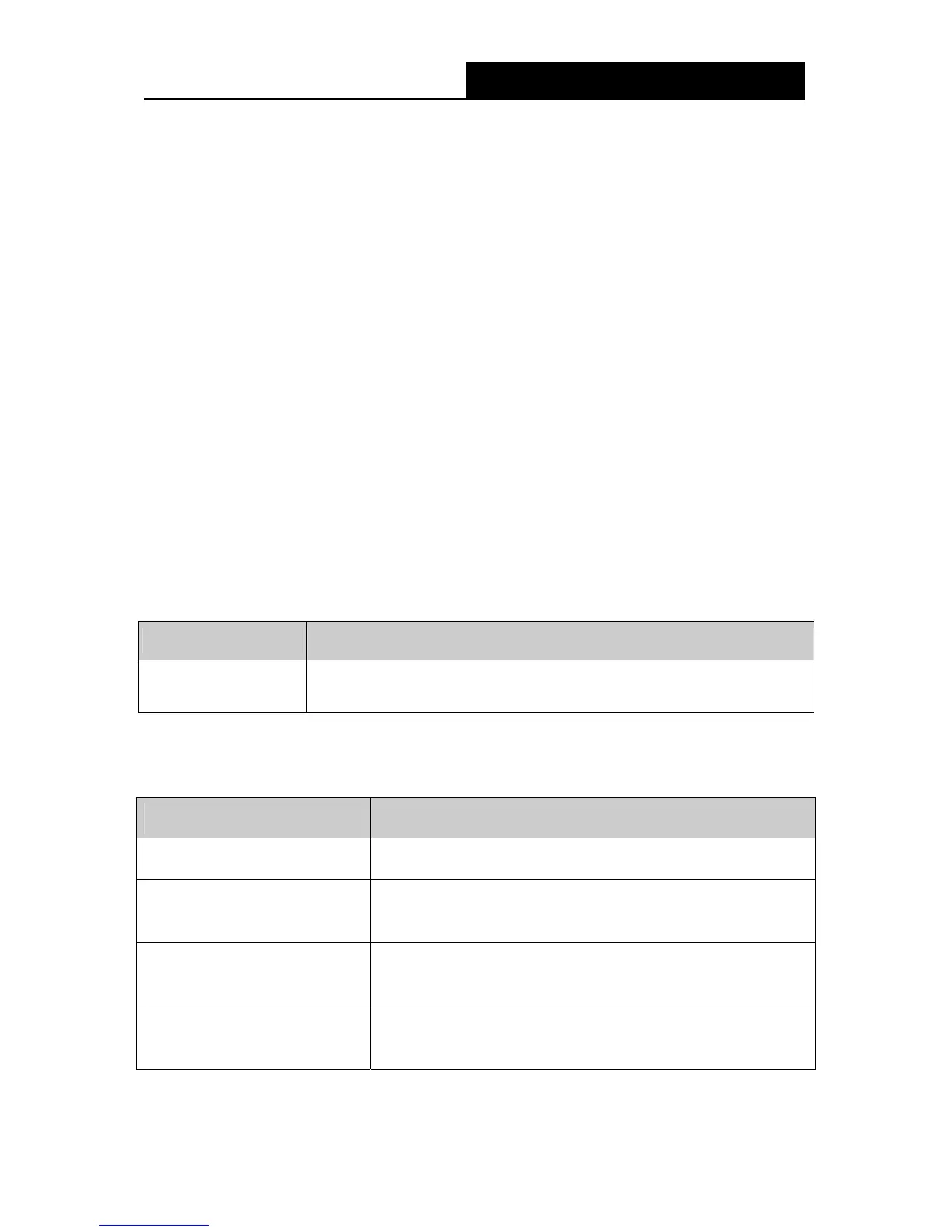NC230 HD Day/Night Wi-Fi Cloud Camera
NC25
0 HD Day/Night Cloud Camera, 300Mbps Wi-Fi
1
Chapter 1 About this Guide
This User Guide contains information for setup and management of the Cloud Camera. Please
read this guide carefully before operation.
1.1 Conventions
In this Guide the following conventions are used:
The camera mentioned in this Guide stands for NC230 and NC250 without any explanation.
This User Guide is shared by NC230 and NC250. NC250 is used for demonstration in this
guide. The difference between them are:
1. Max Frame Rate: 20 fps for NC230; 30 fps for NC250.
2. Wi-Fi Data Rate: 150Mbps for NC230; 300Mbps for NC250.
Bold font indicates a button, a toolbar icon, menu or menu item.
Symbol in this Guide:
Symbol Description
Note:
Ignoring this type of note might result in a malfunction or damage to the
device.
1.2 Overview of This Guide
Chapter Introduction
Chapter 1 About This Guide Introduces the guide structure and conventions.
Chapter 2 Get to know about
your camera
Introduces the features, application and appearance of the
camera.
Chapter 3 Set up your camera Introduces how to quickly set up the camera using the
tpCamera app and how to position your camera.
Chapter 4 Managing the
Camera
Introduces how to configure the camera using the built-in web
management page.
