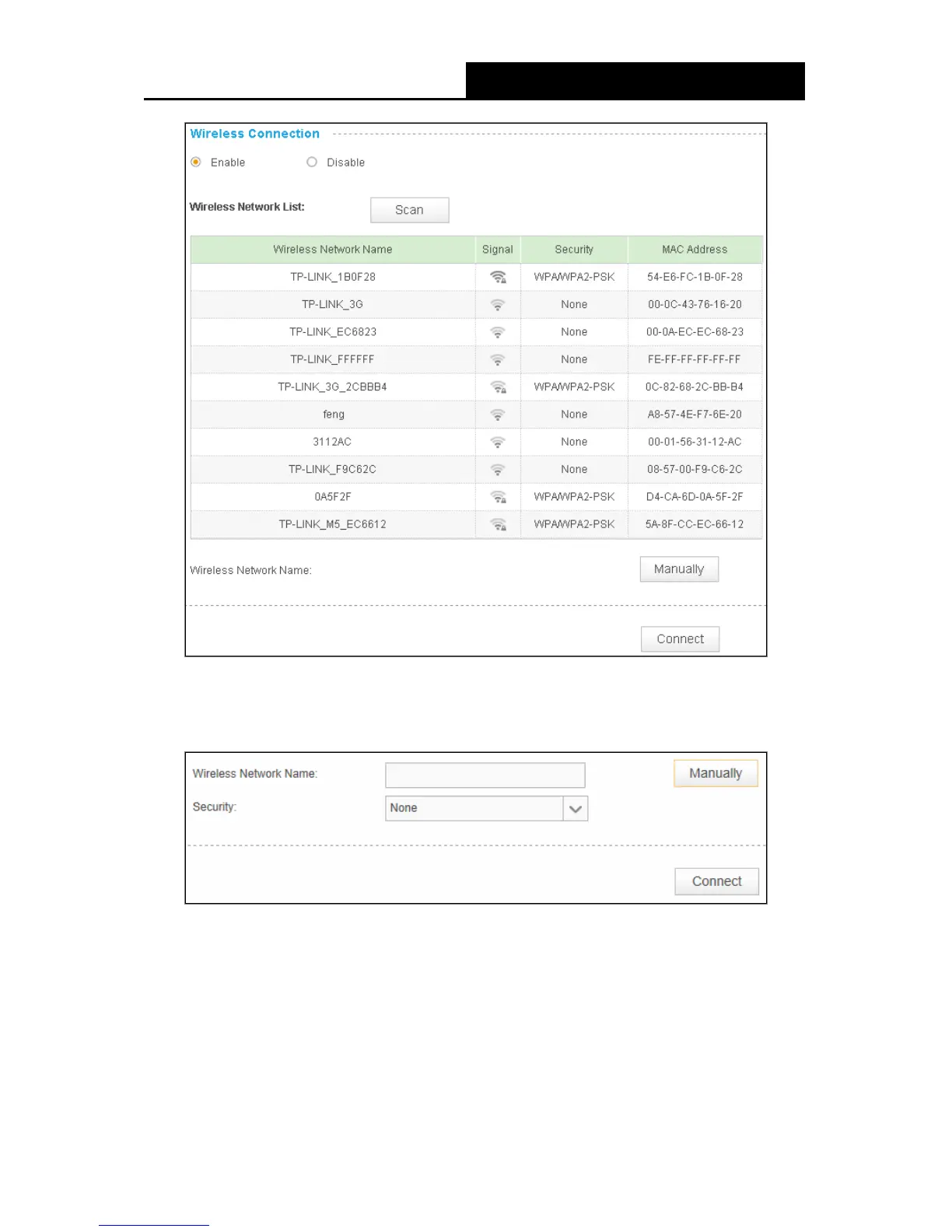NC230 HD Day/Night Wi-Fi Cloud Camera
HD Day/Night Cloud Camera, 300Mbps Wi-FiNC25
0
24
1. Select Enable to enable your camera’s wireless function.
2. Click Manually, and you will see the following screen.
3. In the Wireless Network Name field, enter the name of the wireless network to which your
camera is ready to connect.
Note:
The name must be exactly the same as that used in the wireless access point, or the connection
will not be established. Leaving this field blank means the camera will attempt to access the
nearest open network. If your PC wants to access the camera, make sure your PC and the camera
are connecting to the same wireless network.
