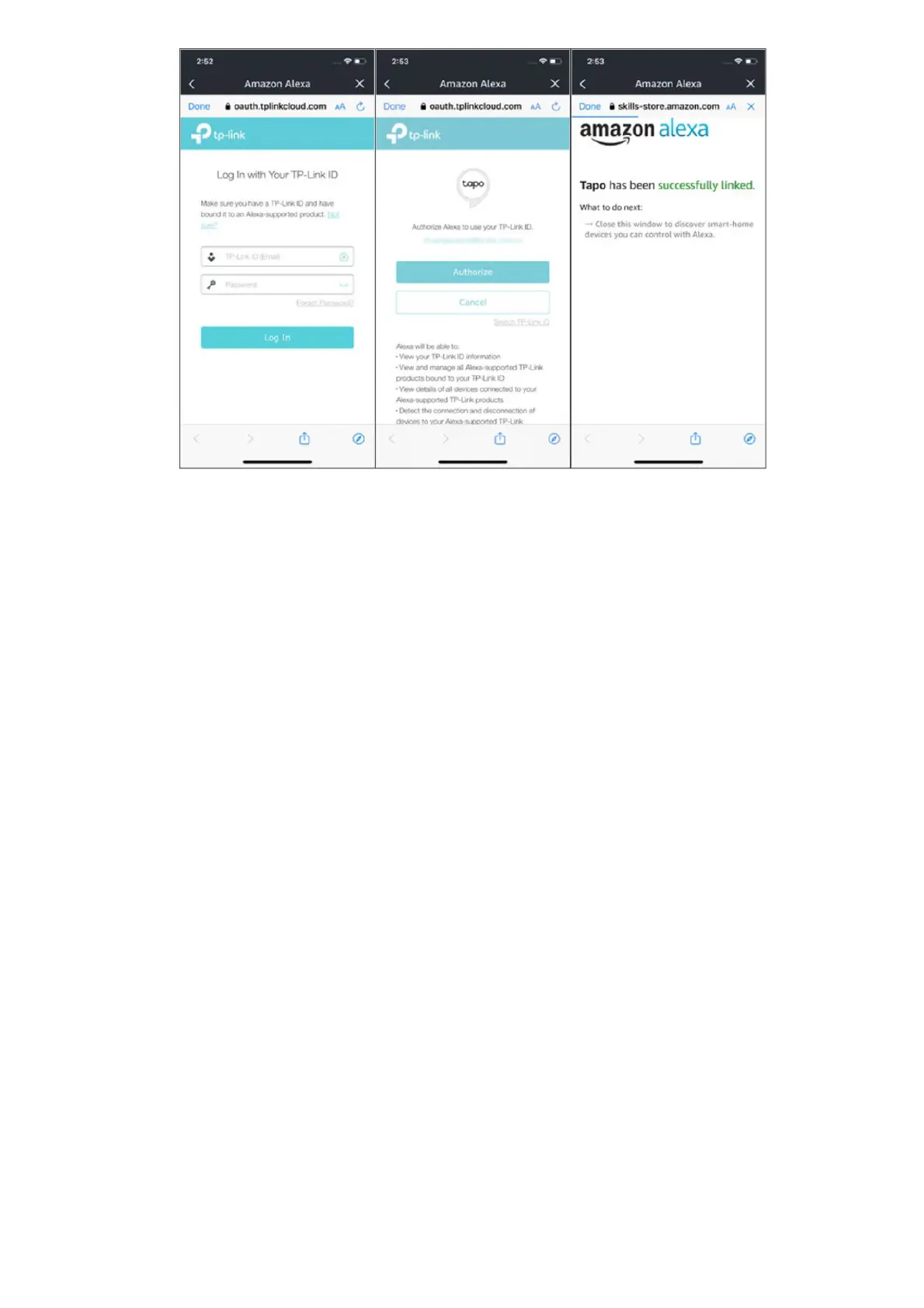5. Plug in your Tapo device and the setup will complete automatically in two minutes. For setting up more Tapo
devices, just plug in and enjoy! Done!
If this device displays on the Home page in the Tapo app, it indicates this device has been successfully
associated with your Amazon account and joined your Wi-Fi network automatically.
If this device does not display on the Home page in the Tapo app, try setting it up manually. (Tap the + button on
the page, select your device model, and then follow the app instructions.)
Main Camera Controls
After you successfully set up the camera, you will see your camera listed on the home page. You can view and
manage your camera from anywhere at any time with the Tapo app.
Home Page
This page lists all your cameras you’ve added and you can view them directly and manage them easily. Tap the
camera or go to Camera Preview > Manage to enter the Live View page.
