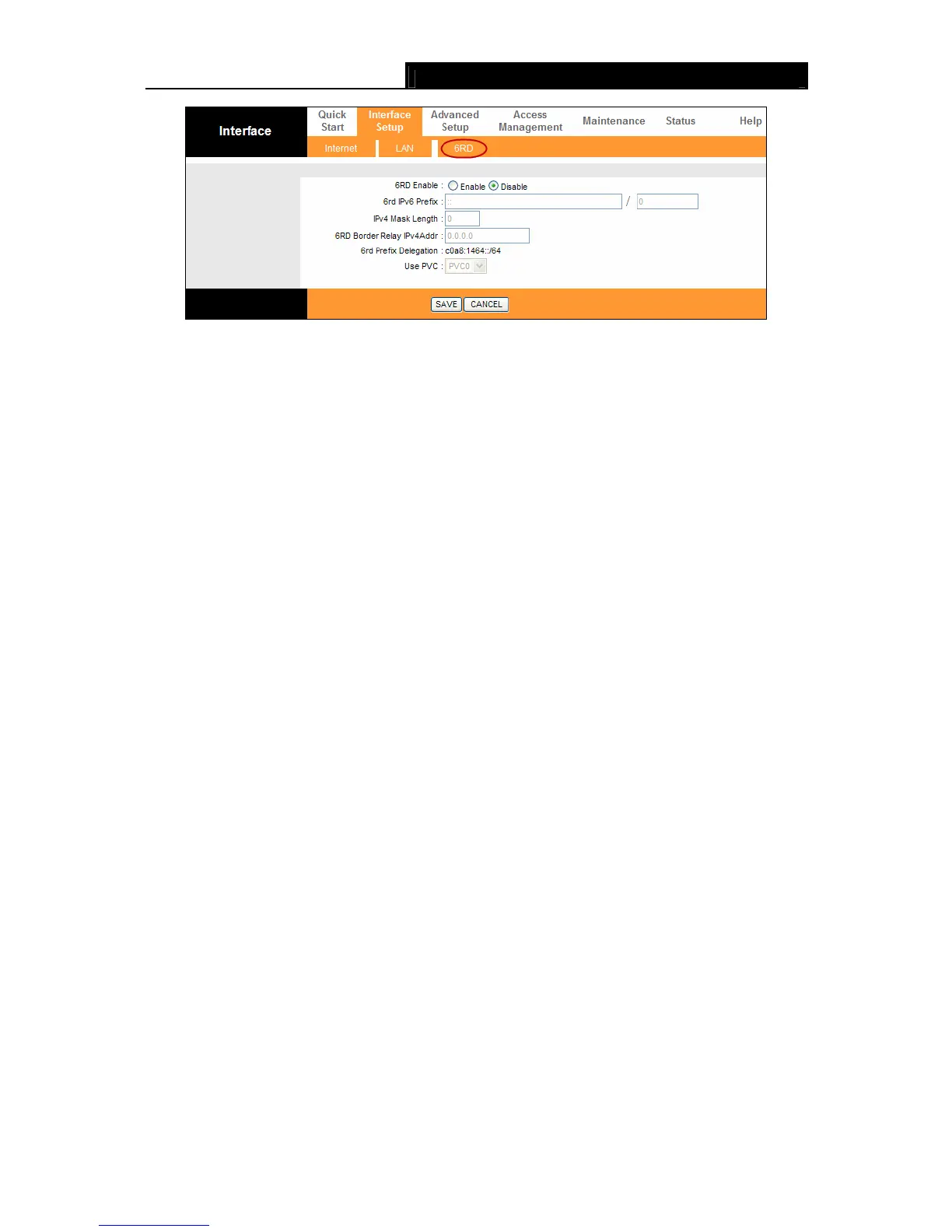TD-8817 ADSL2+ Ethernet/USB Modem Router User Guide
30
Figure 4-18
6RD Enable: Select this option to Enable/Disable the 6RD.
6RD IPv6 Prefix: The prefix of the 6RD IPv6 tunnel.
IPv4 Mask Length: The length of the selected WAN connection’s IPv4 mask.
6RD Border Relay IPv4 Addr: The IPv4 address of the border relay router in 6RD tunnel.
6RD Prefix Delegation: The delegation of the 6RD prefix.
Use PVC: Select the PVC number you want to use, PVC0~PVC7.
