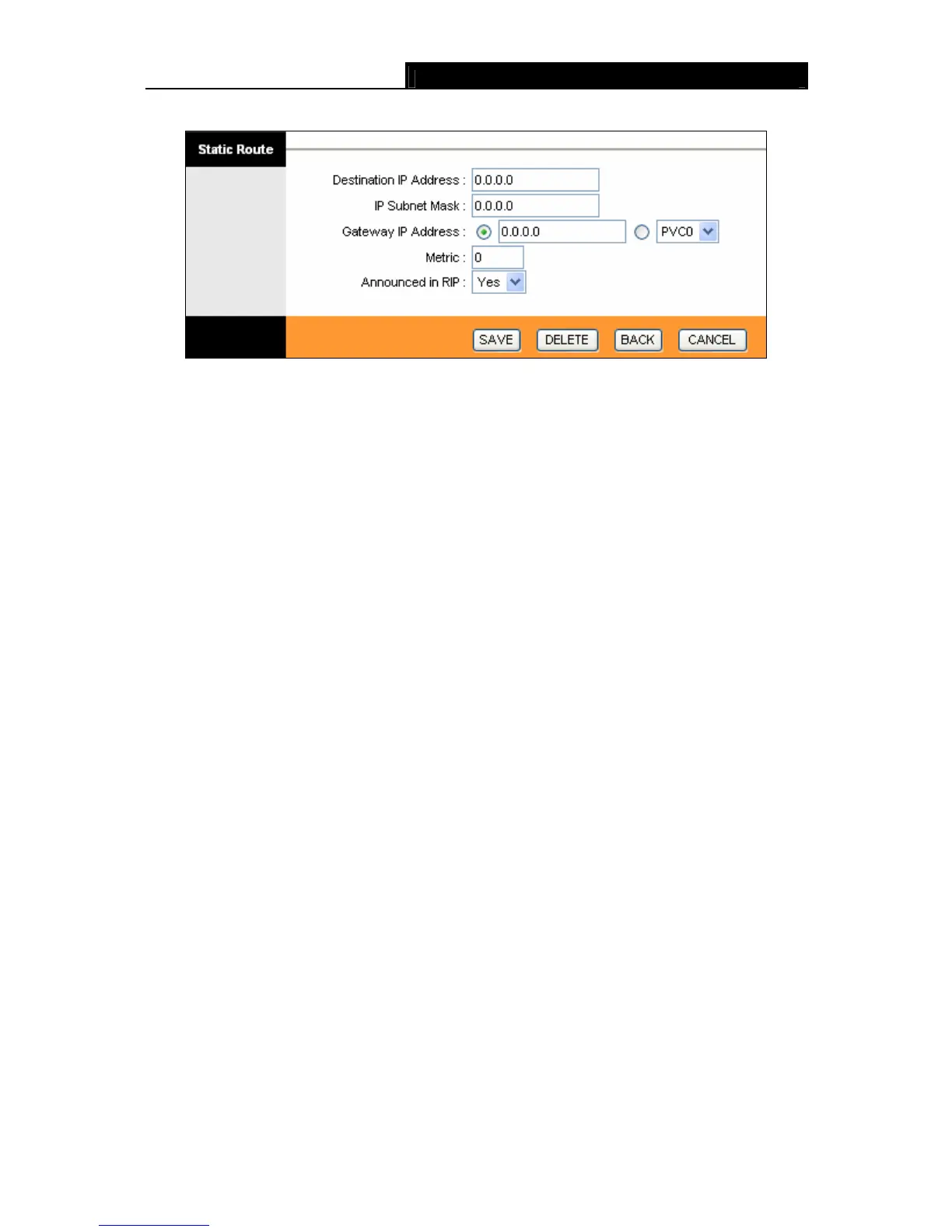TD-8817 ADSL2+ Ethernet/USB Modem Router User Guide
32
Click ADD ROUTE button to add a new route in the next screen (shown in Figure 4-22).
Figure 4-22
Destination IP Address: This para ies the IP network address of the final
ask: Enter the subnet mask for this destination.
ay is an immediate
s. IP Routing uses
4.4.3 NAT
up→NAT” menu, you can setup the NAT (Network Address Translation)
meter specif
destination.
IP Subnet M
Gate
way IP Address: Enter the IP address of the gateway. The gatew
neighbor of your ADSL modem router that will forward the packet to the destination. On the
LAN, the gateway must be a router on the same segment as your Router; over Internet
(WAN), the gateway must be the IP address of one of the remote nodes.
Metric: Metric represents the "cost" of transmission for routing purpose
hop count as the measurement of cost, with a minimum of 1 for directly connected networks.
Enter a number that approximates the cost for this link. The number need not to be precise,
but it must between 1 and 15. In practice, 2 or 3 is usually a good number.
Announced in RIP: This parameter determines if the ADSL modem router will include the
route to this remote node in its RIP broadcasts. If set to Yes, the route to this remote node will
be propagated to other hosts through RIP broadcasts. If No, this route is kept private and is
not included in RIP broadcasts.
Choose “Ad
vanced Set
function for the modem router (shown in Figure 4-23).
