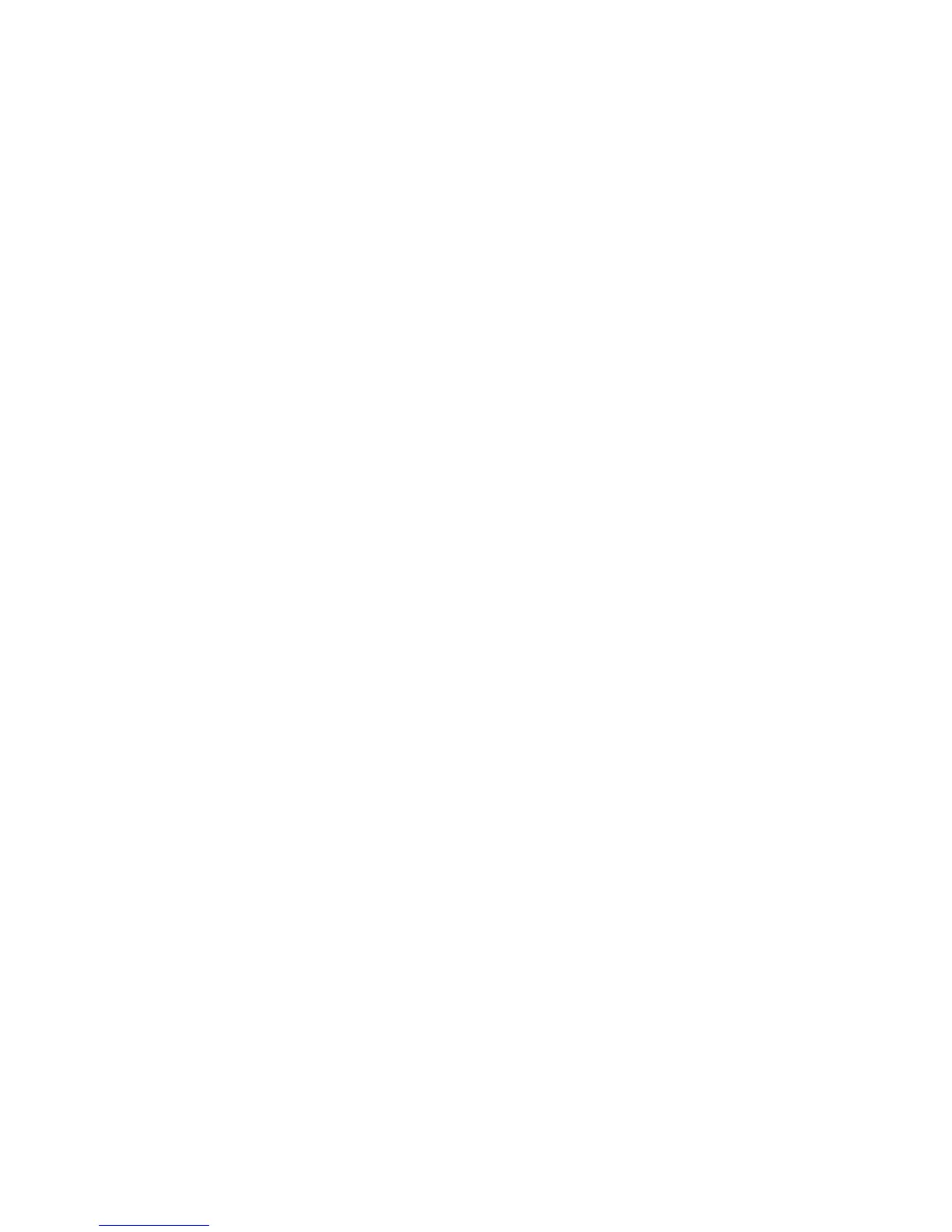1
Chapter 1. Introduction of the Product
Thank you for choosing the TL-SF1005D/TL-SF1008D/TL-SF1016D 10/100Mbps Desktop Switch.
1.1 Overview of the Product
TL-SF1005D/TL-SF1008D/TL-SF1016D 10/100Mbps Desktop Switch provides 5/8/16
10/100Mbps Auto-Negotiation RJ45 ports. All ports support Auto MDI/MDIX function, eliminating
the need for crossover cables or Uplink ports. The Switch is Plug-and-Play and each port can be
used as general ports or Uplink ports and can be simply plugged into a server, a hub, a switch or
a router and so on, using straight cable or crossover cable.
The TL-SF1005D/TL-SF1008D/TL-SF1016D 10/100M Desktop Switch provides you with a low-
cost, easy-to-use, high-performance, seamless and standard upgrade to improve your old
network to a 100Mbps network. It will boost your network performance up to full duplex data
transfer. Its wire-speed switching that forwards packets can be as fast as the speed that your
network delivers those packets to them.
1.2 Convention
The Switch or TL-SF1005D/TL-SF1008D/TL-SF1016D mentioned in this User Guide stands for
TL-SF1005D/TL-SF1008D/TL-SF1016D 10/100Mbps Desktop Switch without any explanation.
) Note:
The three devices of TL-SF1005D, TL-SF1008D and TL-SF1016D are sharing this User Guide.
For simplicity, we will take TL-SF1016D for example throughout this Guide,
The differences between them are:
¾ TL-SF1005D Switch with 5 10/100Mbps Auto-Negotiation RJ45 ports.
¾ TL-SF1008D Switch with 8 10/100Mbps Auto-Negotiation RJ45 ports.
¾ TL-SF1016D Switch with 16 10/100Mbps Auto-Negotiation RJ45 ports.
1.3 Features
¾ Complies with IEEE 802.3, IEEE 802.3u standards
¾ 5/8/16 10/100Mbps Auto-Negotiation RJ45 ports supporting Auto-MDI/MDIX
¾ Supports IEEE802.3x flow control for Full Duplex mode and backpressure for Half Duplex
mode
¾ Supports MAC address auto-learning and auto-aging
¾ LED indicators for monitoring power, link, activity
