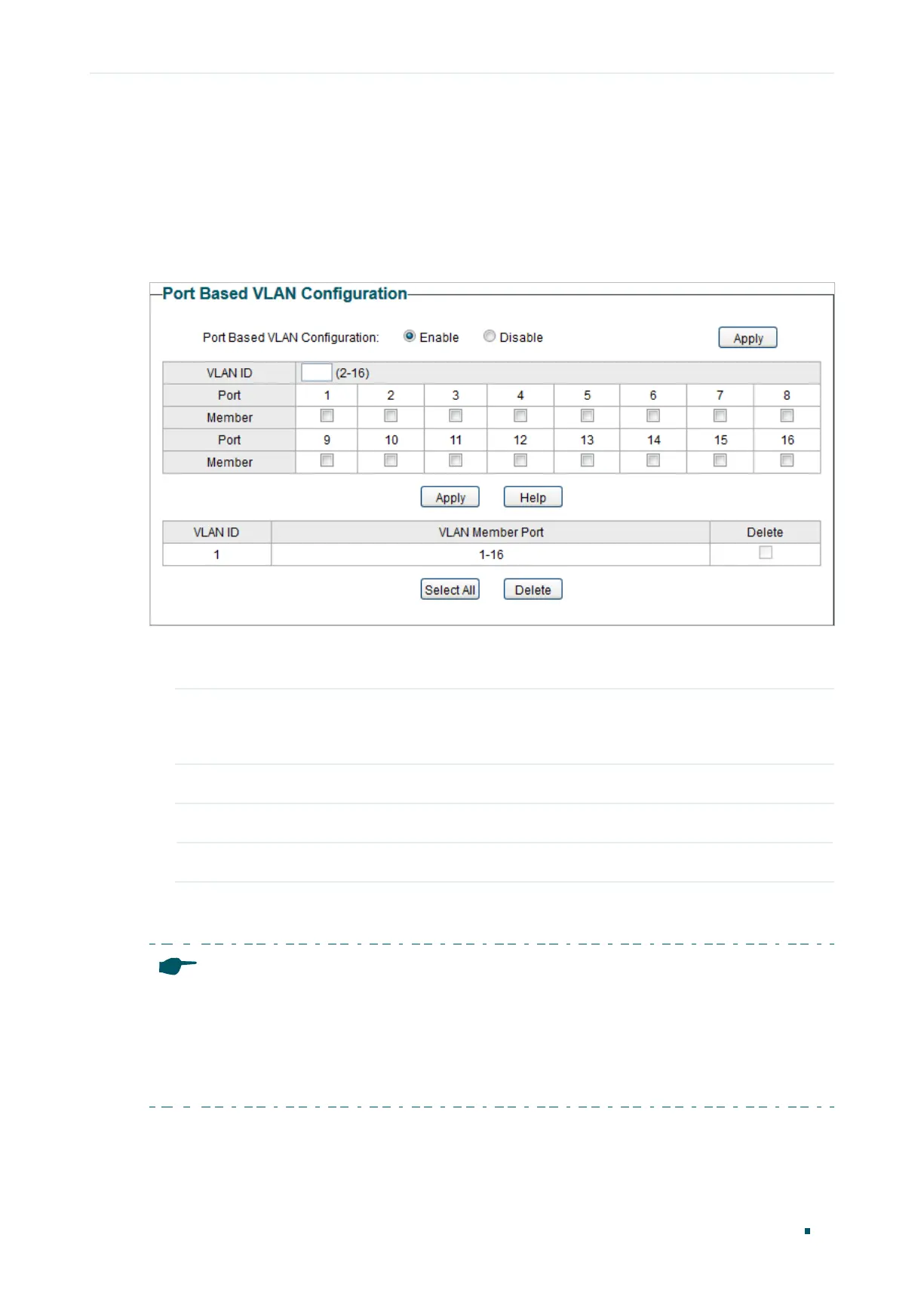Configuring VLAN Configuring Port Based VLAN
User Guide
49
3
Configuring Port Based VLAN
Choose the menu VLAN > Port Based VLAN to load the following page.
Figure 3-1 Configuring Port Based VLAN
Follow these step to configure port based VLAN:
1) Select the port based VLAN configuration as Enable. Click Apply.
Port Based
VLAN
Configuration
Enable or disable the port based VLAN mode.
2) Select the ID for the VLAN and ports to add to the VLAN. Click Apply.
VLAN ID Select the ID for the VLAN which you want to add ports to.
Member Select the ports to add to the VLAN.
3) In the table below, you can verify the configuration result of port based VLAN. You can
delete a VLAN as you wish by selecting the VLAN and clicking Delete.
Note:
•
By default, all the ports are added to VLAN 1.
•
Once a port is added to another VLAN, it is deleted from the original VLAN automatically.
•
Once a port is removed from all the other VLANs, it is added to VLAN 1 automatically.
•
VLAN 1 includes at least one port and cannot be deleted.