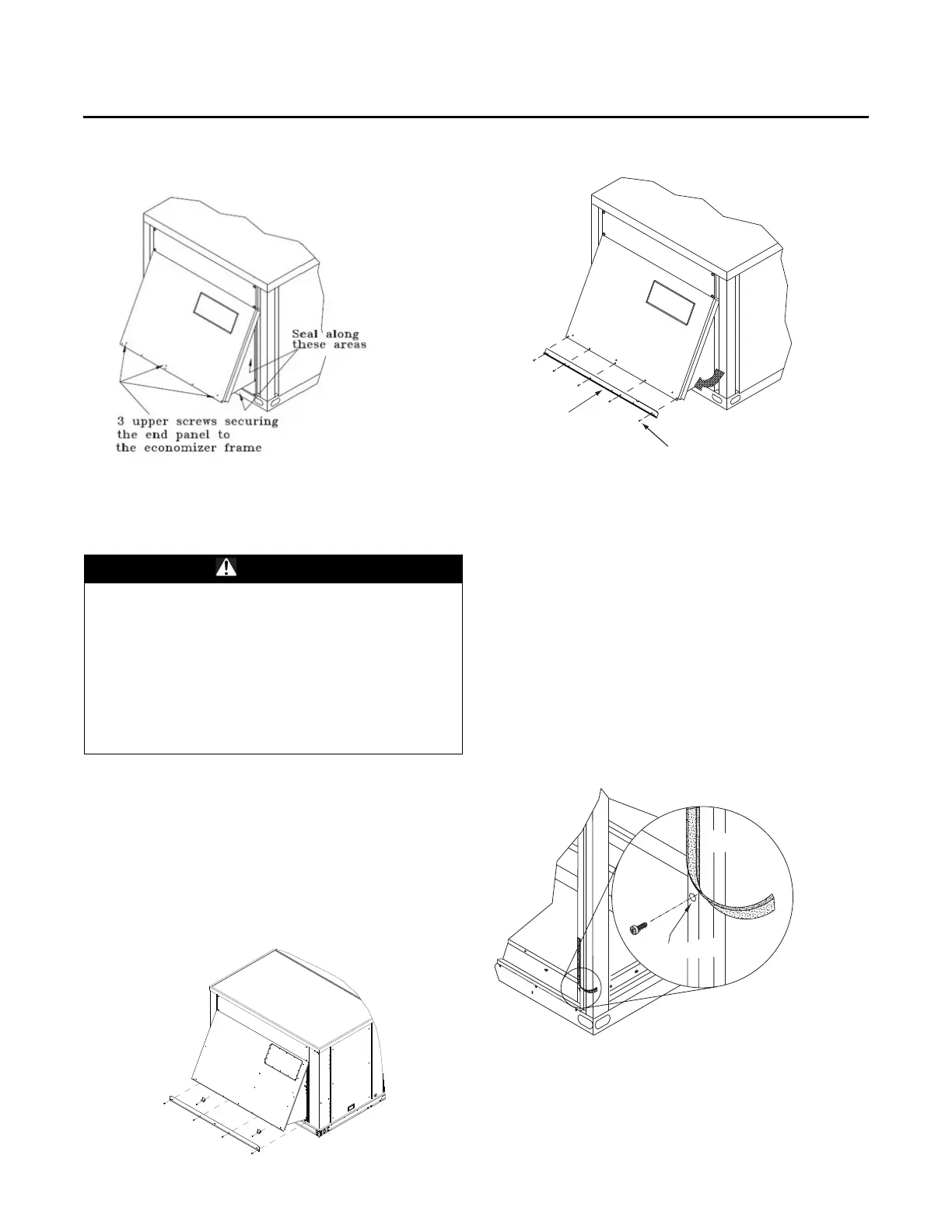Installation
8 ACC-SVN232A-EN
5. Attach end panel back to unit.
Factory Installed Option
(Field Set-Up)
Each economizer ships inside the unit and requires partial
assembling and setup in the field.
1. Remove the filter/fan compartment access panel.
2. Remove the lower screws in the end panel. See
Figure 11. Lay block-off angle aside for later
installation.
3. Remove and discard shipping bracket.
4. Do not remove the screws in the upper row of the end
panel.
5. Grasp the bottom of the end panel and pull the
economizer assembly outward into the operating
position. See Figure 11.
6. Remove approximately 3-inch of gasket material from
the bottom of each corner post to expose the holes
used to attach the economizer assembly to the unit.
See Figure 12.
7. With the screws provided, secure each side of the
economizer assembly by inserting a screw through the
clearance hole in the bottom of the corner post and into
the engagement hole in the economizer assembly.
Refer to following figure.
Figure 9. Attach end panel
WARNING
Hazardous Voltage w/Capacitors!
Failure to disconnect power and discharge capacitors
before servicing could result in death or serious injury.
Disconnect all electric power, including remote
disconnects and discharge all motor start/run
capacitors before servicing. Follow proper lockout/
tagout procedures to ensure the power cannot be
inadvertently energized. Verify with a CAT III or IV
voltmeter rated per NFPA 70E that all capacitors have
discharged.
Figure 10. Remove filter access panel
Figure 11. Pull economizer assembly outward
Figure 12. Remove gasket material
Remove screws and lay block-off
angle aside.
Block-off Angle