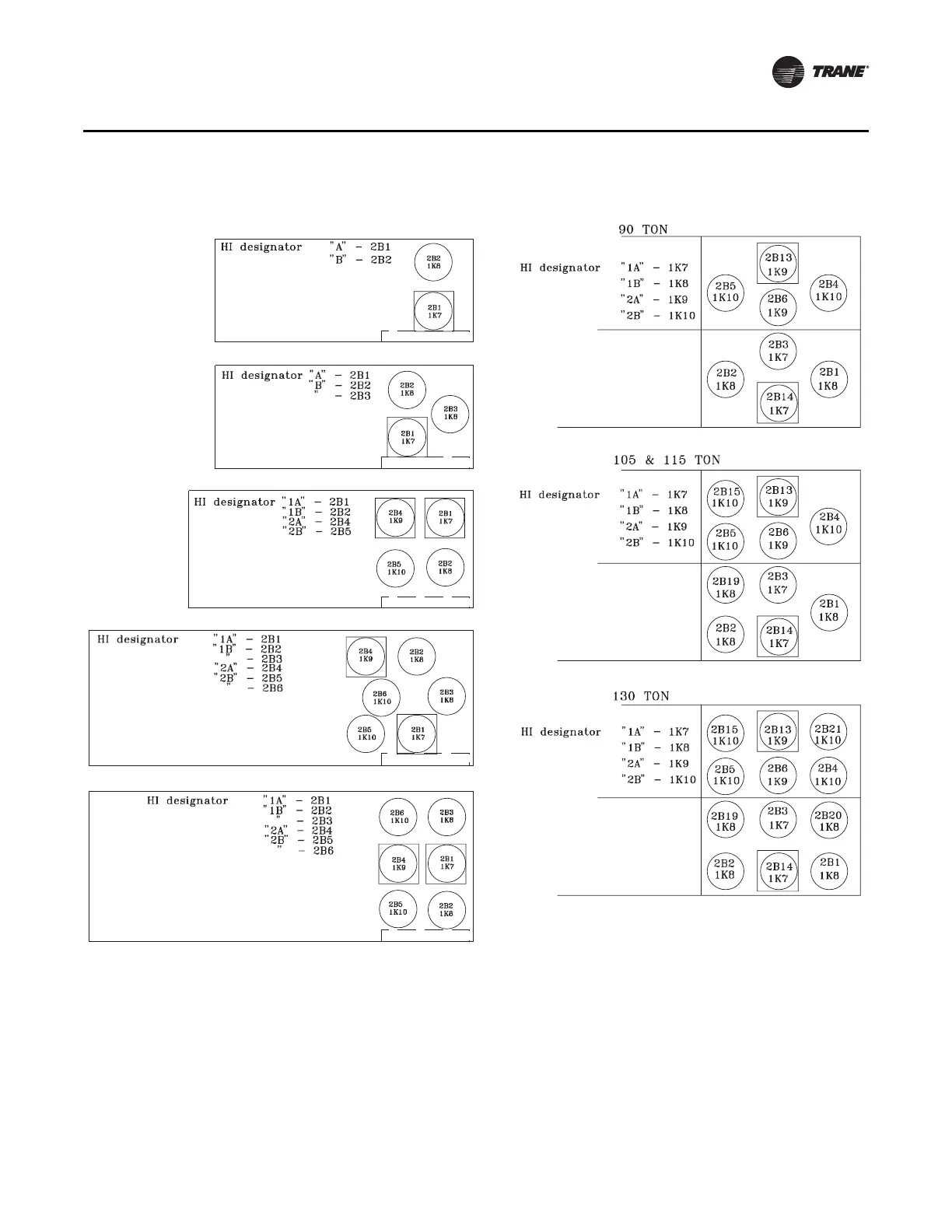RT-SVX36G-EN 11 5
Unit Start Up
5. Use Table 35, p. 108 to program the Supply Fan for operation by scrolling through the displays.
6. Once the configuration for the Fan is complete, press the NEXT key until the LCD displays the
“Start test in __Sec.” screen. Press the + key to designate the delay before the test is to start.
This service test will begin after the TEST START key is pressed and the delay designated in this
step has elapsed. Press the ENTER key to confirm this choice.
7. Press the TEST START key to start the test. Remember that the delay designated in step 6 must
elapse before the fans will begin to operate.
Figure 48. Condenser fan location with human interface designator
20 Tons
25-30 Tons
40 Tons
50 Tons
60-75 Tons
