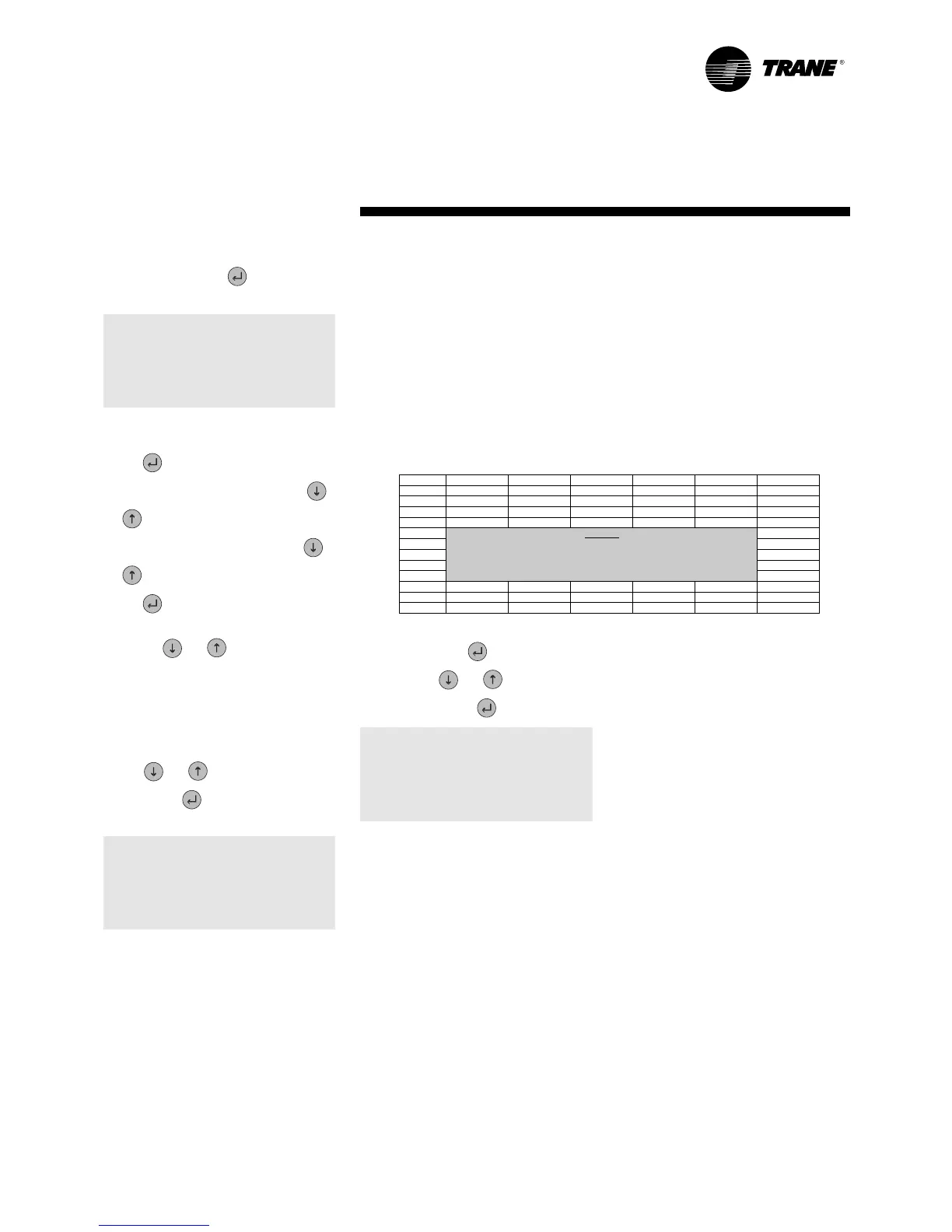CG-SV01B-E4 15
Clock Setting menu: “Clock”
From the menu screen, select
“Clock” then press .
Following screen will appear:
Enter default password:”0000”
(factory set)
Press and cursor will move to
first field of password. Pressing
or will increment the value from
0 to 9999. Keeping pressure on
or will move the numbers fast.
Press to confirm password.
Pressing or will allow
navigation from screen 1 to 3 as
shown hereafter:
1. Clock setting
To access one of the 4 parameters
displayed, press and change value
using or . Confirm the value
by pressing
Mon: Weekday
Mon: Monday (factory setting)
Tue: Tuesday
Wed: Wednesday
Thu: Thursday
Fri: Friday
Sat: Saturday
Sun: Sunday
Hour: Time (hours/minutes)
Date: Date setting (day/month/year)
2. ON/OFF program type
When enabled, this program will
control the unit operation (On/Off).
This program will allow the user to:
- Make a choice between the daily
and/or the weekly operation
- Define the operational days and
hours
- Define the operating setpoints for
each mode (cooling and heating)
The operating mode selected by the
operator or by the external control
will be taken into account.
Example:
To access one of the parameters
displayed, press and change
value using or . Confirm the
value by pressing
Weekly: Weekly program
Y: Enabled
N: Disabled (factory setting)
Daily: Daily program
Y: Enabled
N: Disabled (factory setting)
Program
On/Off Unit
Weekly N
Daily N
