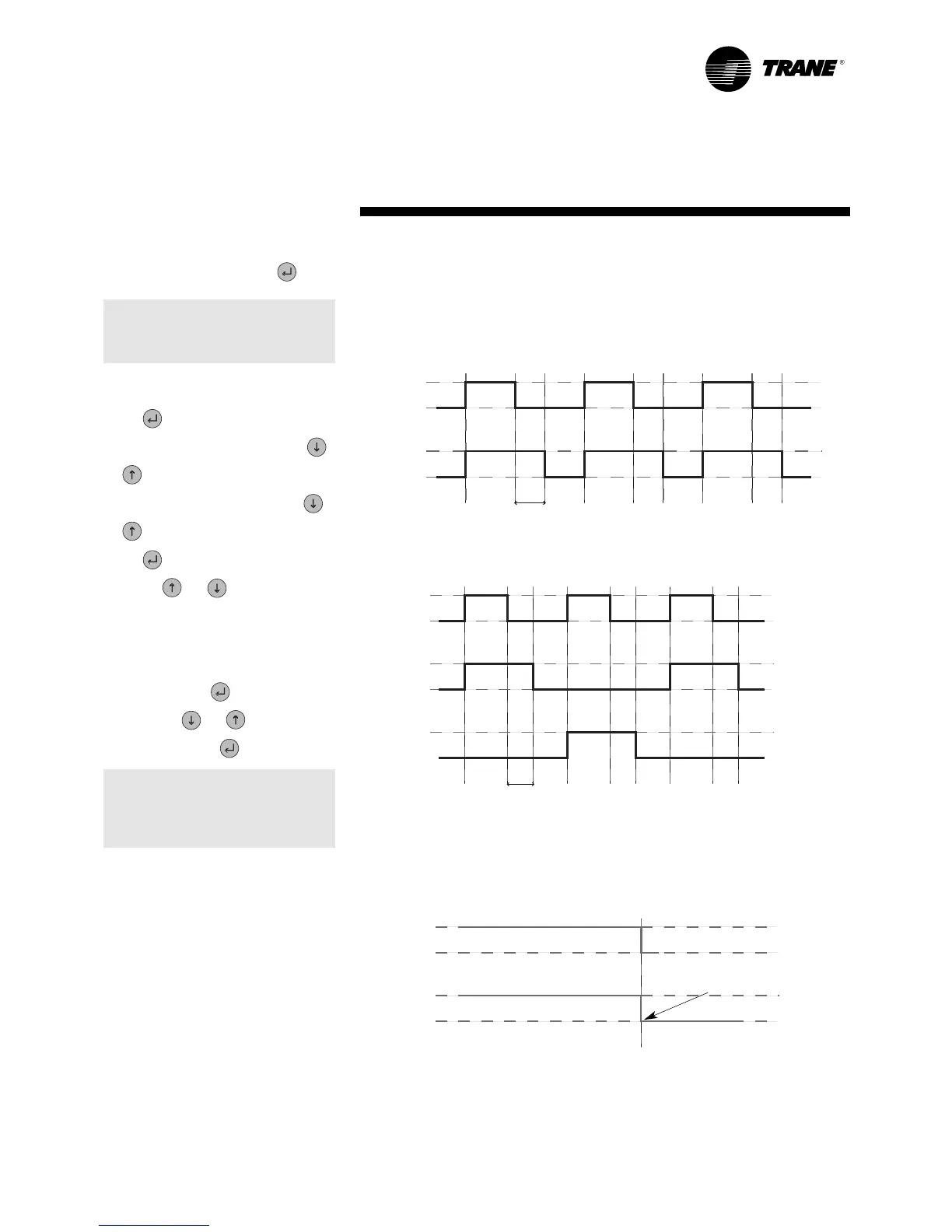From the menu screen, select
“Configuration” then press .
Following screen will appear:
Enter default password:”0000”
(factory-set)
Press and cursor will move to
first field of password. Pressing
or will increment the value from
0 to 9999. Keeping pressure on
or will move the numbers fast.
Press to confirm password.
Pressing or will allow
navigation from screen 1 to 11 as
shown hereafter:
1. Unit definition
To access one of the 4 parameters
displayed, press and change
value using or . Confirm the
value by pressing
Unit Type: Unit type
Chiller: Cooling only
Heat pump: Reversible chiller
Refrg: Refrigerant R407C, R134a,
R410A or R22
Fans/ckt: Number of fans per circuit:
1, 2, or 3
Note: Setting number of fans at 0,
will stop all the fans, but will allow
the compressors to run before being
stopped by HP switch.
Water Pump: Water pump type
Single: Single pump control
Dual: Dual pump control
Note: Pump operation
The water pumps can be single or
dual. A timer is used to delay the
pump shut down in normal
operating conditions. The timer is
reset at each unit start.
Figure 5 - Single pump operation
Note: figures 5 to 8, Unit Off means
that the unit is stopped by keyboard
or by an external contact
Figure 6 - Dual pump operation
When twin pumps are used, a pump
switch will occur at each start and
also in case of fault on the pump in
operation.
Figure 7 - Single pump protection
