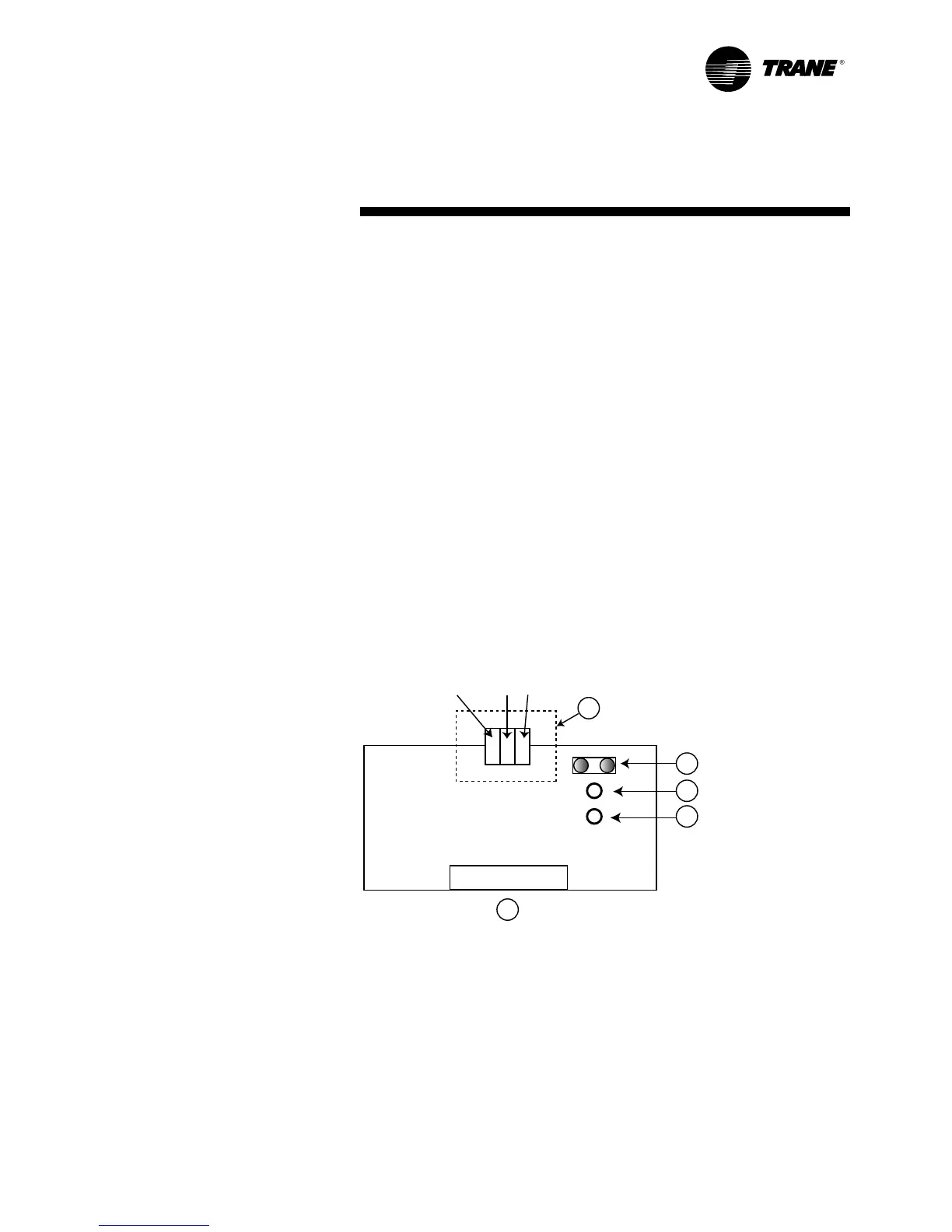LonTalk
®
option
Description
The Lon interface uses an Echelon
FTT-10 transceiver, which is
approved to be used on the TP/FT-10
channel.
This channel is characterized by the
following main features:
• It consists of up to 60 nodes on a
single network segment
• Data rate : 78 125 kbps
• Maximum distance : 1400 meters
• Recommended topology : daisy
chain with double end terminator
(105 ohms)
For futher details, refer to the official
documentation LonWorks
®
FTT-10A
free topology transeiver user’s guide
and to the official LonWorks
®
guidelines LonMark
®
layer 1-6
interoperability guidelines version
3.0.
These documents and additional
information are available on the
internet site www.lonmark.org
Figure 9
1. Connection to the Tracer CH532
2.Terminal block to the LonWorks
®
network (GND,A,B)
3.Service pin
4.Green status LED
5.Red service LED
To activate the service pin, simply
short circuit the two pins for a
moment using the tip of a
screwdriver or similar tool. The
service pin is available only in the
node installation phase. When the
pin is activated, the node sends a
broadcast message in the
LonWorks
®
containing the necessary
information in order to be
identified.
CG-SV01B-E4 25
