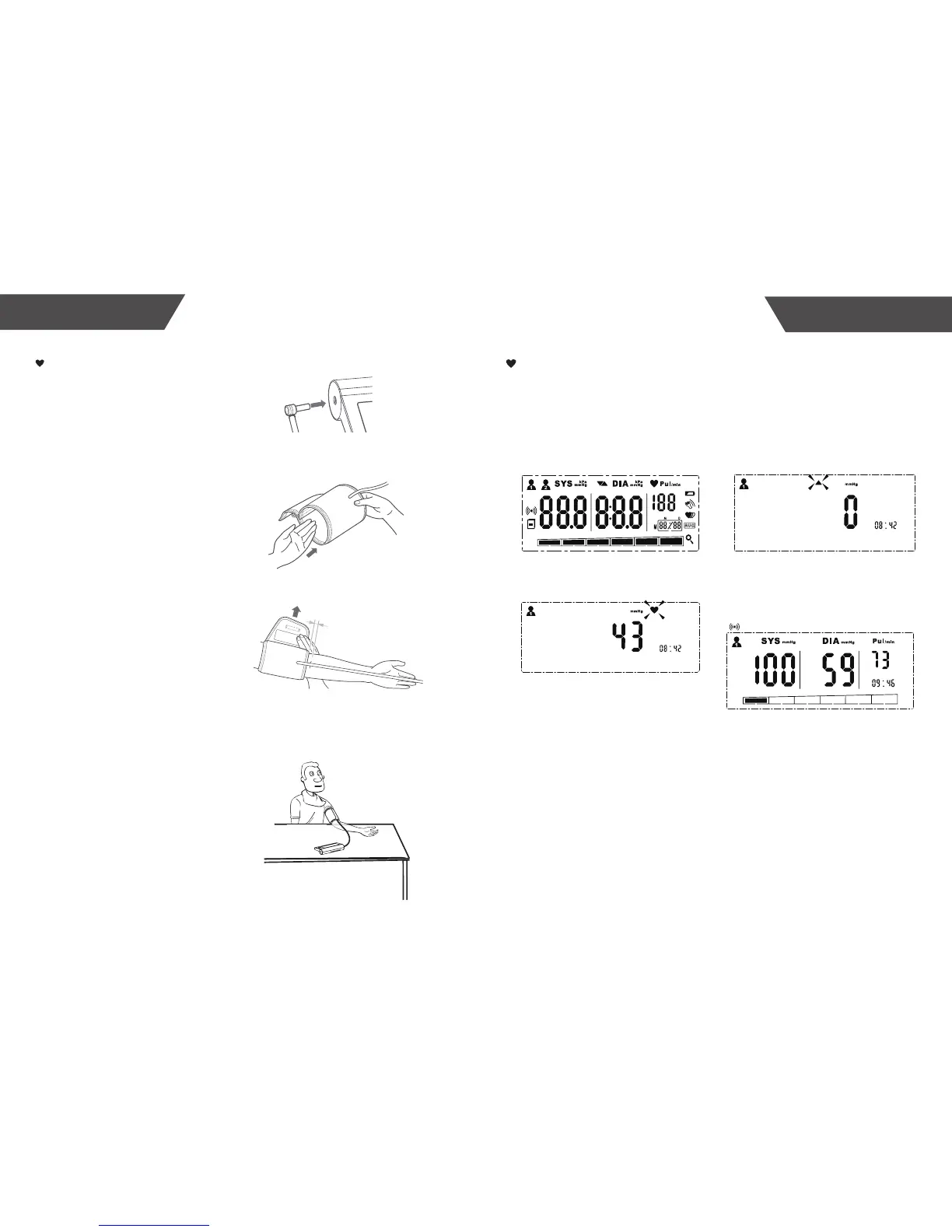9
8
1.LCD display
Tips:
3.Inflating and measuring automatically.
Start Mearsurement
5.
2.Adjust to zero automatically.
Press “User 1” (“User 2”) button to turn off the monitor. Otherwise, the monitor
will shut off within 1 minute after last operation.
4.Display and save the results will
automatically transmitted to Lifesense
health management system. The icon
blinks.
A.when finish the whole measurement, press another button ,the blood monitor
will begin measuring again.
B.Maximum 60 records are both for user 1 and user 2.
Start Mearsurement
Apply the Cuff
2.As pictured on the right, wear the
cuff on your upper arm.
1.Insert the plug of cuff’s air pipe into
the interface located on the right side
of the monitor.
3.Tighten the cuff up. Make sure the
cuff is fixed 2 to 3 centimeters above
your elbow.
Appropriate to insert one finger
when the cuff is tightened around
your upper arm.
4.Correct Posture:
Bare your arm or wear tights only when
starting measurement.
Sit comfortably and relaxed on a
proper-size chair.
The central of the cuff should maintain at
the same level as your heart.
Legs relaxed with the feet falling outwards.
Palms up.
Start Mearsurement
After correctly positioning the cuff, press “User 1” (“User 2”) button to turn on
the monitor, and it will complete the measurement process automatically.
