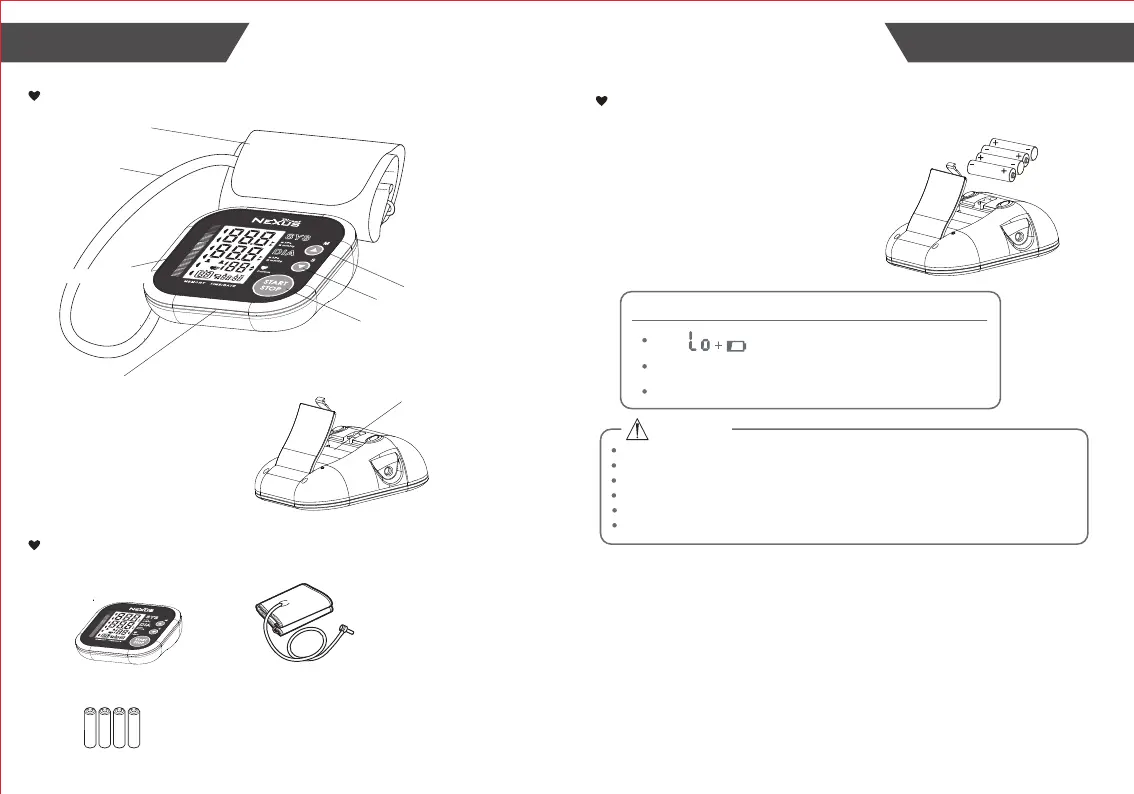Monitor Components
List
1.Blood Pressure Monitor
(TMB-1491)
2.Cuff (Type BF applied part)
(22cm~42cm)
Component list of
pressure measuring system
1 Cuff
2 Air pipe
3 PCBA
4 Pump
5 Valve
BATTERY COMPARTMENT
CUFF
AIR HOSE
AIR CONNECTOR PLUG
LCD DISPLAY
MEM BUTTON
START/STOP BUTTON
SET BUTTON
• .Open the battery cover.
• .Install the batteries as indicated in
the battery compartment.
• .Replace the battery cover.
Installing and Replacing the Batteries
CAUTION
Replace the batteries whenever the below happen
The shows
The display is dim
The display does not light up
(Always select the
authorized / specified
battery: Four AAA-size
alkaline
batteries).
(Please use TRANSTEK
authorized cuff. The size
of the actual cuff please
refer to the label on the
attached cuff.)
Do not use new and used batteries together.
Do not use different types of batteries together.
Do not dispose the batteries in fire. Batteries may explode or leak.
Remove batteries if the device is not likely to be used for some time.
Worn batteries are harmful to the environment. Do not dispose with daily garbage.
Remove the old batteries from the device following your local recycling guidelines.
4.User manual
3. 4×AAA alkaline batteries
98
BEFORE YOU STARTINTRODUCTION